Just installed SSMS 17.1, ready to experience, pop up:
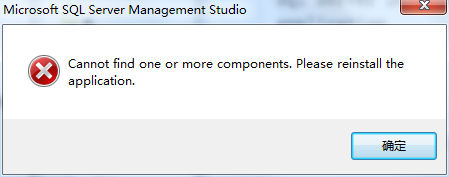
For a search, the common way is to install vs2015 independent shell and delete a registry key. It’s useless. First of all, I installed this shell, and then I didn’t have that registry key. I tried to reload shell and ssms17 myself, but it didn’t work
Then try [repair] vs2015 independent shell to solve the problem. Specific operation:
Find [Microsoft Visual Studio 2015 shell (independent)] in add/Remove program and right-click → change
In the installation interface, select repair
In the middle of the repair process, ssms17 can actually be opened
If you don’t have it, click here to download it
– end of Article –
This article is shared in the blog “ahdung” (cnblog).
Similar Posts:
- Win7 is unable to install the program to prompt the installer integrity check has failed
- Xamarinsqlite tutorial installing SQLite / SQL Server Compact toolbox
- Unblock Youku failure? Unblock CN unlocks overseas copyright video
- The jar file rt.jar has no source attachment appears in eclipse
- This network connection does not exist
- No compatible servers were found when installing MySQL
- The Java – jar *. Jar prompt in CMD is unable to access jarfile *. Jar or windows can’t double-click to run jar file. What should I do
- The problem of “bad PBR sig” in the installation of Solaris10
- Error interpreter field is empty when installing pychar to create a new project. Run the python program
- How to Solve Error: The project description file (.project) for i…