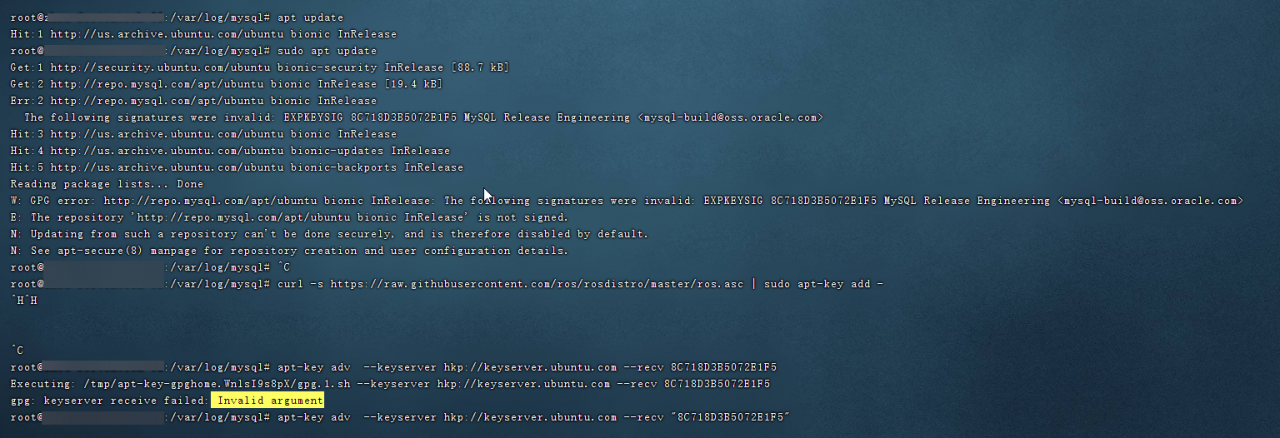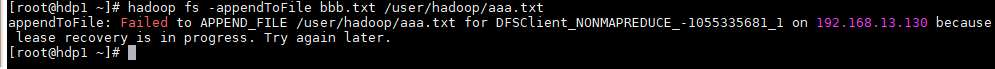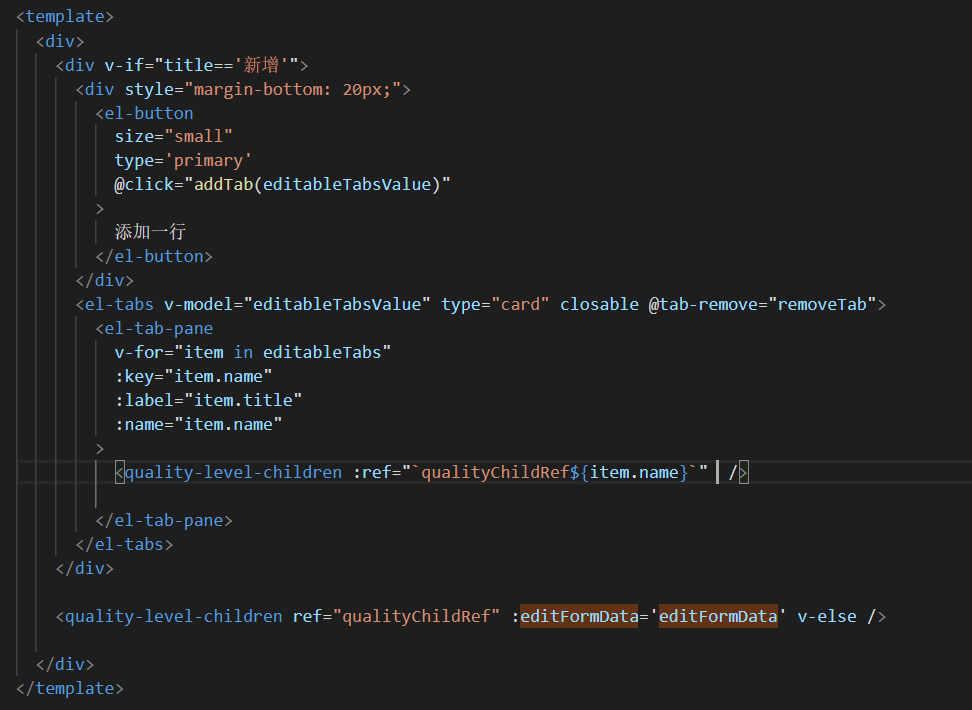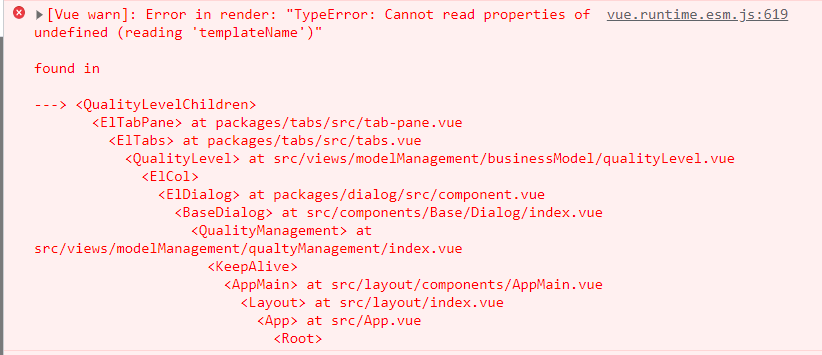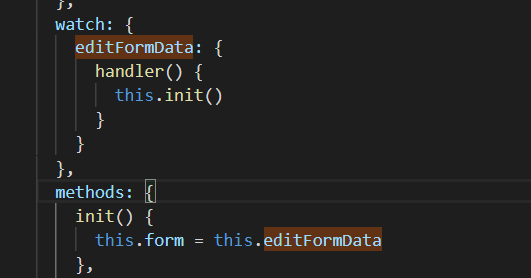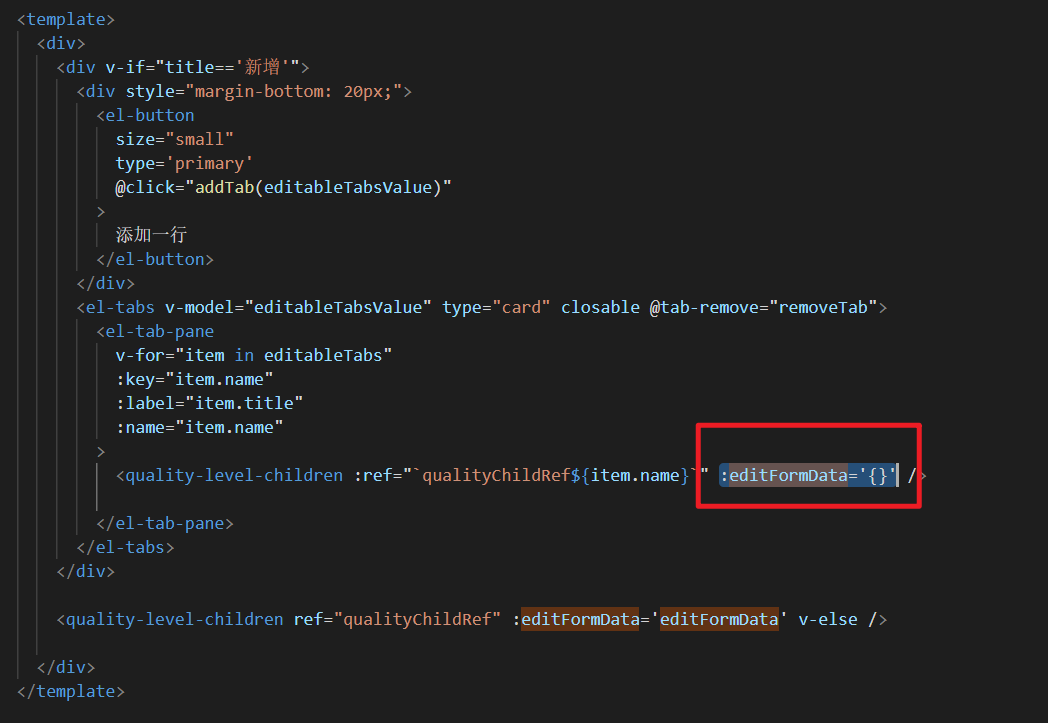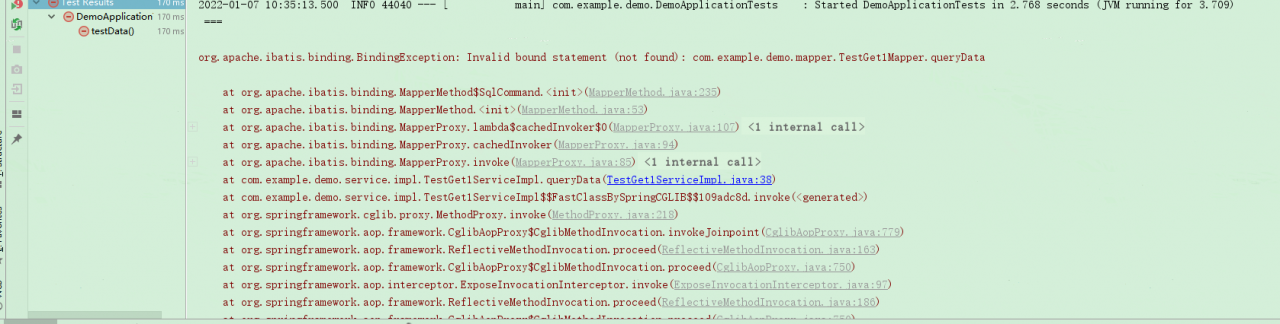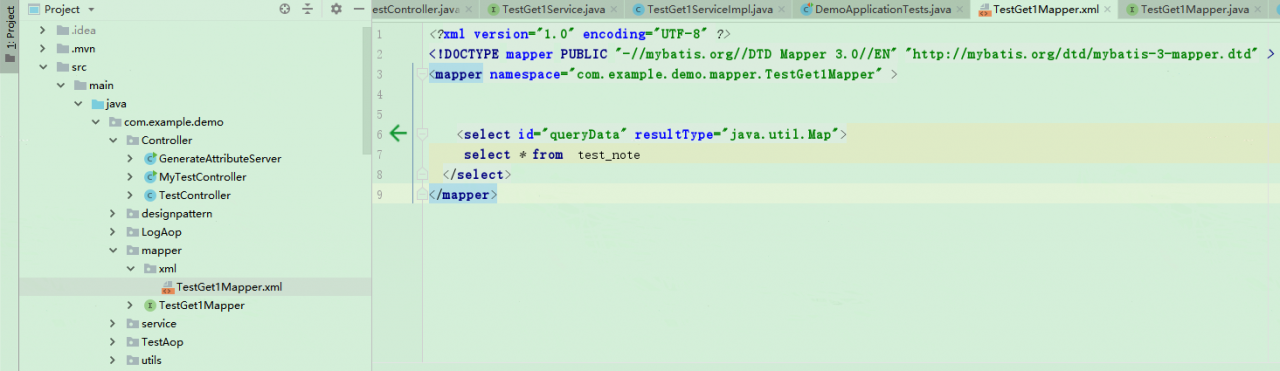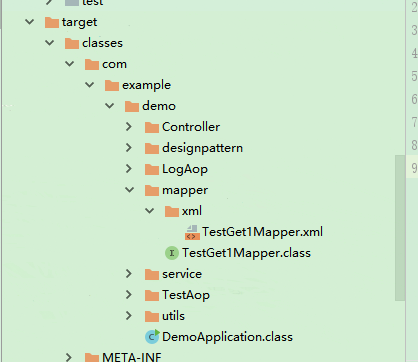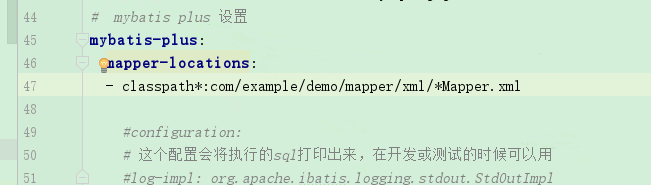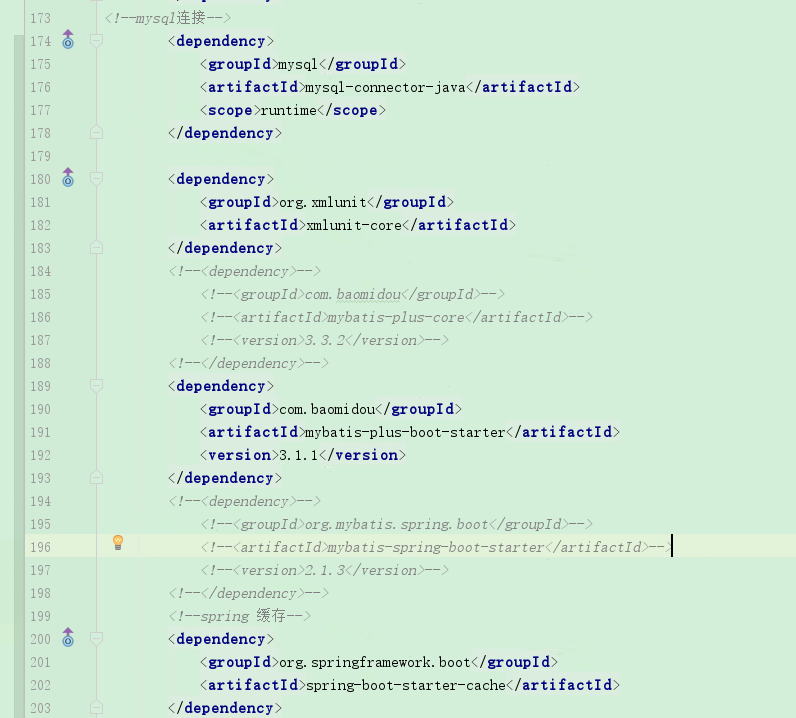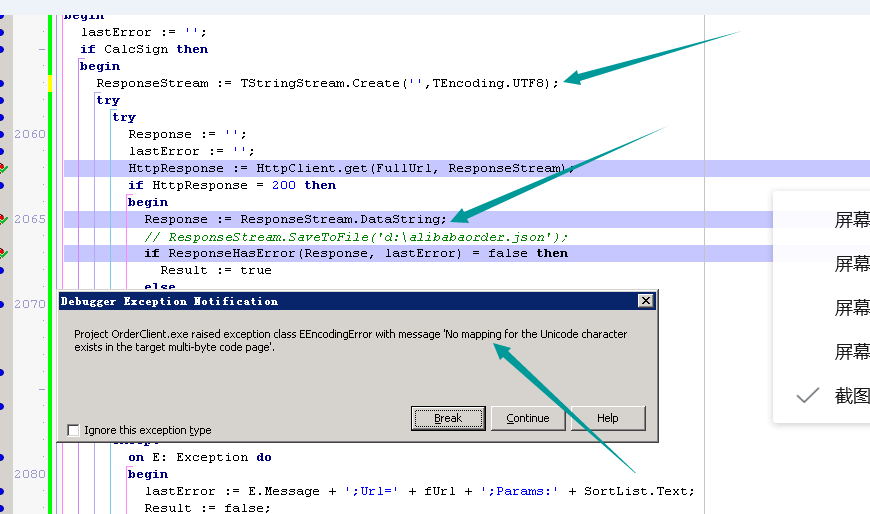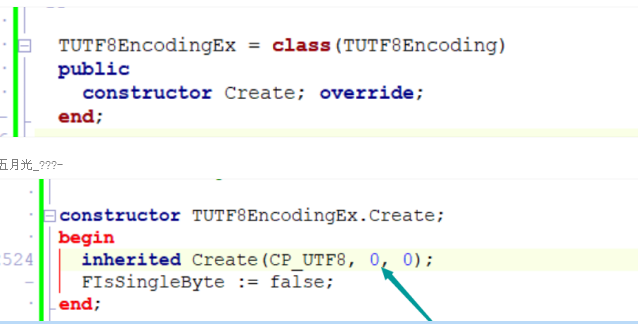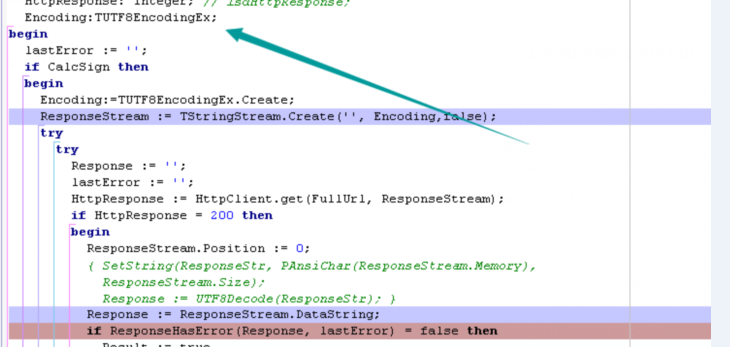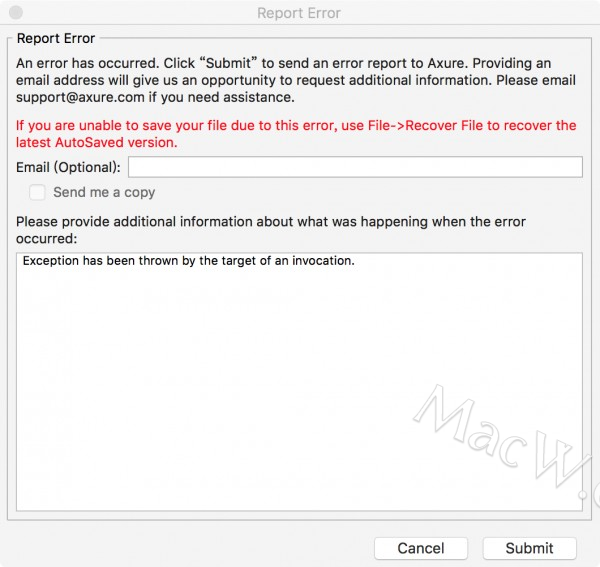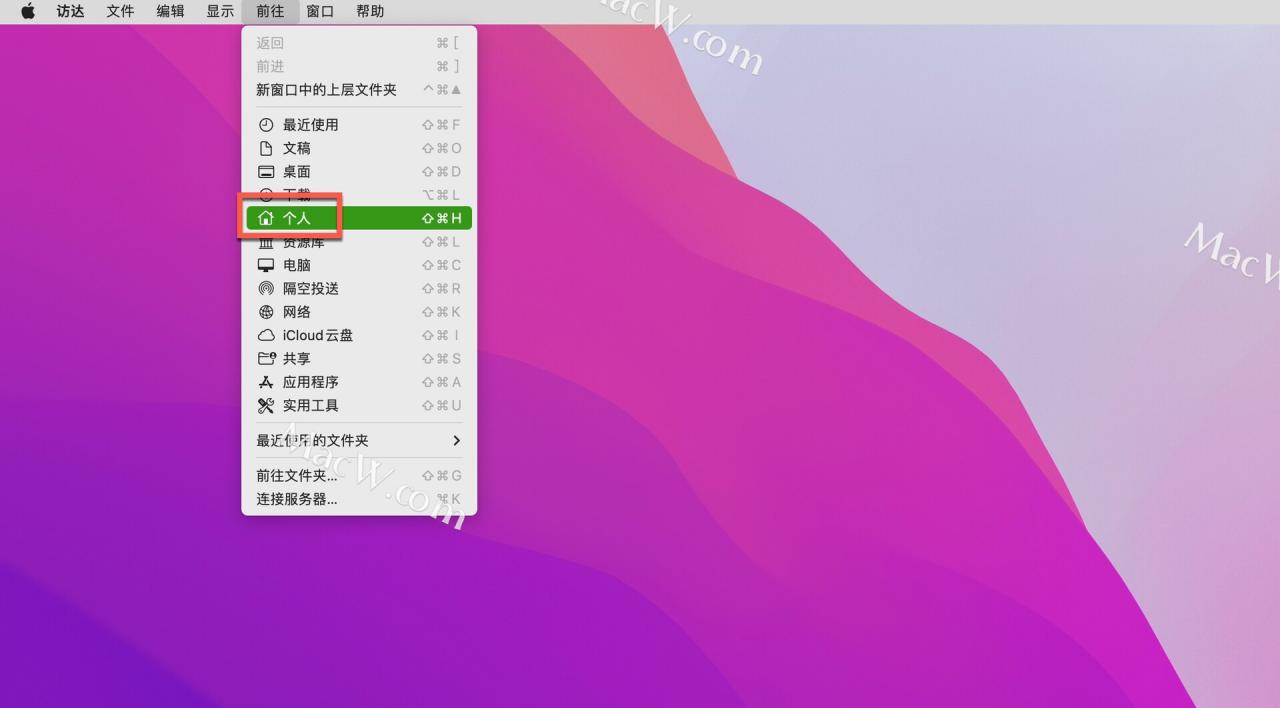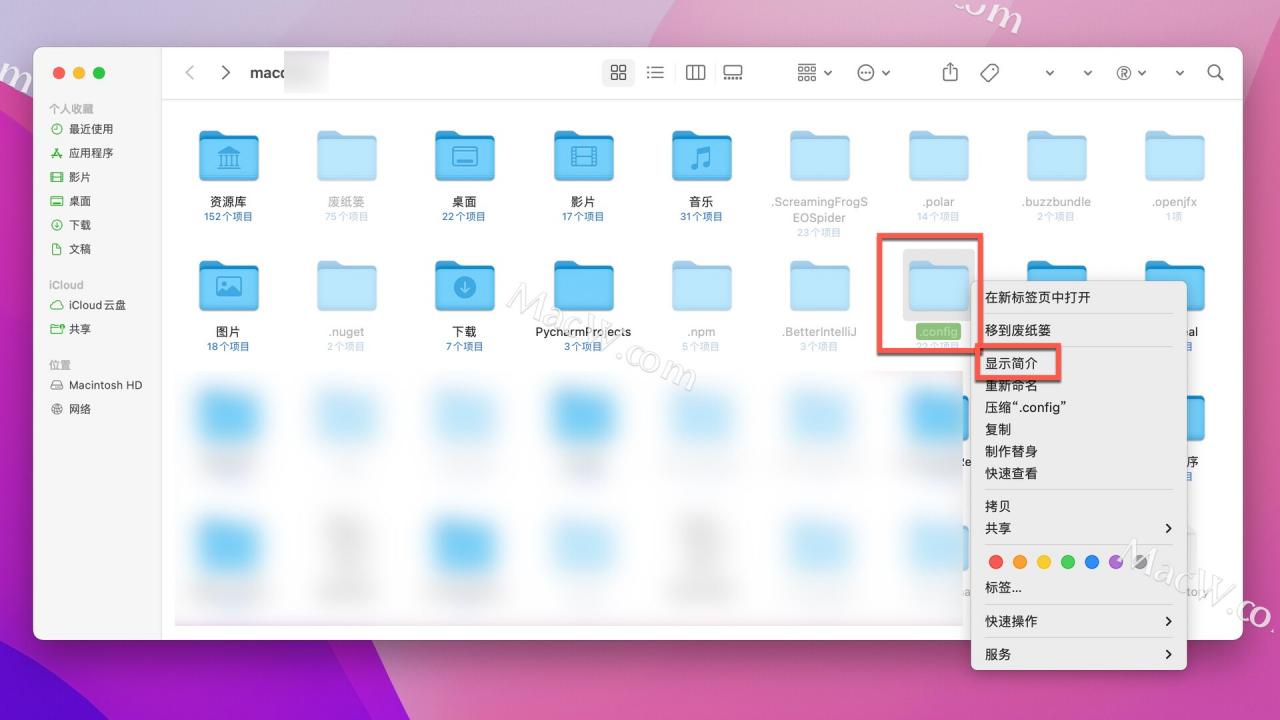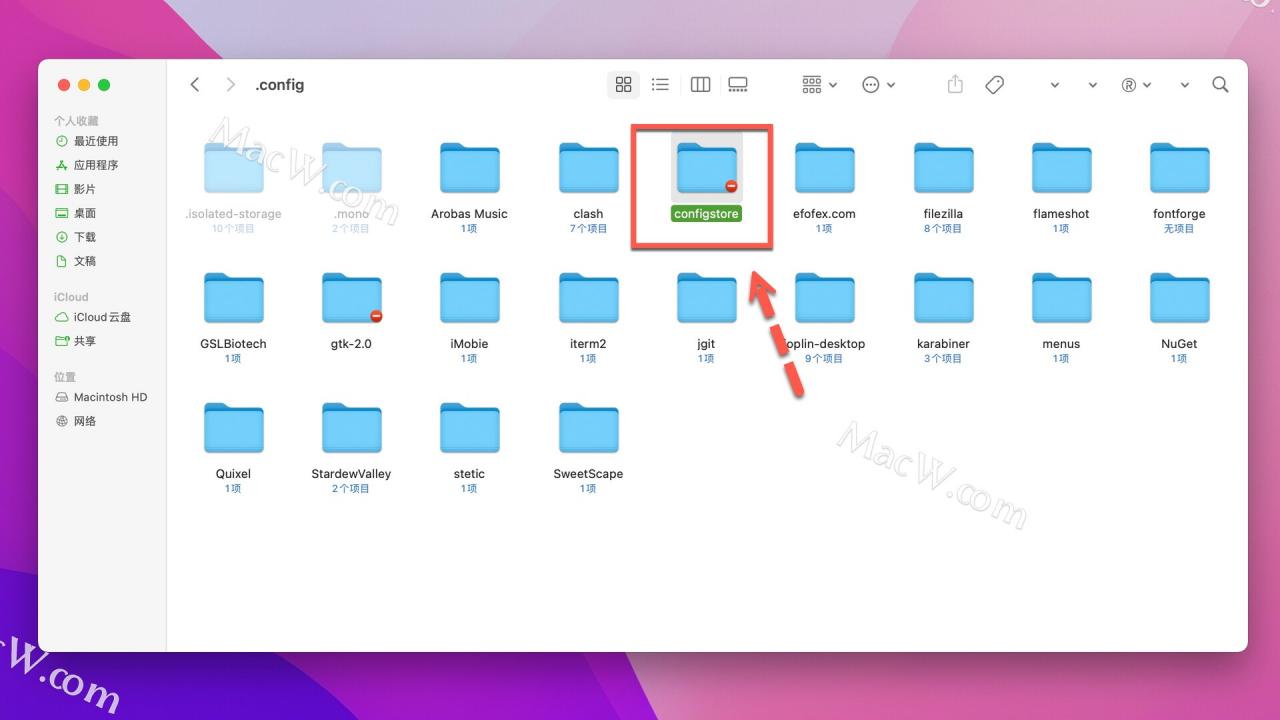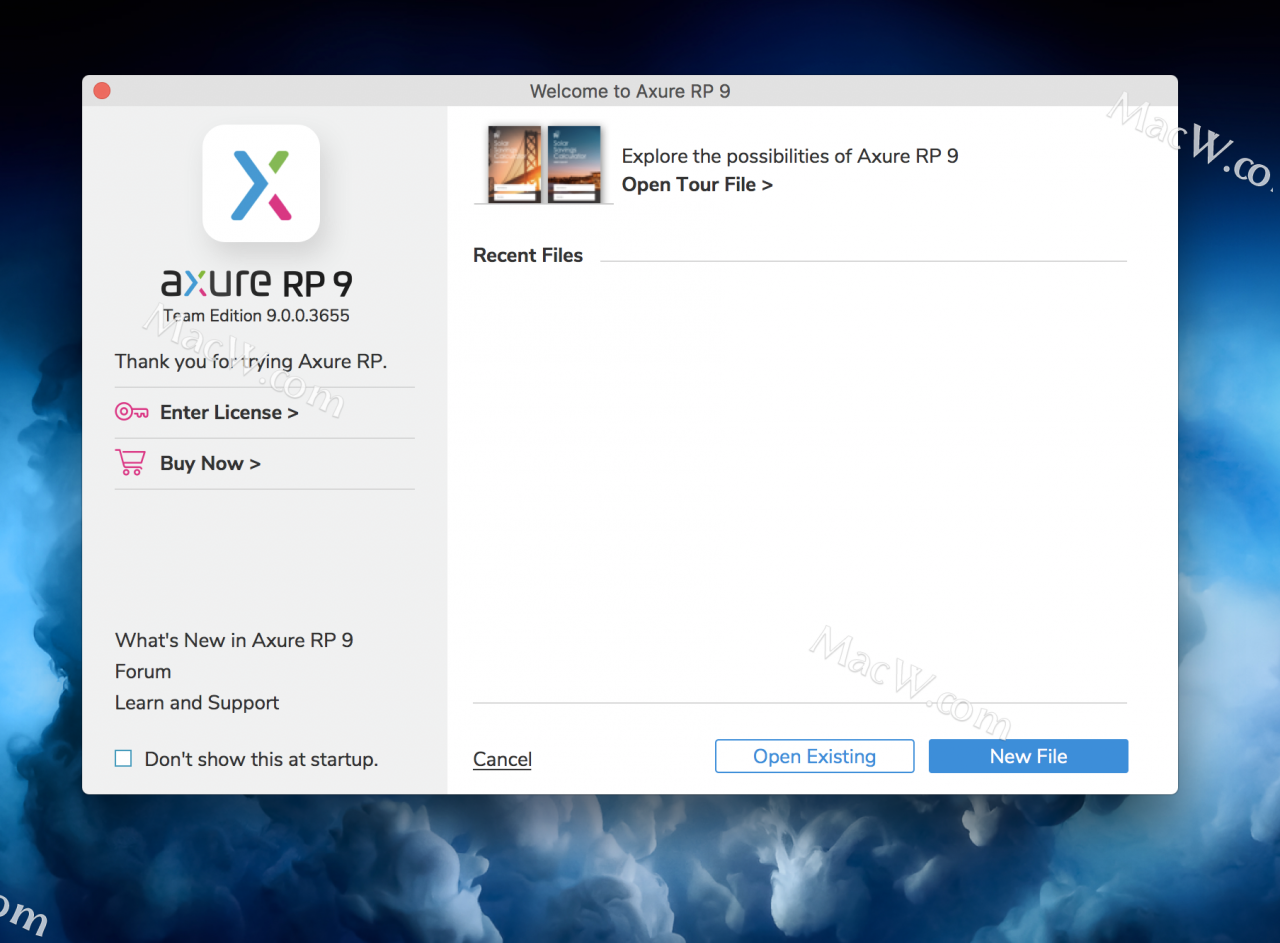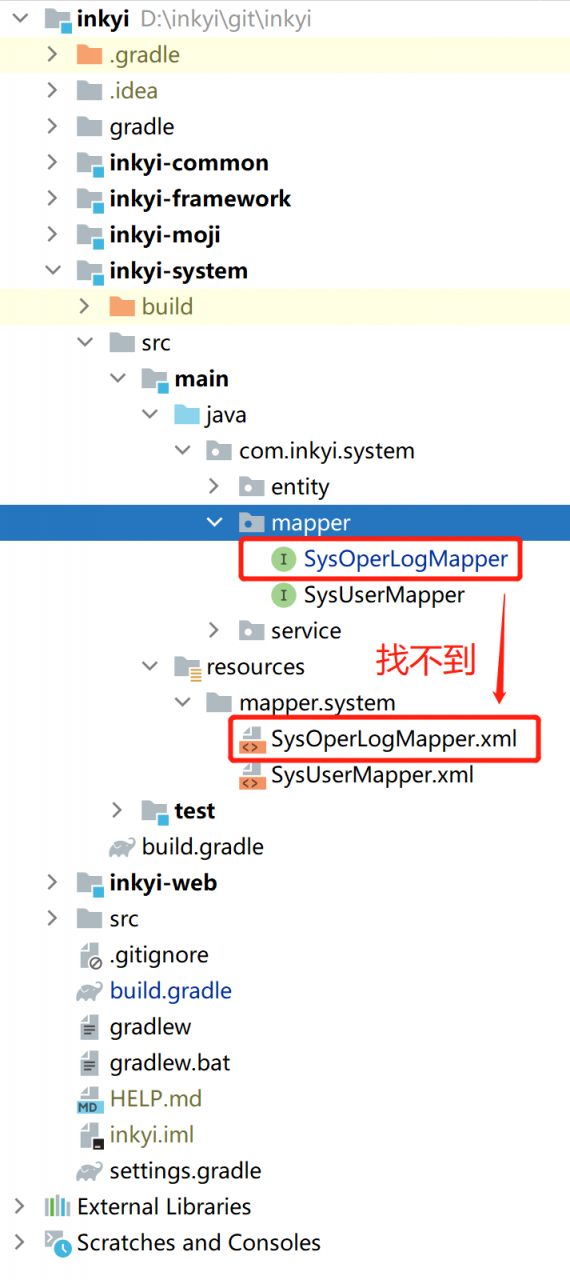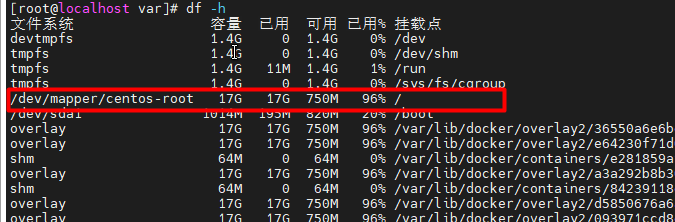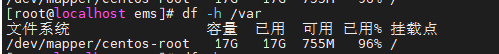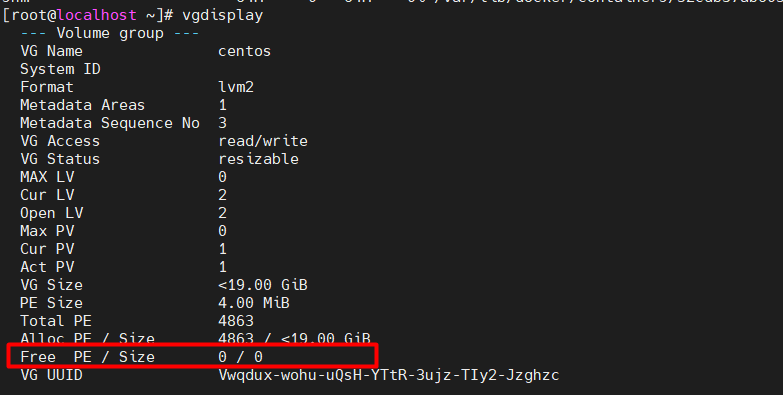Solution
Go to this website: http://keyserver.ubuntu.com/
Find the email address in the error message and enter the email address on this website to search
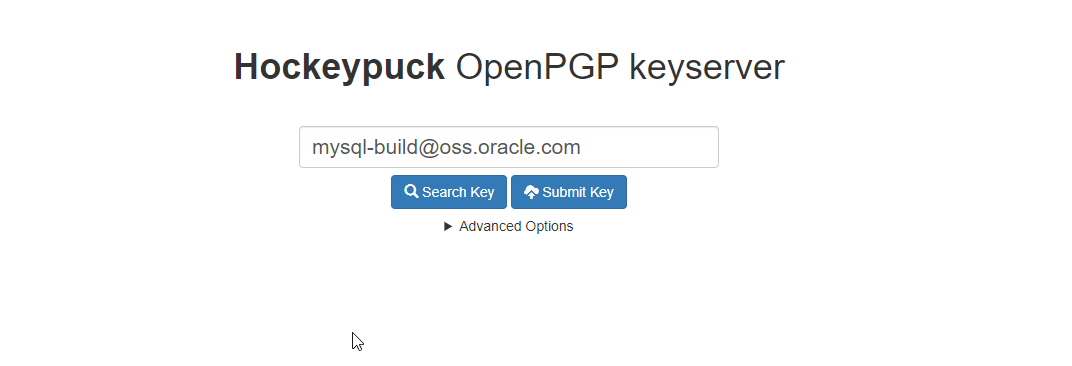
Search for these keys and click the first one
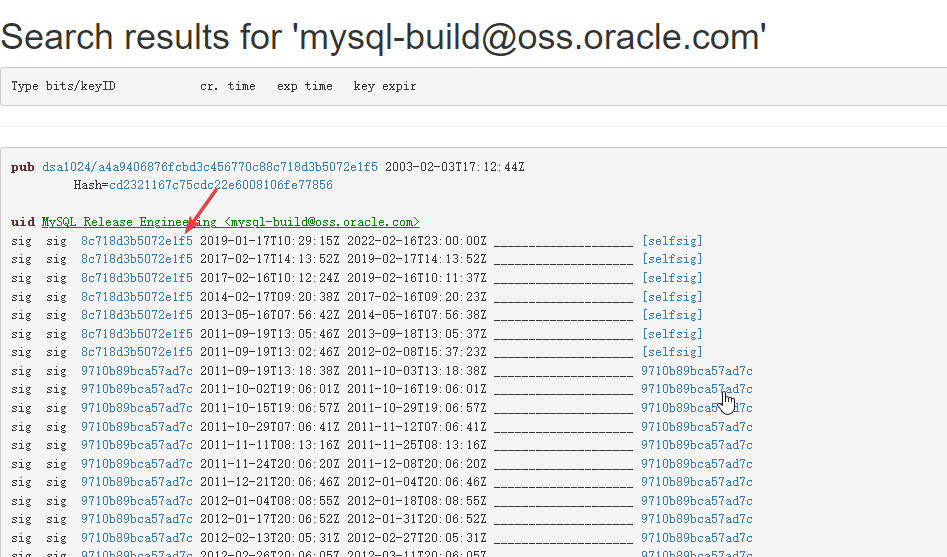
Click in to see the contents of the key
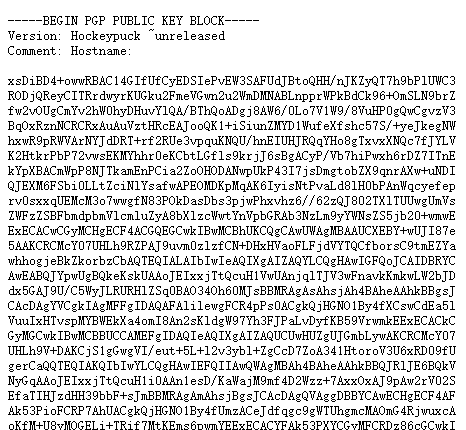
Copy all, create a text file on Linux, take any name, and copy the content
touch gpgKey
vim gpgKey
sudo apt-key add gpgKey
Then you can
Error reporting process
Before installing mysql, an error was reported when executing apt update:
Err:2 http://repo.mysql.com/apt/ubuntu bionic InRelease
The following signatures were invalid: EXPKEYSIG 8C718D3B5072E1F5 MySQL Release Engineering <[email protected]>
It is said on the Internet that this method:
apt-key adv --keyserver hkp://keyserver.ubuntu.com --recv yourKey
The result is still not good, and an error is reported:
root@xx:/var/log/mysql# apt-key adv --keyserver hkp://keyserver.ubuntu.com --recv 8C718D3B5072E1F5
Executing: /tmp/apt-key-gpghome.WnlsI9s8pX/gpg.1.sh --keyserver hkp://keyserver.ubuntu.com --recv 8C718D3B5072E1F5
gpg: keyserver receive failed: Invalid argument