If you are sure that GCC and G are installed++
Then update GCC and G + +:
apt-get install gcc
apt-get install gcc
Add make tool:
apt-get install gcc automake autoconf libtool make
If you are sure that GCC and G are installed++
Then update GCC and G + +:
apt-get install gcc
apt-get install gcc
Add make tool:
apt-get install gcc automake autoconf libtool make
Modify the configuration file my Ini, at the end of the [mysqld] section, modify the configuration parameters:
max_allowed_packet = 50M
interactive_timeout = 2880000
wait_timeout = 2880000
Restart the server and try to import again.
Debugging shows that you are executing dotnet 6.0.0.fof53xxcmn.JS referenceerror: cant find variable: globalthis error
Add the following code:
<script>
!function(t){function e(){var e=this||self;e.globalThis=e,delete t.prototype._T_}"object"!=typeof globalThis&&(this?e():(t.defineProperty(t.prototype,"_T_",{configurable:!0,get:e}),_T_))}(Object);
</script>
Because log4j has a jndi vulnerability, the company needs to upgrade log4j to version 2.17.0. After the upgrade, the local test is no problem, but the following error is reported when it is not in the test environment:
com.ibm.ws.ecs.internal.scan.context.impl.ScannerContextImpl scanJAR unable to open input stream for resource log4j-core-2.17.0.jar
Modify the amm.filter.properties file under the /opt/IBM/WebSphere/AppServer/properties file
Add the corresponding jar in Ignore-Scanning-Archives or add the corresponding package path in Ignore-Scanning-Packages to eliminate scanning to solve the problem.
The corresponding class file under these two attributes can be modified when there is no annotation.
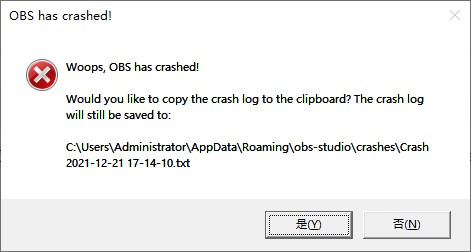
You can check the problems according to the saved log. 90% of the reasons are caused by the graphics card
The notebook is a dual graphics card. After disabling the core display, you can normally open obs. In that case, we uninstall the core display driver and let win10 download it online. In this way, you can normally open OBS and use the core display!
Therefore, the temporary solution is to uninstall the kernel display and let win10 download the driver online.
Should I say it or not, Intel’s last generation UHD core really collapsed, and we look forward to the catch-up of Godson in the next 10!
Resolution process:
1: Because all referenced DLLs are not copied locally, all referenced DLLs have been checked to ensure that they are included in the input directory. The operation fails and the error content is the same
2: if the reason for x86 or x64 editing is not specified, x86 and x64 versions are generated respectively. The operation fails and the error content is the same
3: after installing the devaxpress control on the test computer, it runs normally.
Solution:
The reason is that the DLL is not copied completely. Open your VS project. There is a DevExpress Assembly Deployment Tool menu in the “Tools” of the menu bar. With this tool, you can export the DEV-related dlls used in the current project.
There is a special note. If you use the icons in Dev, please put DevExpress.Images.v{version number}.dll in your project.

When using Mysql to execute update, if the primary key is not used in the where condition, the following error will be reported and the update cannot be executed.
Exception content: error code: 1175 You are using safe update mode and you tried to update a table without a WHERE that uses a KEY column To disable safe mode, toggle the option in Preferences -> SQL Queries and reconnect.
Solution:
This is because MySql is running in safe-updates mode. Modify the database security mode to allow update or delete commands to be executed under non-primary key conditions.
Excuting an order:
SET SQL_SAFE_UPDATES = 0;
Use mysql5 The mysqldump command of version 7 backs up mysql8 An error will be reported when using the 0 version of the database:
mysqldump: Couldn't execute 'SET SQL_QUOTE_SHOW_CREATE=1/*!40102 ,SQL_MODE=concat(@@sql_mode, _utf8 ',NO_KEY_OPTIONS,NO_TABLE_OPTIONS,NO_FIELD_OPTIONS') */': Variable 'sql_mode' can't be set to the value of 'NO_KEY_OPTIONS' (1231)
The solution is as follows:
The first way is to upgrade MySQL 5 Version 7 database to MySQL 8.0 0, and then use the same command to back up
The second way is not to use MySQL 5 Version 7 database comes with the mysqldump command, but find a mysql8 Upload the mysqldump command file of version 0 database to the specified path of the host, and then use mysqldump under this path for backup operation
The second method is recommended
View the current mysqldump version command
# mysqldump --version
mysqldump Ver 10.13 Distrib 5.7.35, for Linux (x86_64)
# mysqldump --version
mysqldump Ver 8.0.25 for Linux on x86_64 (MySQL Community Server - GPL)
#Background
When the hard disk has a system, the format prompt indicates that the system cannot format
Input: mkfs ext4 /dev/nvme0n1
Error reporting:/dev/nvme0n1 is appropriate in use by the system; will not make a filesystem here!
#Solution
Prompt that/dev/sdk1 is in use/ Dev/sdk1 is being managed by DM, so when we create the file system, we will be prompted with an error. We can manually remove it to create the file system normally. The operation is as follows:
Check:
dmsetup status
Clear:
dmsetup remove_all
Check:
dmsetup status
Execute the command: mkfs.ext4 /dev/nvme0n1
Today, I tested nginx access on my virtual machine, and the results were 403 Forbidden
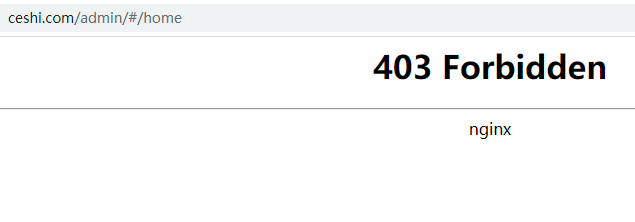
First check whether there is a missing index in the nginx configuration file HTML or index PHP files, files are normal
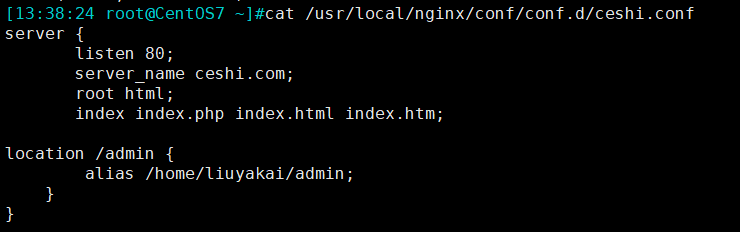
Check the SELinux status of the server. The configuration file/etc/SELinux/config and SELinux = disabled are also correct
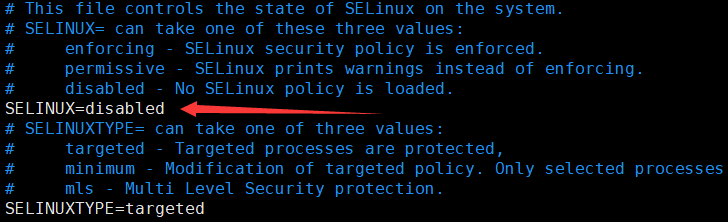
Then check the log information:/usr/local/nginx/logs/error log
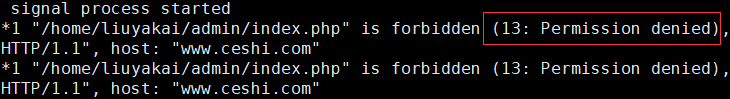
The display is caused by permission problems. View the main configuration file of nginx/usr/local/nginx/conf/nginx conf
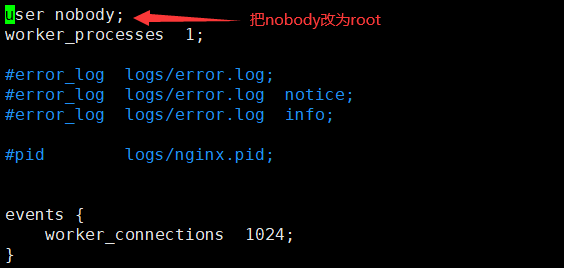
After changing the user to root, restart nginx # systemctl restart nginx Service access is effective
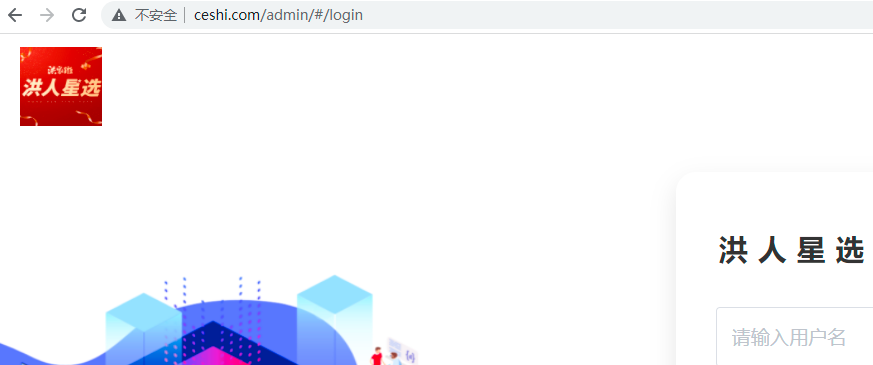
Summary: there are three common situations causing nginx access error 403 Forbidden: lack of index file, permission problem and SELinux status
It can be successfully modified according to specific problems.