During interface testing, it is inevitable to encounter some errors. For example, after the interface is executed, postman prompts could not get any response
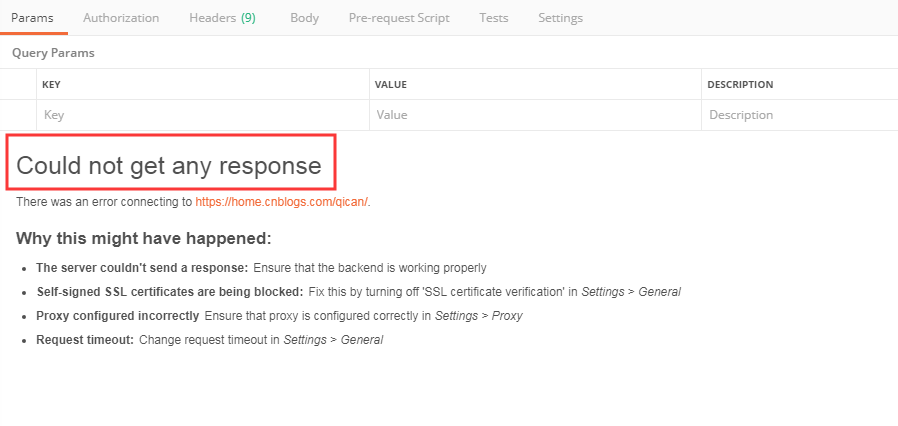
The server could not send a response: Make sure the backend is working The self-signed SSL certificate is blocked: Fix this problem by turning off "SSL certificate verification" in Settings> General The proxy configuration is incorrect Make sure the proxy is configured correctly in Settings>Proxy Request timed out: Change request timeout setting>General
I found an error report when requesting the blog park. There was no problem before. Ha, what’s going on? Let’s take a look at the specific information that reported the error (quiet means that English is a very special dish. All find tools to translate for you)
You can see that the SSL certificate is blocked, which makes it impossible to request
Solution:
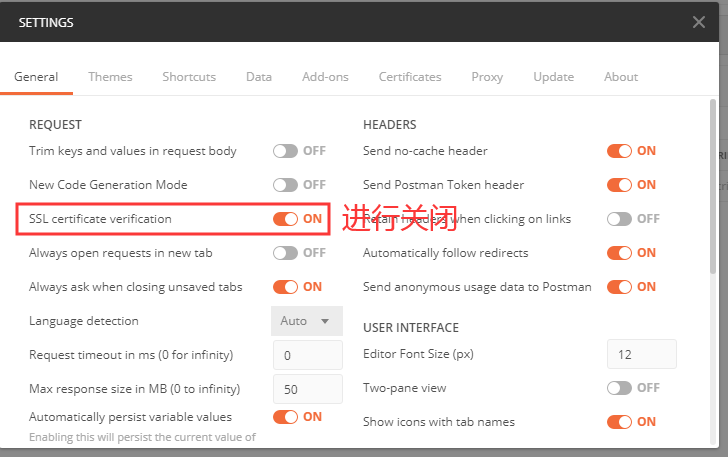
After we close this request, we will find that the request has been successful
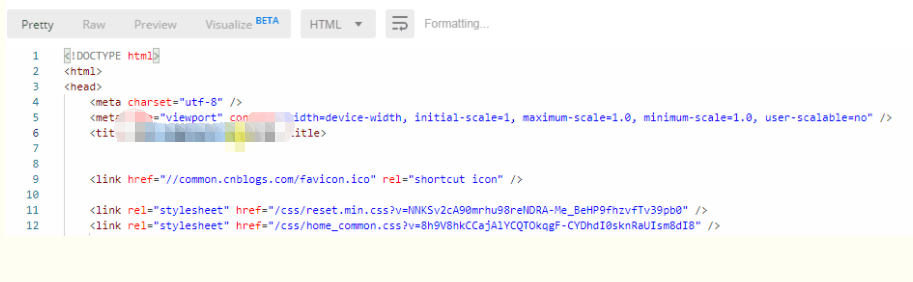
Similar Posts:
- [tran] tunnel to… 443 appears when Fiddler grabs packets
- Proxy errror: 502 Server dropped connection.
- Python Ssl.certificateerror errors [How to Solve]
- php_network_getaddresses: getaddrinfo failed
- Nginx Timeout Error: upstream timed out (110: Connection timed out) while reading response header from ups…
- How to Solve Python Error: crawler uses proxy anti blocking IP: http error 403: forbidden
- Provisional headers are shown
- [Solved] Unapp H5 Error: Access to XMLHttpRequest at ‘http://www.localtest.com/api/api/v1/job/getPositionList’…
- [Solved] Homebrew curl: (60) SSL certificate problem: certificate has expired
- Proxy error :couldnot proxy request [How to Solve]