Open source software supply chain lighting plan, waiting for you>>> ![]()
What I debug is a serial port program. I need to inherit the. So file in the program. The way to integrate the. So file in Android studio is to copy the folder where. So is stored (usually the folder name is: armeabi) to the LIBS folder of the app, and then add the following code to the build. Gradle folder under the app: (this code is included in the Android {})
sourceSets {
main {
jniLibs.srcDirs = ['libs']
}
}But in the process, I met the following problems., Screenshot:
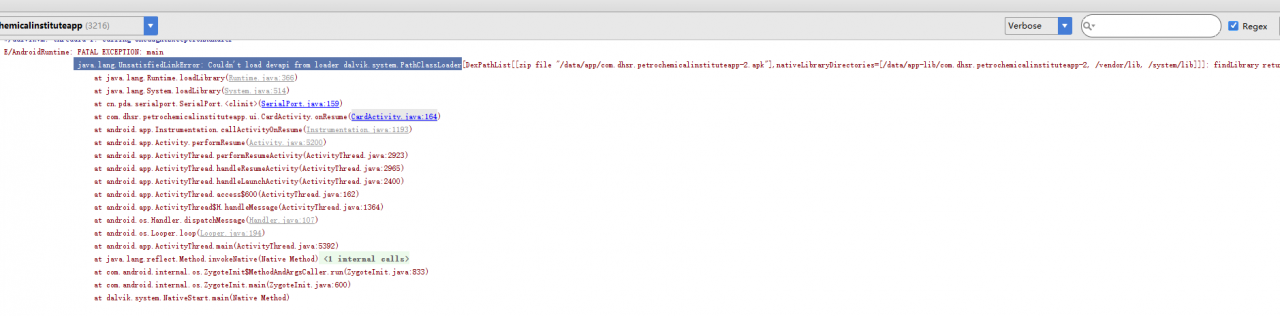
My solution is to rename the armeabi in the LIBS folder to armeabi-v7a and rebuild the project
The differences between armeabi and armeabi-v7a are as follows: armeabi and armeabi-v7a represent the type of CPU. We know that most mobile phones or tablets use ARM CPU (MIPs is tragically ignored). The characteristics of different CPUs are different. Armeabi is for ordinary or old ARM CPU, and armeabi-v7a is for ARM CPU with floating-point operation or advanced extension function
I hope the memo can help you
Similar Posts:
- [Solved] Android Studio Compile Error: More than one file was found with OS independent path ‘lib/armeabi-v7a/libRSSupport.so’
- [Solved] Android Gradle Build Error: Some file crunching failed, see logs for details
- AndroidStudio 3: How to Export Jar File
- android unity Error: your hardware does not support this application,sorry!
- Android: layout layout page can not be displayed, prompt: one or more layouts are missing the layout_width or layout_height attrib…
- Connect unity profiler to Android real machine for debugging
- How to Solve Failure [INSTALL_FAILED_OLDER_SDK]
- How to connect Android mobile phone with ADB & reasons and solutions of unable to connect to 192.168.1.100:5555
- Download the APK installation file of the free app directly from the Google play store
- Android studio change project name exception solution: can’t rename root module