Detailed map traversal, teach you to master the complex gremlin query debugging method>>> ![]()
Problem Description:
Before the installation of the PC is Python 2, later work needs to be converted to Python 3. Then, when running the program of Python 2 with pychar, we find that the source program runs with an error (syntax error)
error:please select a valid Python interpreter
![]()
Cause of the problem:
When pychar imported the source project, it did not choose to run the python program
Solution:
1. Change the settings of pychar
Open settings (Ctrl + Alt + s) or file > Settings, open the configuration box, as shown in the following figure:
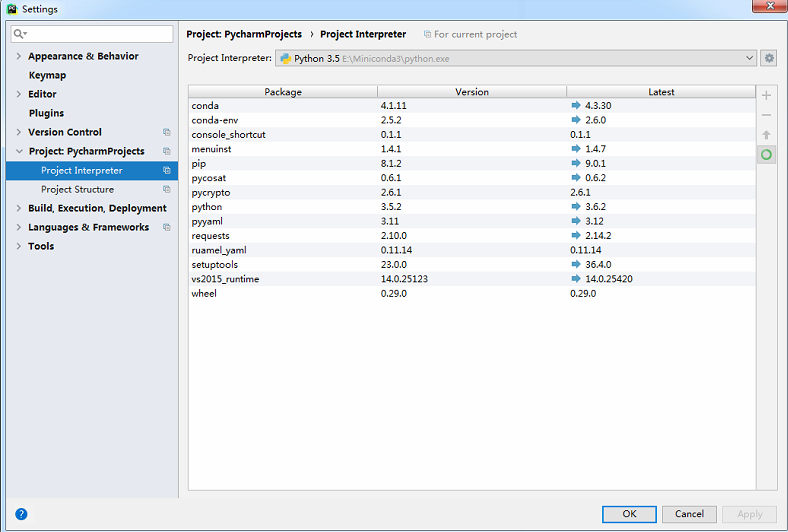
2. Enter interpreter in the query box to query
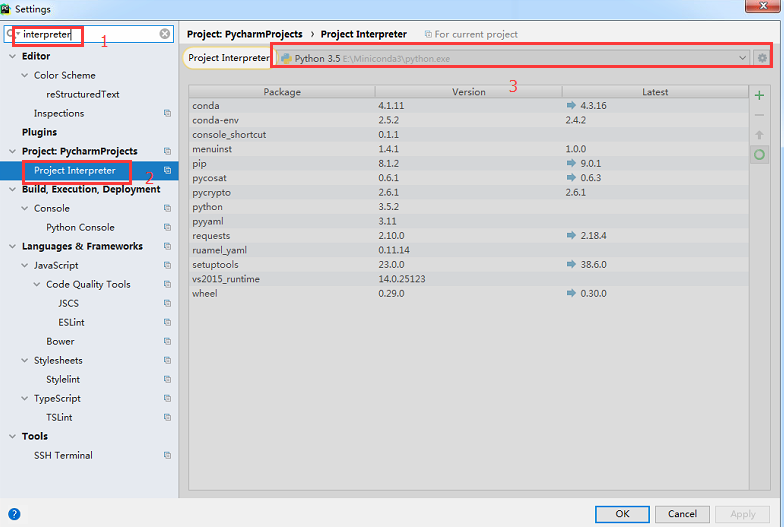
Pychar permanent activation method
1. Get activation code address
http://idea.lanyus.com/
2. Open the hosts file and add 0.0.0 account.jetbrains.com to the last line of the file
Open pychar, click files in the upper left corner, and select setting: set menu bar font
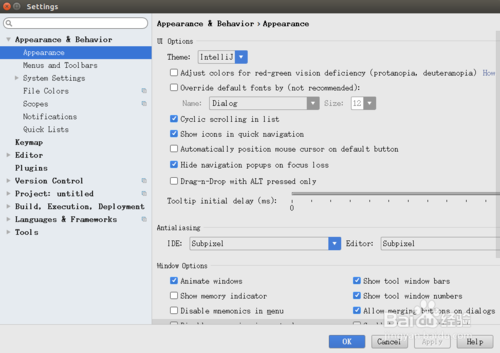
Set the scroll wheel to change the font size
Open pychar, click files in the upper left corner, and select setting — > Search for mouse — select general
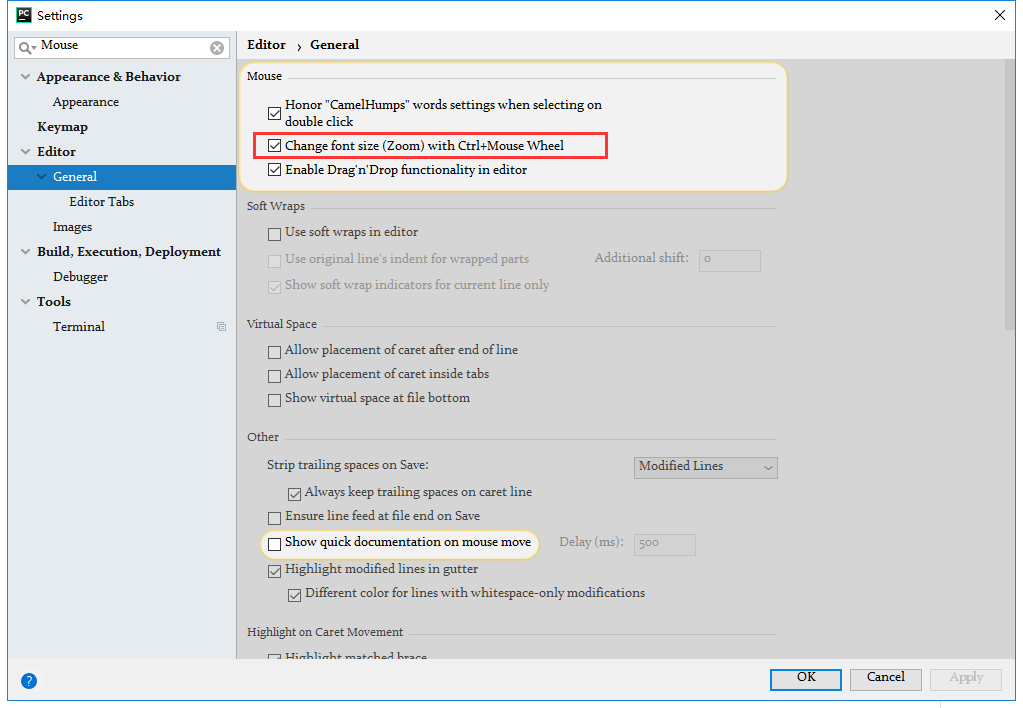
Similar Posts:
- No r interpreter defined appears under pychar
- Error interpreter field is empty when installing pychar to create a new project. Run the python program
- OS Error: No address associated with hostname, errno = 7 [How to Solve]
- [Solved] QT Error: Failed to retrieve MSVC Environment from”xxx”
- Solve the problem of no Python interpreter selected after the initial installation of pychar
- No Python interpreter configured for the project
- [Solved] Error running ‘index’: Cannot run program “C:\Users\testgu\AppData\Local\Programs\Python\Python39\python.exe” (in directory “D:\PYWorkspace\ycyzharry”): CreateProcess error=2, the system cannot find the specified file.
- Solve the problem of clear read only status move failure in pychar move file under win7
- Pychar report Python package tools not found error
- Import pandas encountered no module named pandas in pychar