Error in pychar install Python packaging tools attributeerror: ‘_ NamespacePath’ object has no attribute ‘sort’。
The error is as follows:
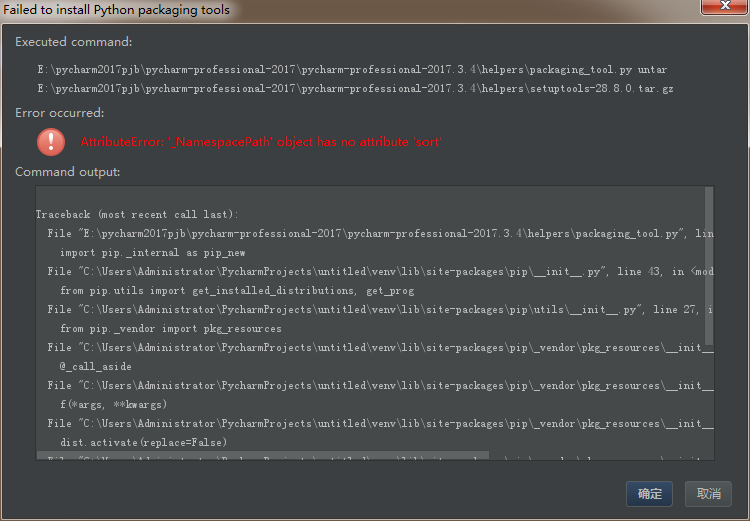
solution:
delete the installation directory of pychar, and do not delete the project directory venu! Re unzip the pychar directory, open pychar, and it will automatically jump to the project directory. Then select the default settings to check whether the installed library is empty or not. Click the following tip install packaging tools. This time, no error will be reported, and all the previous libraries will come out
Similar Posts:
- Import pandas encountered no module named pandas in pychar
- The solution of unresolved reference in pychar
- No r interpreter defined appears under pychar
- Pychar error report solution: error:please select A valid Python interpreter and some basic settings
- When using FORTRAN under vs, there is a fatal error lnk1561: the entry point must be defined, which is the solution to this problem
- Error interpreter field is empty when installing pychar to create a new project. Run the python program
- The problem of: modulenotfoundererror: no module named ‘pyqt5’ appears in pychar using pyqt5
- Pycharm cannot import the third-party library no module named urllib3
- How to Solve Error: The project description file (.project) for i…
- Pychar can’t install the third-party library, the solution of error code non zero exit code (1)