code in program:
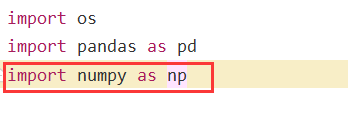
ERROR:
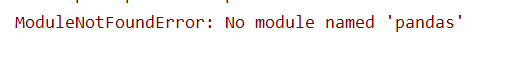
Solution:
File –> Settings –> Project (Project Interpreter) –> click on the plus sign –> search for pandas, and then click install.
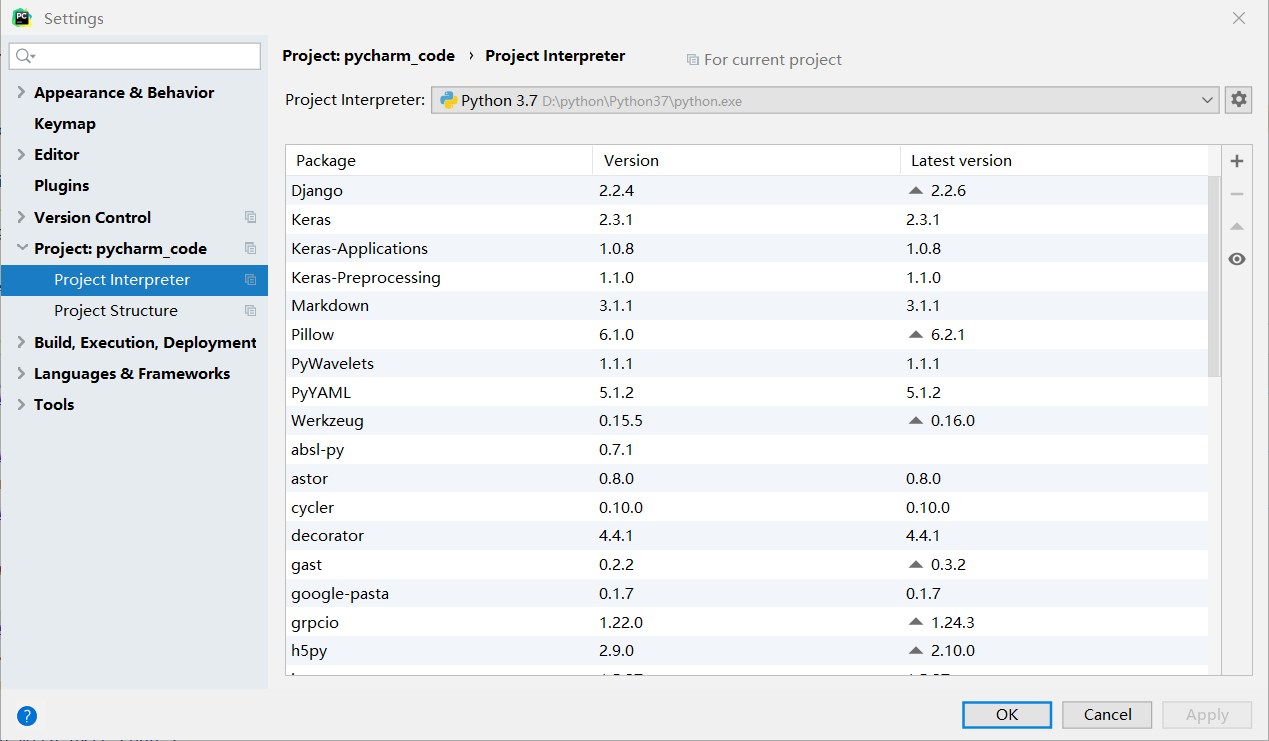
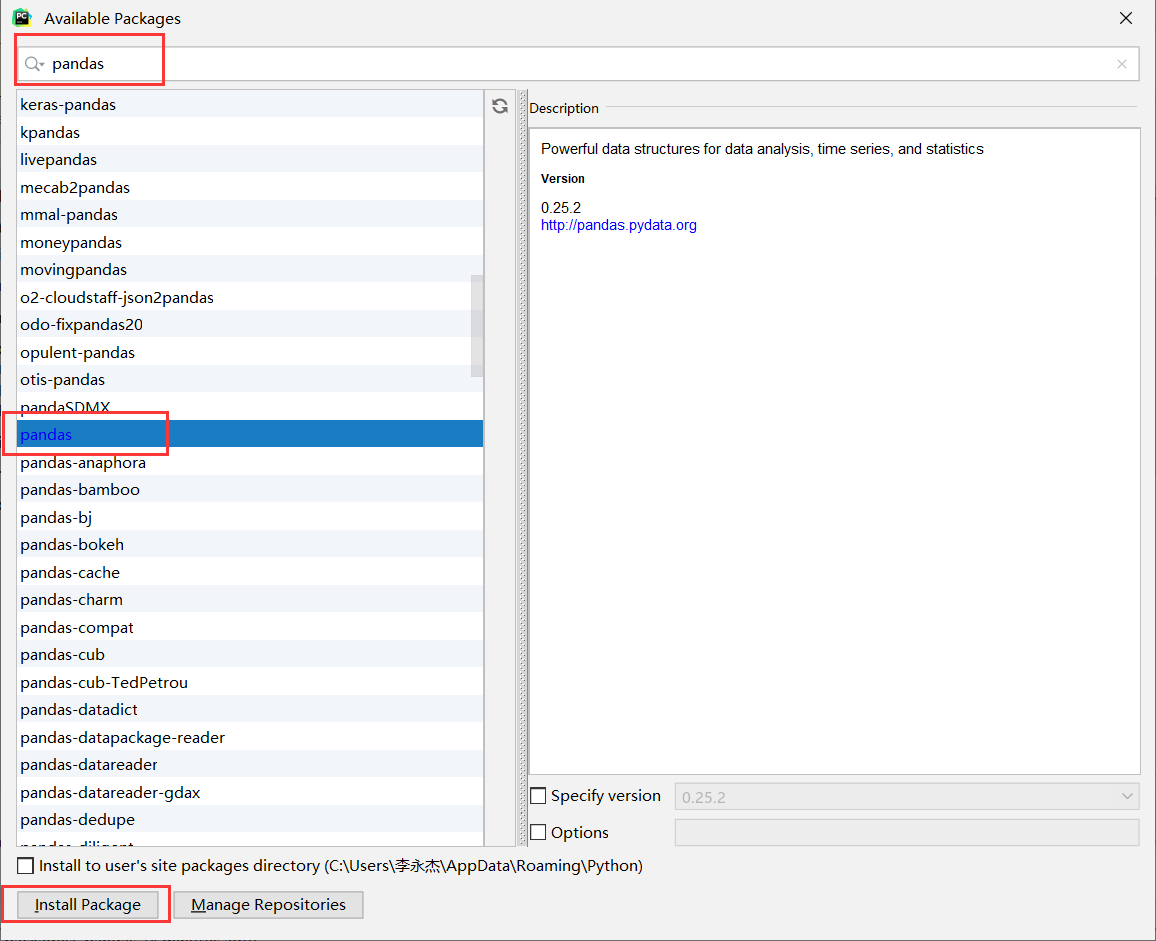
Similar Posts:
- The problem of error reporting when importing openpyxl from Python has finally been solved
- Import pandas encountered no module named pandas in pychar
- [Solved] Pycharm Element Locate Error: DeprecationWarning: find_element_by_* commands are deprecated.
- Pychar error report solution: error:please select A valid Python interpreter and some basic settings
- No Python interpreter configured for the project
- After installing BS4 in Python, pychar still reports module not found error: no module named ‘BS4’
- React Native: Possible unhandled promise rejection request fail
- Error interpreter field is empty when installing pychar to create a new project. Run the python program
- [Solved] Pycharm Build a flash environment Error: Non zero exit code (2)
- ModuleNotFoundError No module named urllib2