Use pip install pyecharts to download, the latest version is downloaded by default.
Directly from pyecharts import Bar reports an error, you have to import from pyecharts.charts.basic_charts import bar.
Or just download pyecharts0. 1.9.4 version.
The error is as follows.
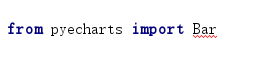
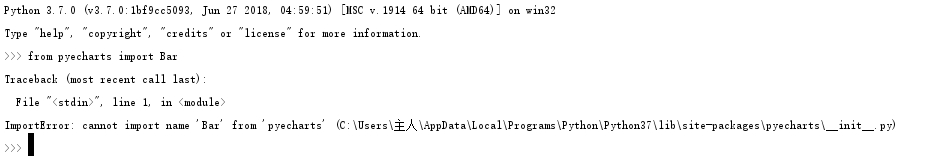
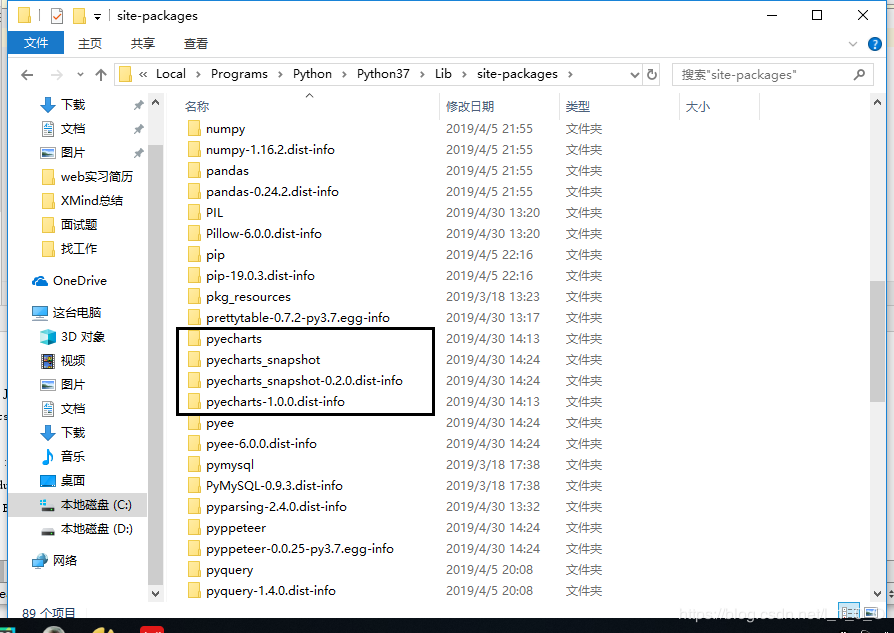
pyecharts in the __init_.py file as follows:
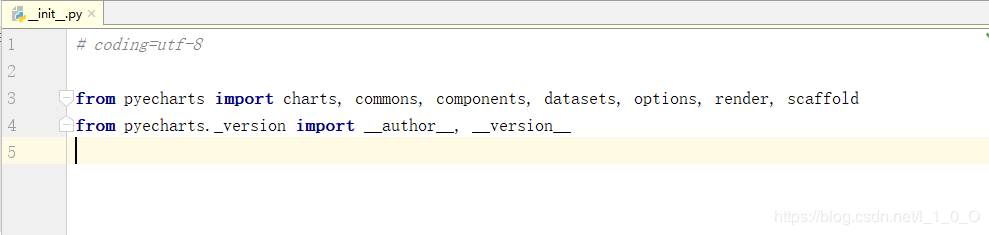
Similar Posts:
- [Solved] ValueError: check_hostname requires server_hostname
- When installing Ubuntu 10.04, you will be prompted to not download the metadata and
- Windows Python Install: requires numpy+mkl & ImportError: cannot import name NUMPY_MKL
- [Solved] Go Language Error: cannot find module providing package github.com/
- The solution of “the windows SDK version for 8.1 was not found” in vs2017 C + + compilation
- Module not found error: wrong solution of no module named ‘windows’ and no module named’ win32API ‘
- Webstorm yarn install Error: internal/modules/cjs/loader.js:892
- Navicat even Oracle reports an error [no matching authentication protocol]
- PIP Python package succeeds, but an error is reported when importing
- [Solved] dnet: Failed to open device eth5