(1) Error:
Roscore operation shows that it is not installed
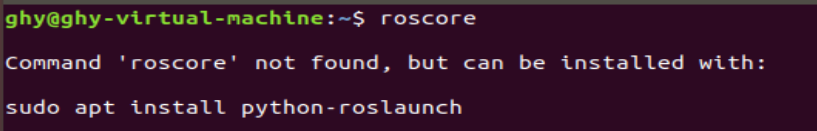
Press the prompt to report an error,
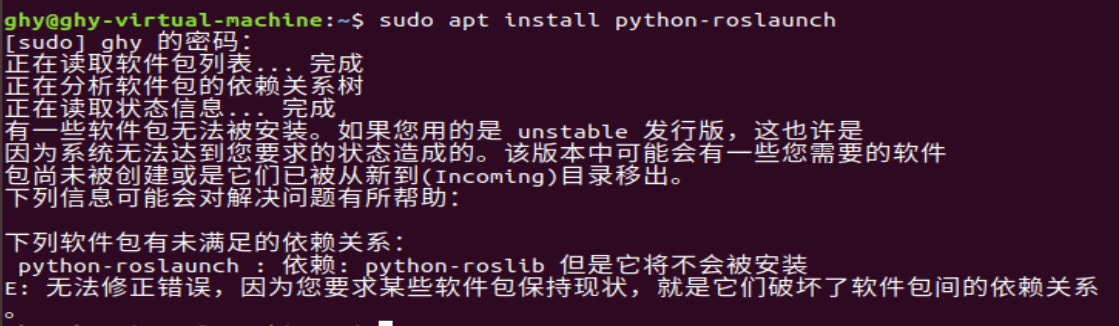
But it’s actually installed
(2) Solution:
vim ~/.bashrc
Delete source/opt/ROS/melody/setup.bash save and exit
Terminal recompilation
echo "source /opt/ros/melodic/setup.bash" >> ~/.bashrc
source ~/.bashrc
Press roscore again to start.
Similar Posts:
- [Mac Error]-bash: mysql: command not found
- Super detail: command not found: the scratch solution (add the scratch environment variable to Zsh under MAC)
- [Solved] Python runs import CV2 error: Legal instruction (core dumped)
- [Linux] CONDA: command not found solution
- [Solved] JSCH cannot run JAVA bash:java:Command not found.
- [How to Solve] WSL2/Linux ll command not found Error
- nvm is not compatible with the npm config prefix option:
- How to install “CONDA command not found” in MAC Anaconda
- macos -bash: yarn: command not found/-bash: cnpm: command not found
- When installing MySQL database on MAC, the system prompts MySQL: command not found