Environment: machine with independent graphics card 2060
After installing Ubuntu 16.04, you can’t enter the graphical interface, and you’re stuck in this interface all the time
Error reported:/dev/sda2: clean******
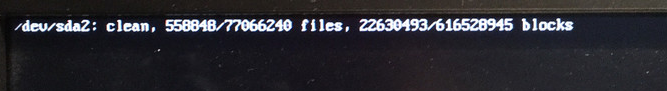
Solution:
In the current interface, enter the command line mode and execute the following commands (in the command line mode, press Ctrl + Alt + F1 ~ F6, mine is Ctrl + Alt + F1, try it yourself)
1. Uninstall the installed graphics card driver
sudo apt purge nvidia-*
sudo apt autoremove
2. Search for matching driver version
ubuntu-drivers devices
A matching drive will be displayed, such as 430 or 438
3. Installation
Sudo apt get install nvidia-430 (for example, if the matching driver shown above is 430)
4. Reboot and restart
Similar Posts:
- Solutions to the phenomena of / dev / sda2 clean and / dev / sda2 recovering journal when starting Ubuntu
- [Solved] NVIDIA SMI instruction error: failed to initialize nvml: Driver
- [Solved] nvidia-smi Error: Failed to initialize NVML: Driver/library version mismatch
- [Solved] Ubuntu Warning: The system is running in low-graphics mode
- [How to Solve] Driver/library version mismatch
- Centos7: How to Install GPU v100 Driver
- Solution to NVIDIA driver problem: failed to initialize nvml: Driver / library version mismatch
- The system is running in low-graphics mode
- InternalError: cudaGetDevice() failed. Status: CUDA driver version is insufficient for CUDA runti…
- Solutions to Ubuntu forgetting password and root password