Prompt when installing Android

Solution:
1. Install Android studio and start it. The error shown above will pop up
2. Navigate to the following steps and stop without operation
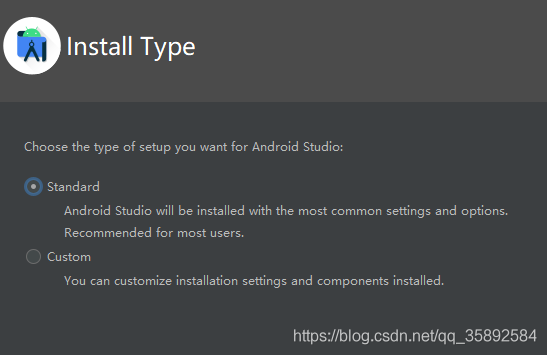
3.
In the installation directory of Android studio, find \ bin \ idea.properties.
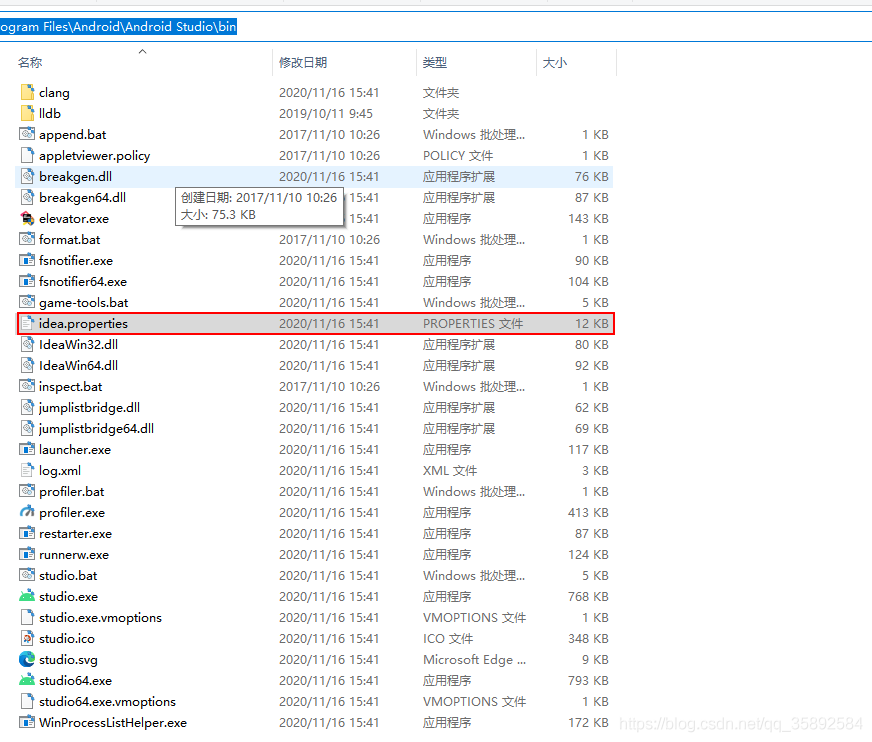
4. add disable.Android.First.Run = true at the end of the line to indicate that the SDK will not be detected at the initial startup
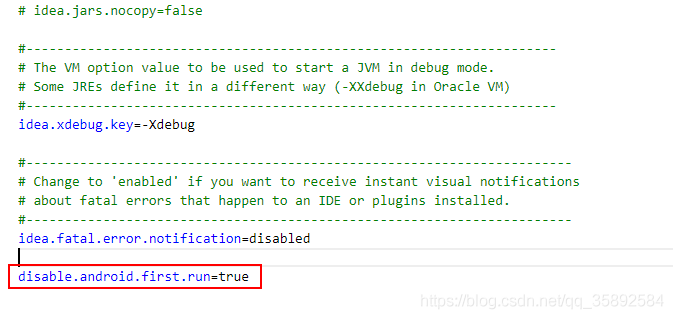
5. click cancel in the warning window in Figure 1 to continue the installation.
6. create SKD installation path in advance
7. after installation, open SDK manager and select a new path. SDK can be installed successfully
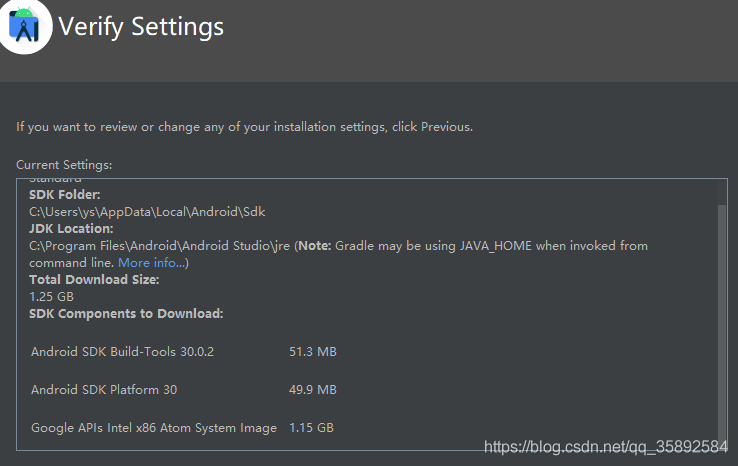
Similar Posts:
- How to Solve Android Startup Error: unable to access android sdk add-on list
- Android Studio Emulator: PANIC: Cannot find AVD system path. Please define ANDROID_SDK_ROOT (Solved)
- How to open “file explorer” in Android studio
- [Run the android emulator] emulator: ERROR: x86 emulation currently requires hardware acceleration!
- Android studio debug runtime ADB not responding
- Failed to install APK, error code: install_ FAILED_ INVALID_ Apk solution
- Android AVD Run Error: emulator: ERROR: x86_64 emulation currently requires hardware acceleration! Pleas…
- SDK manager cannot open the solution (Android)
- Android Studio ERROR: SSL peer shut down incorrectly (Solved)
- Android Studio: Could not download junit.jar (junit:junit:4.12)