In the address bar of chrome, enter: chrome://flags/#autoplay -Policy enter to open the setting page. On the setting page, you will see the font marked with yellow box: autoplay policy. This option is set to default by default and changed to no user heritage is required. After modifying the option, a prompt box will pop up at the bottom of the page, Click “relaunch now” on the prompt box
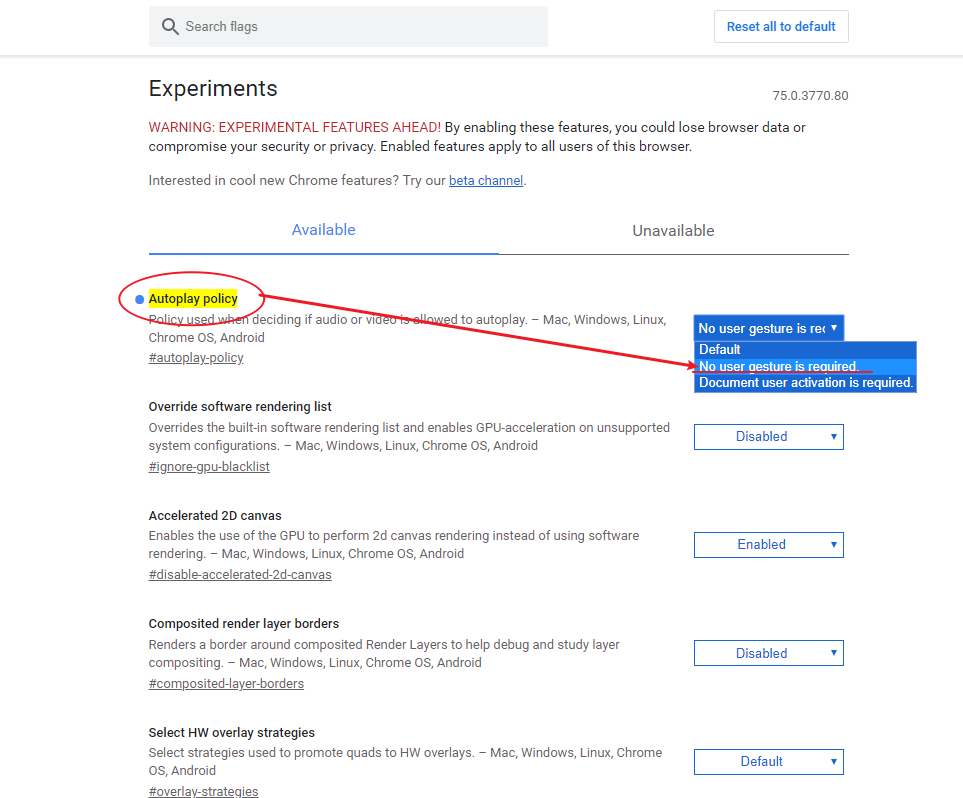

Similar Posts:
- The usage of WebKit text size adjust
- Webstorm8.0.3 live edit and Google browser real time automatic loading page without refresh
- Solution to the problem of missing URI path in chrome 85 + referer
- Chrome Commands Error: “Slow network is detected. Fallback font will be used while loading”
- Chrome66 Auto Play Error: Uncaught (in promise) DOMException: play() failed because the user didn’t interact with the document first
- Fix: err in Google Chrome_ TUNNEL_ CONNECTION_ Failed error
- Download and installation of iconfont in sketch and abnormal display of Icon
- Git fetch upstream Error: XXX Permission denied (publickey). fatal: Could not read from remote repository
- remove-weknow-ac from mac chrome
- SharePoint 2019 solution: Web Parts Maintenance page exception resolution