This article is an original article of Joshua 317. Please note that it is reproduced from Joshua 317 blog https://www.joshua317.com/article/99
Idea reports an error when compiling the project, and the saved information is as follows:
15:42 Error running 'xxxxApplication': Command line is too long. Shorten command line for xxxxApplication or also for Spring Boot default configuration.
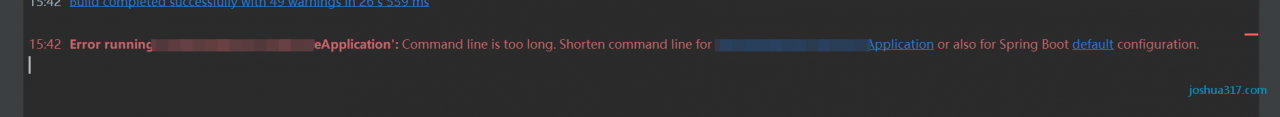
Solution 1
Found in the project folder. Idea/workspace.xml
<component name="PropertiesComponent">
...
</component>
Then add a row of attributes to solve the problem:
<property name="dynamic.classpath" value="true" />
Solution 2
Open the running configuration of the program and change short command line to jar manifest or classpath file , as shown in the figure:
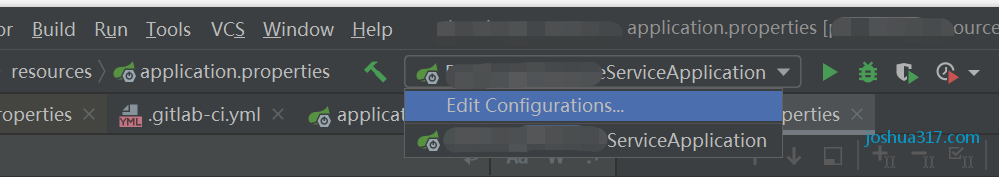
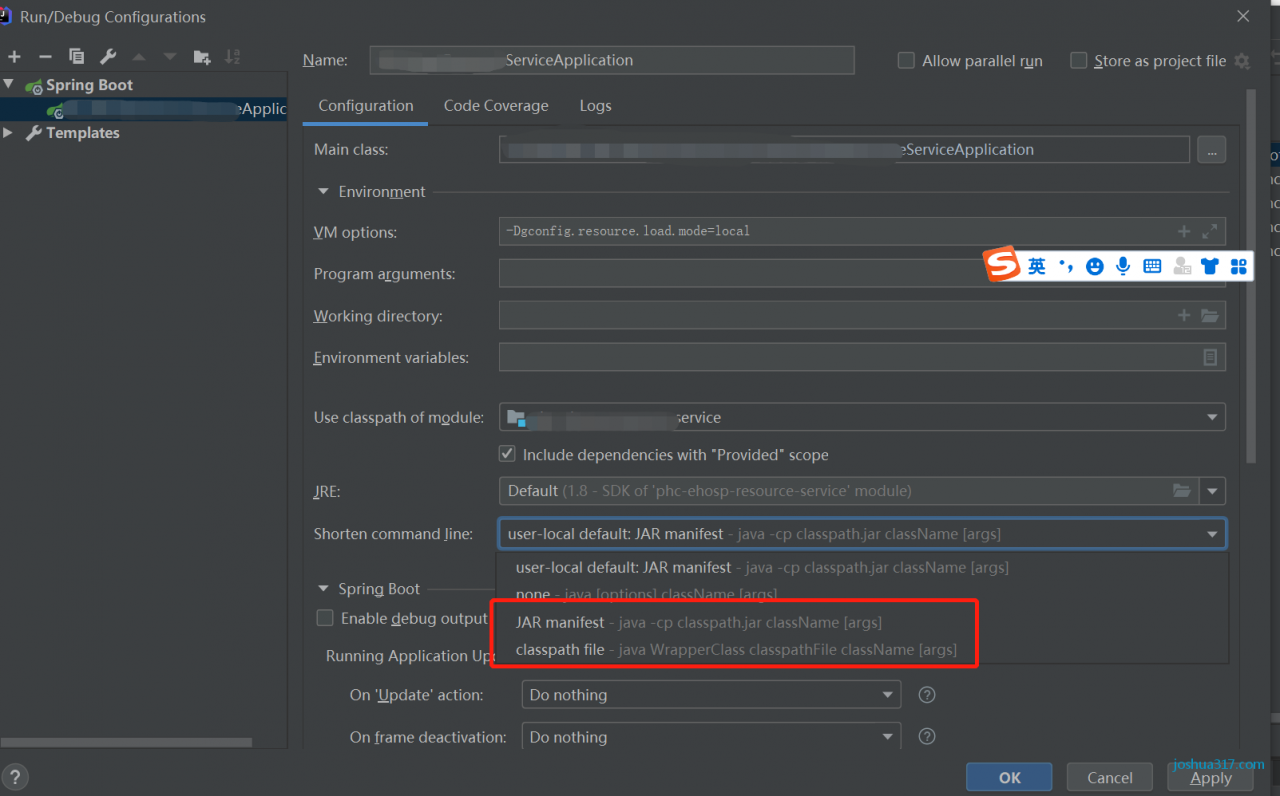
This article is an original article of Joshua 317. Please note that it is reproduced from Joshua 317 blog https://www.joshua317.com/article/99
Similar Posts:
- Solution of IntelliJ idea running command line is too long [Two Methods]
- [Solved] Idea Error: Error running ‘Application‘: Command line is too long
- [Solved] Error running ‘CableApplicationStart’: Command line is too long.
- linux pip3 is not found
- [Solved] JAVA Error: Error running ‘ModuleEmptyApplication’: Command line is too long. Shorten command line for ModuleEmptyApplication or also for Spring Boot default configuration.
- Error running ‘JeecgSystemApplication‘: Command line is too long. Shorten command line for JeecgSys
- [How to Solve] Command line is too long. Shorten command line
- Error running ‘JeecgSystemApplication’: Command line is too long. Shorten command line for JeecgSystemApplication or also for Spring Boot default configuration.
- Missing libiconv-2.dll solution and unable to locate input point libiconv-2.dll to DLL
- After project initialization, it appears: unable to load script from assets’ index.android.bundle