An error encountered when deploying the company’s web project to myeclipse: Access denied for user’ODBC’@’localhost’ (using password: NO), it seems that mysql does not allow remote access by default.
For the record, the solution is as follows :
1. Stop mysql service
2. Find my.ini in the mysql installation directory, find [mysqld] inside and add this sentence below: skip_grant_tables (skip the authorization table authentication when starting the MySQL service)
Remember to save and save.
3. Find the bin directory of myql in cmd, and enter the command: mysql -u root -p
No need to enter a password, press Enter
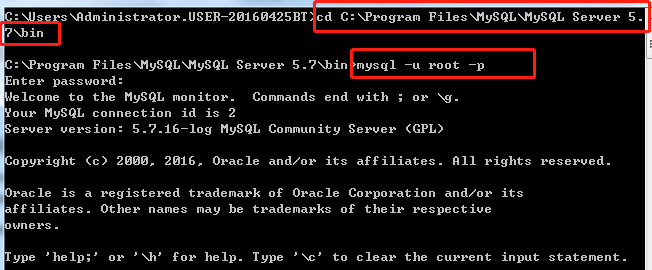
4. After entering, enter: use mysql
![]()
5. Modify the password input: update mysql.user set authentication_string = password(“newly set password”) where user=”root”; (My mysql version is 5.7, and the attribute of the password column is called authentication_string; 5.1 is password );
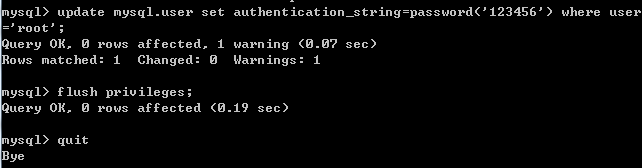
6. Flush privileges: flush privileges;
7. Exit: quit;
8. Remove the skip_grant_tables in my.ini and restore the authorization table authentication when logging in
9. Restart the mysql service, and then log in with root and the modified password: mysql -u root -p
Then enter the password to verify. Successful entry means success.
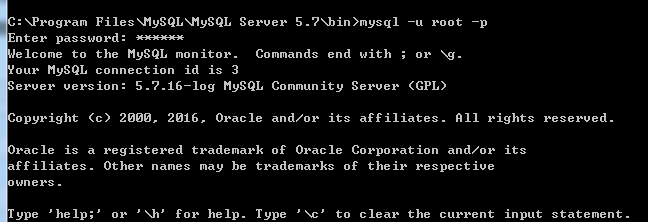
The above are the specific steps, I hope to help you with the problem,
Similar Posts:
- [Solved] MYSQL Install and Login Error: Access denied for user ‘ODBC’@’localhost’ (using password: NO)
- Solve the problem of unknown column ‘password’ in ‘field list’ in MySQL
- MYSQL Login Error: mysqladmin: connect to server at ‘localhost’ failed
- mysql ERROR 1044 (42000): Access denied for user ‘
- Mysqldump backup problems got error: 1045, error 1045 (28000), got error: 1449
- Linux Login MYSQL Error: ERROR 1045 (28000): Access denied for user ‘root’@’localhost’ (using password: YES)
- [Solved] MYSQL ERROR 1044 (42000): Access denied for user ”@’localhost’ to database ‘mys…
- [Solved] MYSQL8.0 Error: the user specified as a definer (‘root’@’%’) does not exist
- When Navicat connects to a database on a server, there is an error prompt: 1130 ‘* *’ host is not allowed to connect to this MySQL server
- ERROR 1044 (42000): Access denied for user ‘root’@’localhost’