The problem of ADB server didn’t ack will annoy many novice friends. I have encountered this problem when I first started Android, but I don’t know how to solve it with Baidu or Google. Many novice friends in the group will ask this problem. To be honest, I don’t have an ultimate solution to this problem, Ha ha), I didn’t meet him and didn’t take him seriously. Today, even today, I opened eclipse, connected my mobile phone and prepared to debug the program. The following information appeared
[plain]
view plain
copy
Theconnectiontoadbisdown,andasevereerrorhasoccured.
YoumustrestartadbandEclipse.
Pleaseensurethatadbiscorrectlylocatedat’D:\android-2.2-windows\platform-tools\adb.exe’andcanbeexecuted.
Then I do it according to his requirements, restart eclipse and ADB, and then confirm whether the path of ADB is correct. When I run the program again, it still can’t work. Then I started Baidu. A friend said that you should first run ADB kill server under DOS (you must configure your ADB path in the environment variable or enter the directory of adb.exe), and then run it under ADB start server, When I run ADB start server, DOS displays the following information
[plain]
view plain
copy
*daemonnotrunning.startingitnow*
ADBserverdidn’tACK
*failedtostartdaemon*
Then I still couldn’t run the program, and I couldn’t do it again and again. Some friends said that they found adb.exe in the task manager, then shut it down and restart eclipse. I opened the task manager and found that there was no adb.exe at all. At this time, my face was full of tears, and then I calmed down, I know that some friends encounter this error because Peapod software occupies the port of adb.exe. My computer doesn’t follow Peapod at all. Then I want to see who occupies the port of ADB. I found that the port of adb.exe is 5037 from the Internet. Next, I’ll introduce the solution to you
Check who has occupied port 5037, start — run — CMD to the command prompt, enter netstat – AON | findstr “5037”, as shown in figure 
We can’t see who is occupying port 5037 from the above. We need to find the application program occupying the port according to the following PID (2748), and enter tasklist | findstr “2748”, As shown in the figure below, 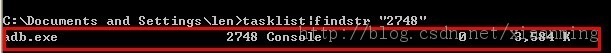 note: port 5037 here is correctly occupied by adb.exe. If it’s you, it’s other applications
note: port 5037 here is correctly occupied by adb.exe. If it’s you, it’s other applications
End the process, enter taskkill/F/T/im your process name, such as adb.exe, as shown in the figure below. When reconnecting the mobile phone, you will find that the program is running ![]()
Similar Posts:
- Android ADB server didn’t ACK * failed to start d
- [Solved] VUE npm run devevents.js:160 throw er; // Unhandled ‘error’ event listen EADDRIN…
- Several common error reporting and startup problems of Tomcat
- ADB Server Didn’t ACK, failed to Start Daemon settlement record
- Several ports (8005, 8080, 8009) required by Tomcat Server at localhost are already in use.
- Solution of 80 port occupied by system (PID = 4) in win10
- Linux transport error 202: bind failed: Address already in use
- Enable nginx and report an error. Port 80 is occupied
- [Solved] ADB Connect Error: failed to start daemon
- Svn service startup error 0x8007042a [How to Solve]