1. Error screenshot
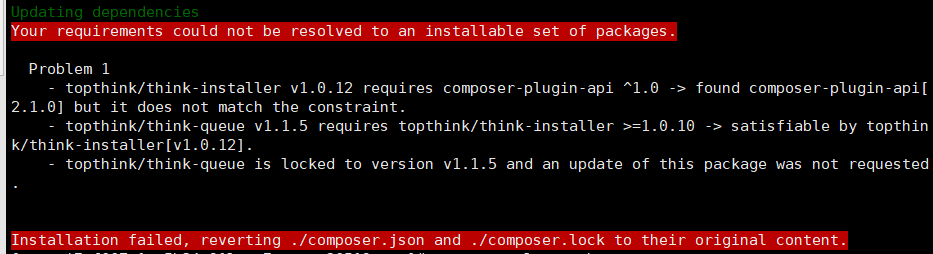
2. Delete composer.lock
3. Execute orders
composer clearcache
Clear cache
4. Update dependency
composer update
(regenerate) composer.lock)
5. You can execute the required commands
Similar Posts:
- After npm5, execute NPM cache clean and report an error
- Could not open lock file/var/lib/dpkg/lock [How to Solve]
- How to Use Yarn instead of NPM
- composer platform_check tp6 thinkphp6 laravel Error (PHP Version)
- Composer: Your requirements could not be resolved to an installable set of packages.
- Functions of Yum clean all
- Solve the problem of found 718 vulnerabilities reporting error when installing Vue project NPM
- Execute composer and throw killed
- [Solved] Composer Error: Composer\Downloader\TransportException
- E: Unable to get lock / var / lib / apt / lists / lock – Open (11 resources temporarily unavailable)