Unable to connect to XXX when connecting to Ubuntu with xshell
At first, I thought it was a port problem. So port 22 was opened
firewall-cmd --zone=public --add-port=22/tcp --permanent
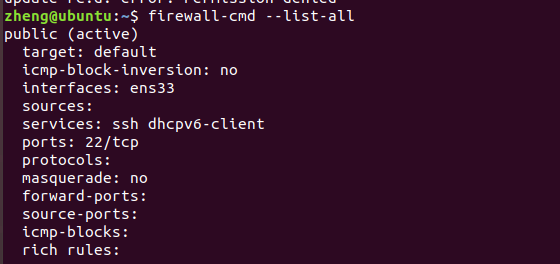
Then it still reports an error when it is used again.
zheng@ubuntu:~$ ps -e|grep ssh 5548 ? 00:00:00 ssh-agent The query is with an agent's end So you need to install the server side sudo apt-get install openssh-server Next, check again zheng@ubuntu:~$ ps -e|grep ssh 5548 ? 00:00:00 ssh-agent 9744 ? 00:00:00 sshd That'll do it!
Later, I found that it was because I didn’t install the server side of SSH.
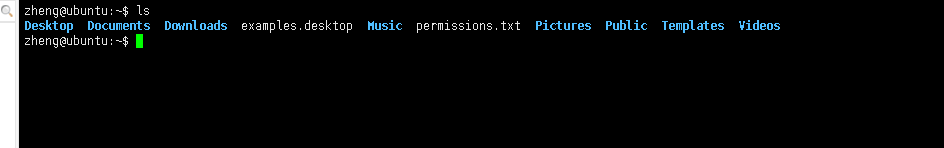
Similar Posts:
- Install SSH in Ubuntu in VMware (solve connect to host localhost port 22: connection reused)
- SSH Error: (ssh: connect to host localhost port 22: Connection refused)
- ZABBIX web side shows that the server running state is not correct
- Windows: SSH-add Error connecting to agent: No such file or directory [Solved]
- How to Solve “unsupported item key” Common Error
- [Solved] E: Sub-process /usr/bin/dpkg returned an error code (1)
- Handling of common errors reported by ZABBIX
- Zabbix agent on Zabbix server is unreachable for 5 minutes
- ZABBIX agent active mode monitoring
- [Solved] MySQL Connect Error: Can’t connect to MySQL server on ‘ ‘(61)