Error when logging into MySQL under Linux: MySQL: error while loading shared libraries: libncurses. So. 5: cannot open shared object file:
Execute command: MySQL – U root – P
Error: MySQL: error while loading shared libraries: libncurses. So. 5: cannot open shared object file:
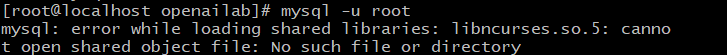
Analysis: lack of libncurses. So. 5
Solution:
Normal 64 bit or 32-bit Linux versions can use the following commands:
yum installlibncurses.so.5
But because I use arm64 architecture development board environment, so the command execution will prompt that no file is found
I found a file on the Internet, but also did not find the arm architecture file
Solutions for aarch64 architecture development board:
I am using an EAIDK-610 development board, and I see that the system has the libncurses.so.6.1 file in the /lib64 folder of the board.
So I use a soft connection to create a connection from libncurses.so.6.1 to libncurses.so.5, a shared library that is backward compatible.
Refer to the image example below for details.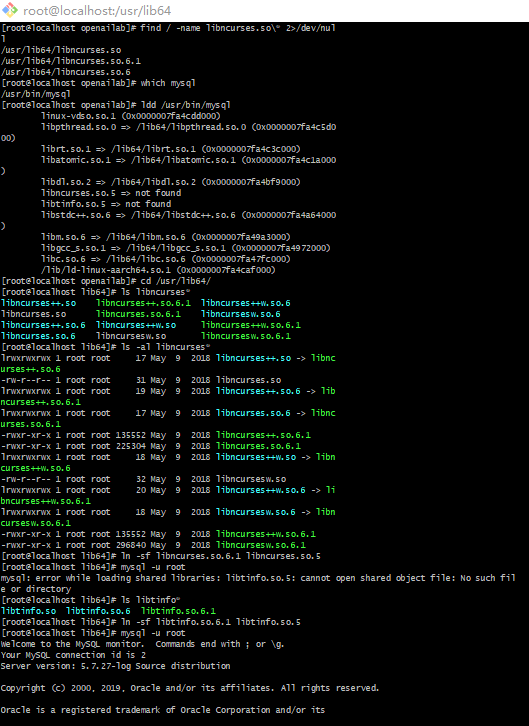
Similar Posts:
- [Solved] Emqx – /usr/lib/emqx/bin/cuttlefish: error while loading shared libraries: libtinfo.so.5: cannot ope
- [Solved] Ubuntu Install caffe error: build_release/tools/caffe: error while loading shared libraries: libcudart.so.8….
- CentOS7 Install MYSQL8.0.13 error while loading shared libraries: libaio.so.1
- [Solved] ldd reports an error: not found (the arm version of gdb is exsited)
- error while loading shared libraries libaio.so.1
- [Solved] Shared libraries Loading Error: libhwloc.so.5: cannot open shared object file: No such file or directory
- [Solved] carla-simulator Start Error: libomp.so.5 file cannot be found
- NETCORE uses freespire.doc to add pictures to word on Linux. The error is: system.dllnotfoundexception: unable to load shared library ‘libgdiplus’ or one of its dependencies
- sqlplus: error while loading shared libraries: lib
- [Solved] libmysqlclient.so.16: cannot open shared object file: No such file or directory Error