Solution 1: replace HTTPS with Git
Error message for the first clone:
Administrator@WIN-QIJ6CH8JVRR MINGW64 /f/BookProject $ git clone https://github.com/fenixsoft/microservice_arch_springcloud.git Cloning into 'microservice_arch_springcloud'... fatal: unable to access 'https://github.com/fenixsoft/microservice_arch_springcloud.git/': OpenSSL SSL_read: SSL_ERROR_SYSCALL, errno 10054
Change HTTPS to Git
Administrator@WIN-QIJ6CH8JVRR MINGW64 /f/BookProject $ git clone git://github.com/fenixsoft/microservice_arch_springcloud.git Cloning into 'microservice_arch_springcloud'... remote: Enumerating objects: 808, done. remote: Counting objects: 100% (808/808), done. remote: Compressing objects: 100% (411/411), done. Receiremote: Total 808 (delta 277), reused 723 (delta 197), pack-reused 0 Receiving objects: 100% (808/808), 6.28 MiB | 3.48 MiB/s, done. Resolving deltas: 100% (277/277), done.
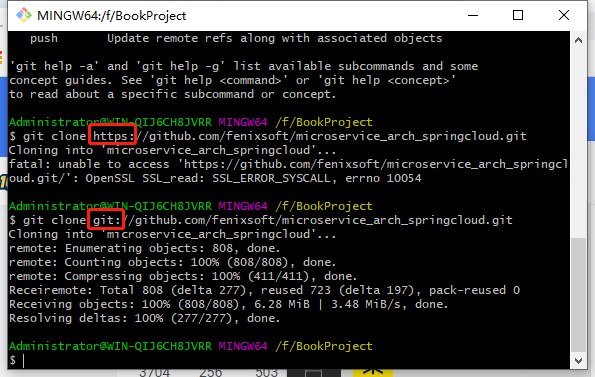
Solution 2: two commands
Article 1: this will report an error. Continue with the next order
git config http.sslVerify "false"
Article 2:
git config --global http.sslVerify "false"
Similar Posts:
- [Solved] error: RPC failed; result=35, HTTP code = 0/fatal: The remote end hung up unexpectedly
- Linux: How to Solve Git clone error
- Git error: requested URL returned error: 403
- Git push Warning: The authenticity of host ‘github.com (52.74.223.119)’ can’t be established.
- [Solved] Github Push Error: OpenSSL SSL_connect: SSL_ERROR_SYSCALL in connection to github.com:443
- [Solved] Git pull fatal: refusing to merge unrelated histories
- Git exception: fatal: could not create work tree dir’XXX’: No such file or directory
- error: src refspec master does not match any [How to Solve]
- How to Solve Gitlab Error: remote: The project you were looking for could not be found.
- SSL certificate problem in Git: unable to get local issuer certificate error