Change agent
See the port of your agent software
such as
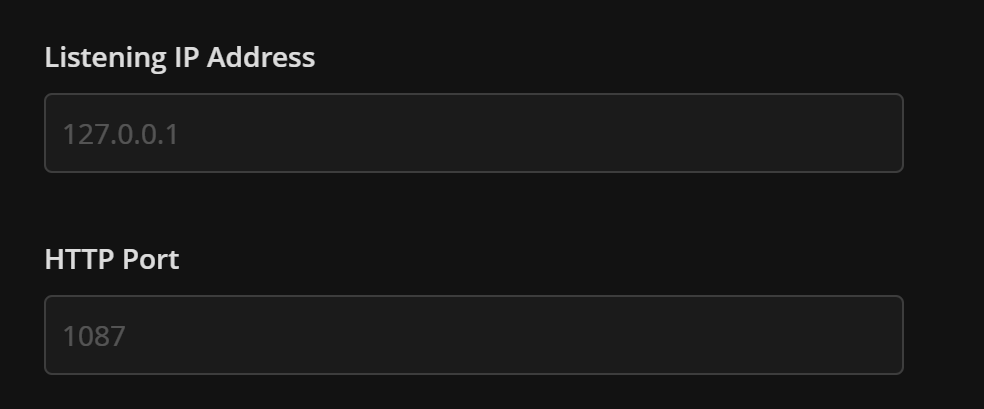
set up
git config --global http.proxy http://127.0.0.1:1087
that’s enough
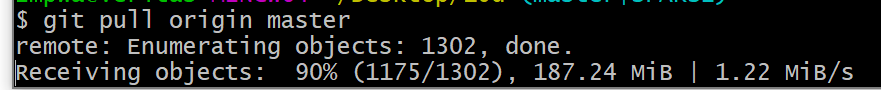
If you want to cancel
Cancel global proxy:
git config --global --unset http.proxy
git config --global --unset https.proxyCommonly used
Git config — global http.proxy # view git’s HTTP proxy configuration
Git config — global https.proxy # view git’s HTTPS proxy configuration
Git config — Global – L # view all git configurations
Similar Posts:
- Failed to connect to github.com port 443:connection timed out
- [Solved] Git submission: gnutls_handshake() failed: Error in the pull function
- fatal: unable to access ‘https://github.com/XXXX.git/’: OpenSSL SSL_connect: SSL_ERROR_SYSCALL in connection to github.com:443
- [Solved] Git Submit Error: (OpenSSL SSL_read: Connection was reset, errno 10054)
- [Solved] Github Push Error: OpenSSL SSL_connect: SSL_ERROR_SYSCALL in connection to github.com:443
- [Solved] Failed to connect to github.com port 443: Timed out
- [Solved] Composer Error: Composer\Downloader\TransportException
- Failed to connect to github.com port 443: Timed out(Windows)
- Proxy error: Could not proxy request
- [Node] Error: gyp verb check python checking for Python executable “python2” in the PATH