An error is reported when kibana is started. The error information is as follows
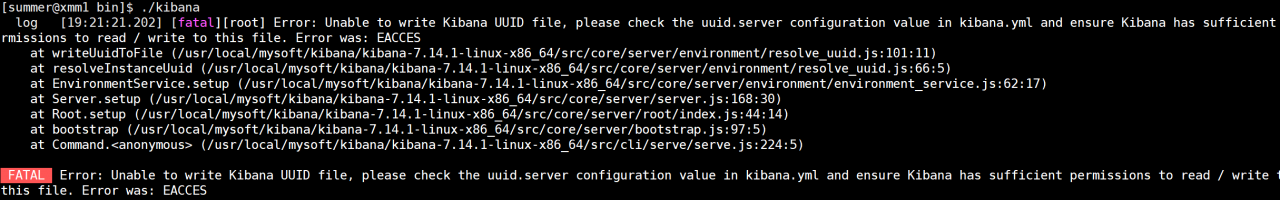
Solution:
Authorize kibana’s installation directory
chown -R summer:summer /usr/local/mysoft/kibana/kibana-7.14.1-linux-x86_64
Then configure the following configuration items in kibana’s configuration file
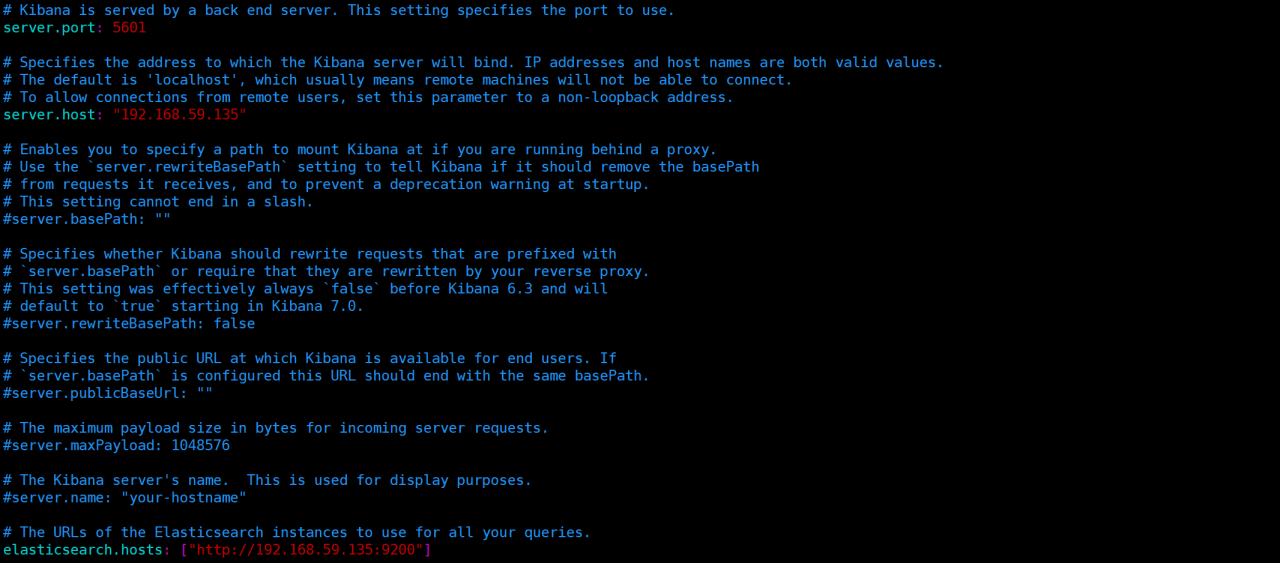
Similar Posts:
- Kibana Connect Error: Kibana server is not ready yet [How to Solve]
- Solution of kibana starting error reporting server is not ready yet
- [Solved] Kibana 7.14.0 error: server.publicBaseUrl is missing and should be configured when running in a production environment.
- [Solved] Kibana 7.15.x [error][savedobjects-service] [.kibana] Action failed with ‘Request timed out’. Retrying attempt
- Elasticsearch + kibana set user name and password to log in
- [Solved] Kibana Startup Error: error [03:10:02.393] [warning][process] Error: Request Timeout after 30000ms
- [Solved] zabbix Monitor postgres Error: “sh:psql command not found”
- ubuntu18.04 Start Android StudioKVM is required to run this AVD ./dev/kvm device: permission denied.
- Elasticsearch configuration cluster + elk error Summary and Solution
- [Solved] Error encountered uploading license: Cannot install a [PLATINUM] license unless TLS is configured or security is disabled