Because the previous computer spilled spicy hot soup when looking at the code, I humbly changed the computer, resulting in all configurations needing to be reinstalled. Mongodb needs to be installed just at the beginning of the class. Because laziness is the first productivity, I intend to brew to complete the installation, so I have this blog post.
Error content
First, execute the command to install brew on MAC: (see the official website for the latest installation command: https://brew.sh/)
/bin/bash -c "$(curl -fsSL https://raw.githubusercontent.com/Homebrew/install/HEAD/install.sh)"
After entering, an error will be reported:
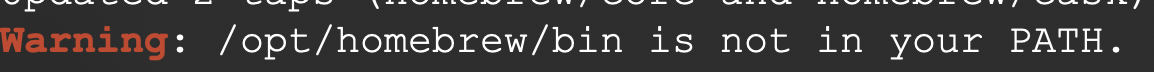
Error reporting reason
Missing environment variable.
Solution:
According to the error command, set the environment variable: export path =/opt/homebrew/bin: $path . (my error is /opt/homebrew/bin , so I add this and don’t copy this command directly)
Re execute /bin/bash - C "$(curl - fssl https://raw.githubusercontent.com/Homebrew/install/HEAD/install.sh )" command.
Similar Posts:
- MAC Install homebrew Error: Failed to connect to raw.githubusercontent.com port 443: Connection refused error:
- curl: (7) Failed to connect to raw.githubusercontent.com port 443: Connection refused
- chown: /usr/local: Operation not permitted [Solved]
- How to Solve Error using brew install opencv in MAC
- [Solved] brew update Error: “fatal: Could not resolve HEAD to a revision”
- Homebrew | curl: (7) Failed to connect to raw.githubusercontent.com port 443: Connection refused
- MAC Install hombrew error: RPC failed; curl 56 LibreSSL SSL_read: SSL_ERROR_SYSCALL, errno 54
- [Solved] Homebrew curl: (60) SSL certificate problem: certificate has expired
- [Solved] Brew Install MongoDB Error: “Error: No available formula with the name “mongodb””
- How to Solve Error: parent directory is world writable but not sticky