Microsoft Visual C++ Runtime library not enough space for thread data
When the computer has been running recently, a prompt box will pop up as follows:
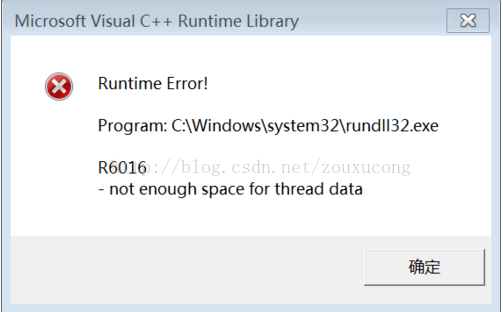
Solution:
Start - > Run - > type cmd Enter at the command prompt and type (paste the following characters)
for %1 in (%windir%\system32\*.dll) do regsvr32.exe /s %1
Enter (do not move the keyboard and mouse here) until it flashes and then do something else. Later there will be no error box. This method does not work try this
for %1 in (%windir%\system32\*.ocx) do regsvr32/s %1 (success rate %80)
If it appears (at this time should not have doregsvr32.exe) can not operate please before: Start - > Run - > Enter regsvr32actxprxy.dll Enter; and then run the following commands in turn: regsvr32 shdocvw.dll regsvr32 oleaut32.dll regsvr32 actxprxy.dll regsvr32 mshtml.dll regsvr32 msjava.dll regsvr32 browseui.dll regsvr32 urlmon.dll Enter.
If it appears (not an internal or external command, nor a runnable or batch file) My Computer Properties - > Advanced - > Environment Variables - > Find path in the system variables - > Edit - > See if the default value is this (%SystemRoot%\system32;%SystemRoot%;% SystemRoot%\System32\Wbem ) If it does not work, add ( ;%systemroot%\system32;%systemroot% ) to the end.Similar Posts:
- Can’t load AMD 64-bit .dll on a IA 32-bit platform [How to Solve]
- [Solved] Windows 7 IIS (HTTP Error 500.21 – Internal Server Error)
- [Two Solutions] The network list service on the local computer starts and stops. Some services are not enabled by other services or programs
- Eclipse can’t open, prompt could not open jvm.cfg error
- Unable to start virtual machine in VirtualBox (genymotion) may be related to oleaut32.dll
- When installing MySQL database on MAC, the system prompts MySQL: command not found
- [Solved] Several Service Control Manager Issues (Event ID’s 7000, 7009, 7011)
- When installing MySQL database on Mac OS, the system prompts MySQL: command not found
- msg error 5 getting session names
- ‘python pip’ is not recognized as an internal or external command