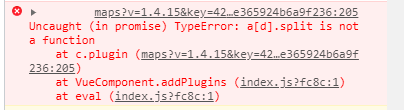
When this kind of error occurs, we only need to import all the plug-ins
All plugins in plugin are introduced in main.js
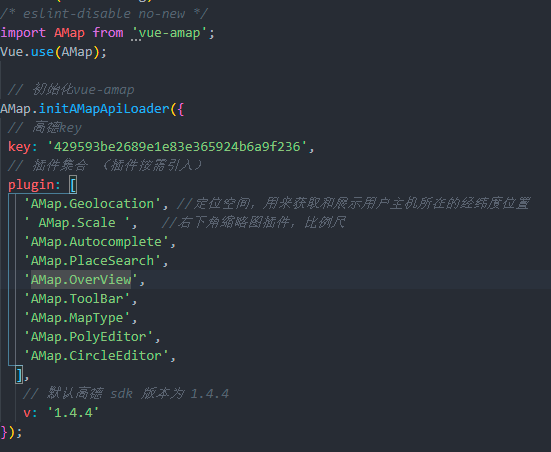
Then write all the plugins in the script tag in index.html
<script type=”text/javascript” src=”https://webapi.amap.com/maps?key=429593be2689e1e83e365924b6a9f236&v=1.4.4&plugin=AMap.Geolocation,AMap.Autocomplete,AMap.PlaceSearch,AMap.Scale,AMap.%20OverView,AMap.ToolBar,AMap.MapType,AMap.PolyEditor,AMap.CircleEditor”></script>
This will remove the error
Similar Posts:
- [DOM] Input elements should have autocomplete attributes (suggested: autocomplete=’tel’, …
- Flutter run Error: The getter ‘body1’ isn’t defined for the class ‘TextTheme’. – ‘TextTheme’ is from ‘package:flutter/src/material/text_theme.dart’
- Solve the problem of style in cannot read property ‘style’ of null
- Solve the problem of style in cannot read property ‘style’ of null
- [Three Method] Multiple actions were found that match the request in Web Api
- Dynamic Web Module 3.1 requires Java 1.7 or newer
- When using bootstrap modal box, uncaught typeerror: $(…). Modal is not a function
- How to Solve setSupportActionBar() Method Error
- Maven warnning: ‘build.plugins.plugin.version’ is missing [How to Solve]
- How does IntelliJ idea use Maven Tomcat plug to run web projects