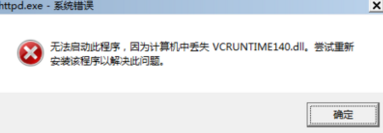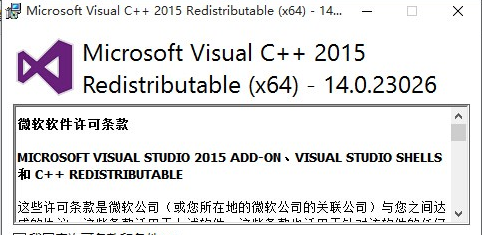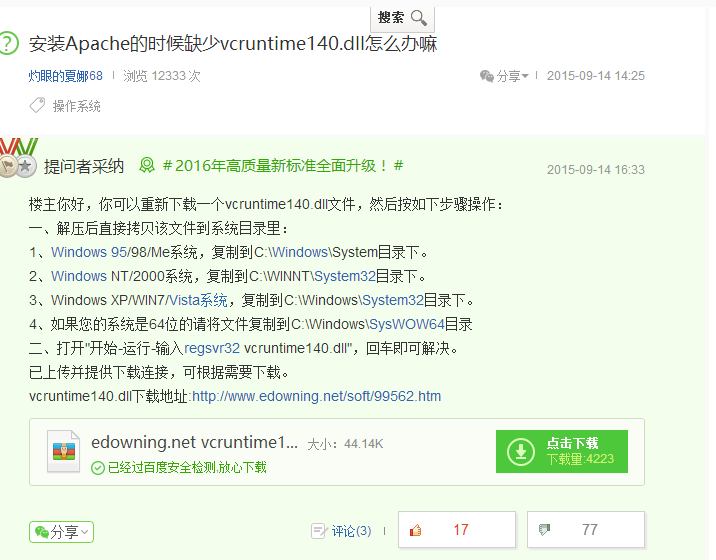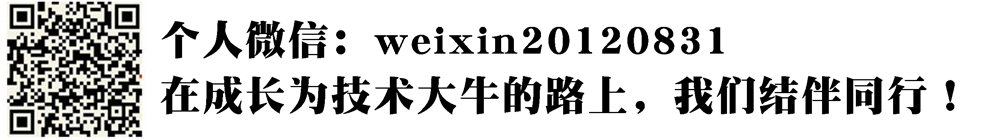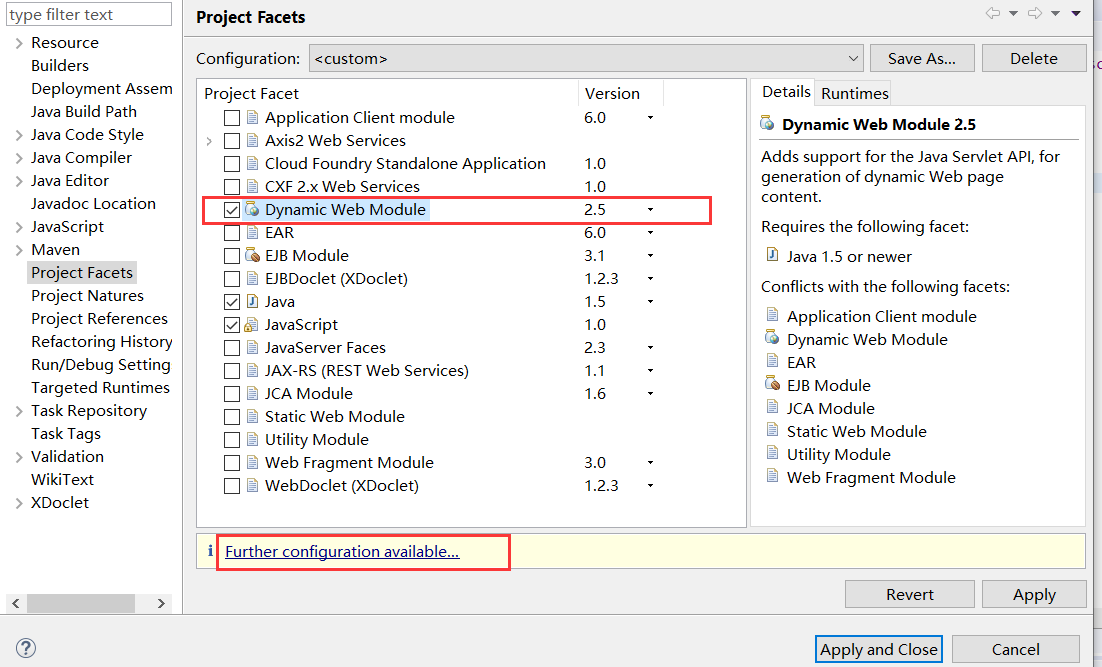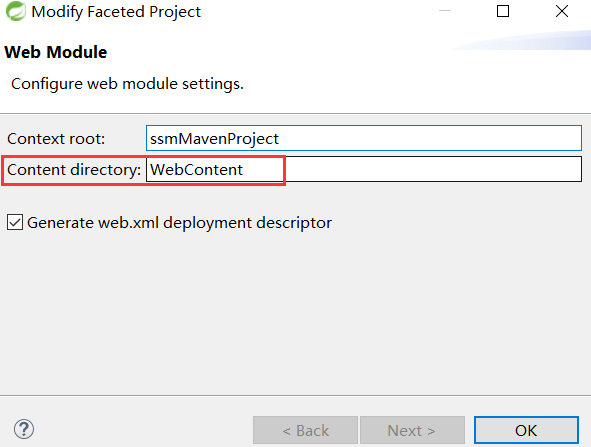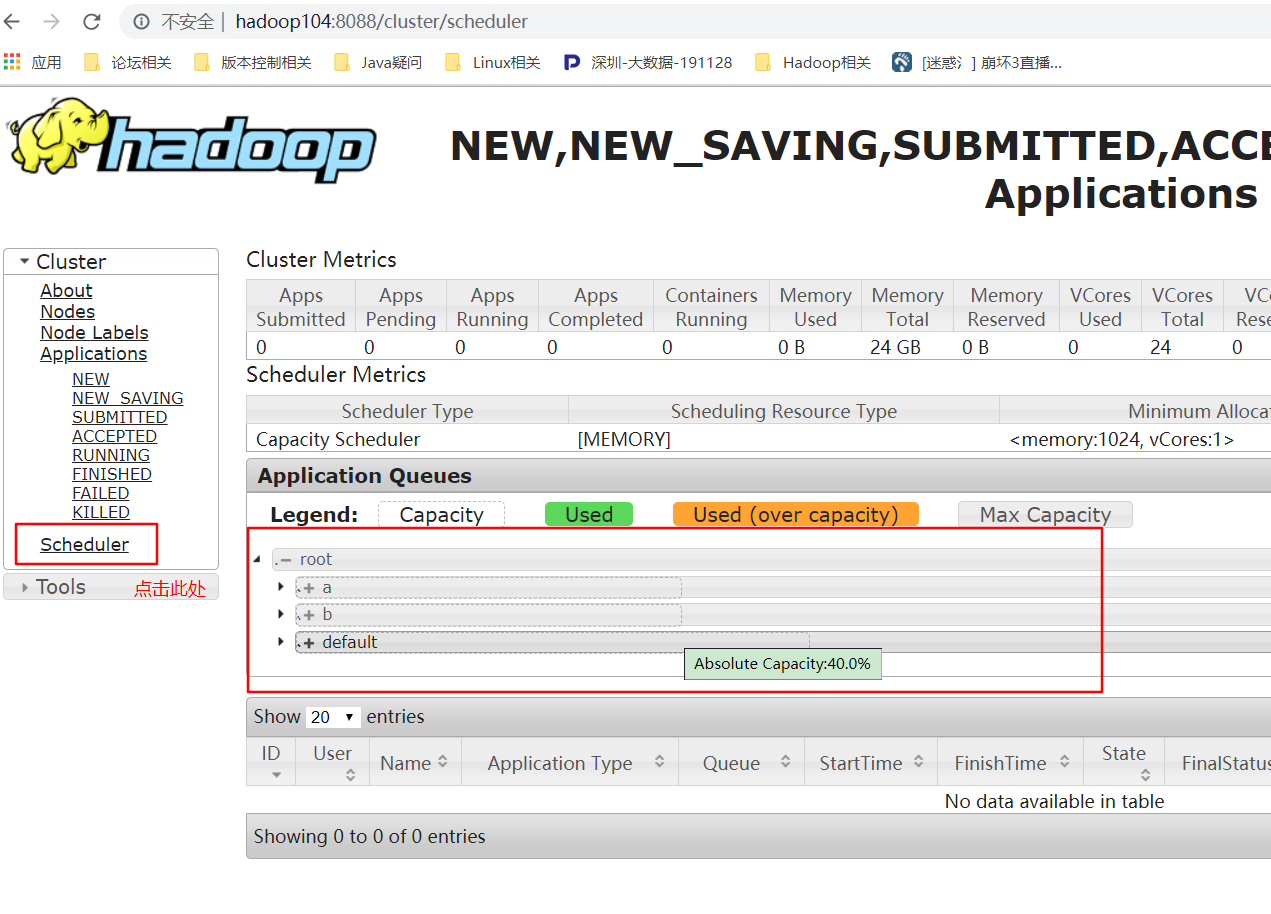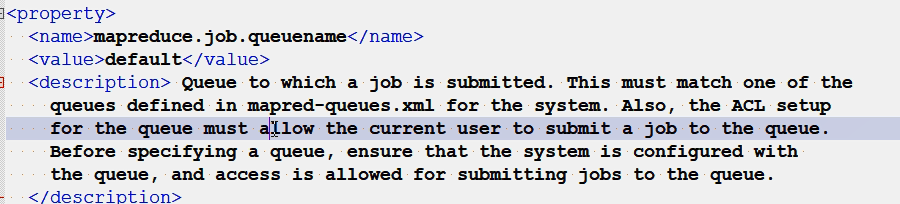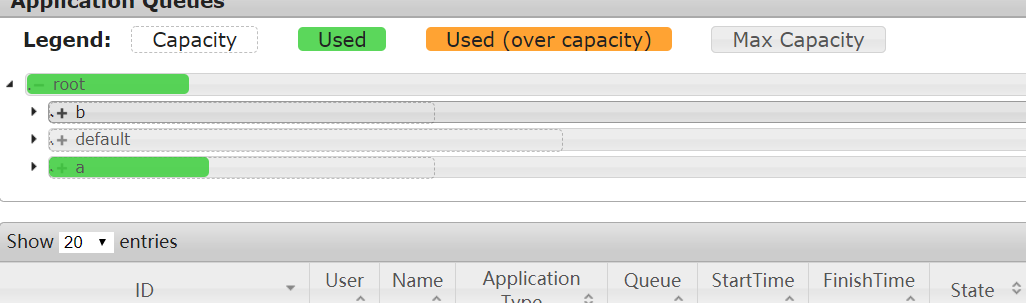In the configuration of hadoop-3.0.0-alpha4, the default value of yarn.nodemanager.aux-services is “mapreduce.shuffle”, but if you continue to use this value in hadoop-2.2, the NodeManager will fail to start, and the following error will be reported in logs/yarn-biadmin-nodemanager-hostname.log.
java.lang.IllegalArgumentException: The ServiceName: mapreduce.shuffle set in yarn.nodemanager.aux-services is invalid.The valid service name should only contain a-zA-Z0-9_ and can not start with numbers
at com.google.common.base.Preconditions.checkArgument(Preconditions.java:88)
at org.apache.hadoop.yarn.server.nodemanager.containermanager.AuxServices.serviceInit(AuxServices.java:115)
at org.apache.hadoop.service.AbstractService.init(AbstractService.java:163)
at org.apache.hadoop.service.CompositeService.serviceInit(CompositeService.java:107)
at org.apache.hadoop.yarn.server.nodemanager.containermanager.ContainerManagerImpl.serviceInit(ContainerManagerImpl.java:303)
at org.apache.hadoop.service.AbstractService.init(AbstractService.java:163)
at org.apache.hadoop.service.CompositeService.serviceInit(CompositeService.java:107)
at org.apache.hadoop.yarn.server.nodemanager.NodeManager.serviceInit(NodeManager.java:406)
at org.apache.hadoop.service.AbstractService.init(AbstractService.java:163)
at org.apache.hadoop.yarn.server.nodemanager.NodeManager.initAndStartNodeManager(NodeManager.java:748)
at org.apache.hadoop.yarn.server.nodemanager.NodeManager.main(NodeManager.java:809)
2017-07-21 03:21:42,946 INFO org.apache.hadoop.yarn.server.nodemanager.NodeManager: SHUTDOWN_MSG:
/************************************************************
SHUTDOWN_MSG: Shutting down NodeManager at slave1/127.0.0.1
************************************************************/
Solution.
Change the value of “mapreduce.shuffle” to “mapreduce_shuffle” in yarn.nodemanager.aux-services.
Note: You need to change it in yarn-site.xml of each node at /usr/hadoop/hadoop-3.0.0-alpha4/etc/hadoop
![]()