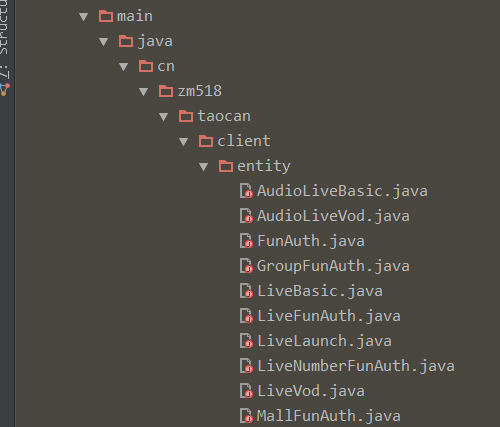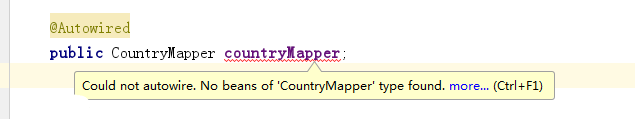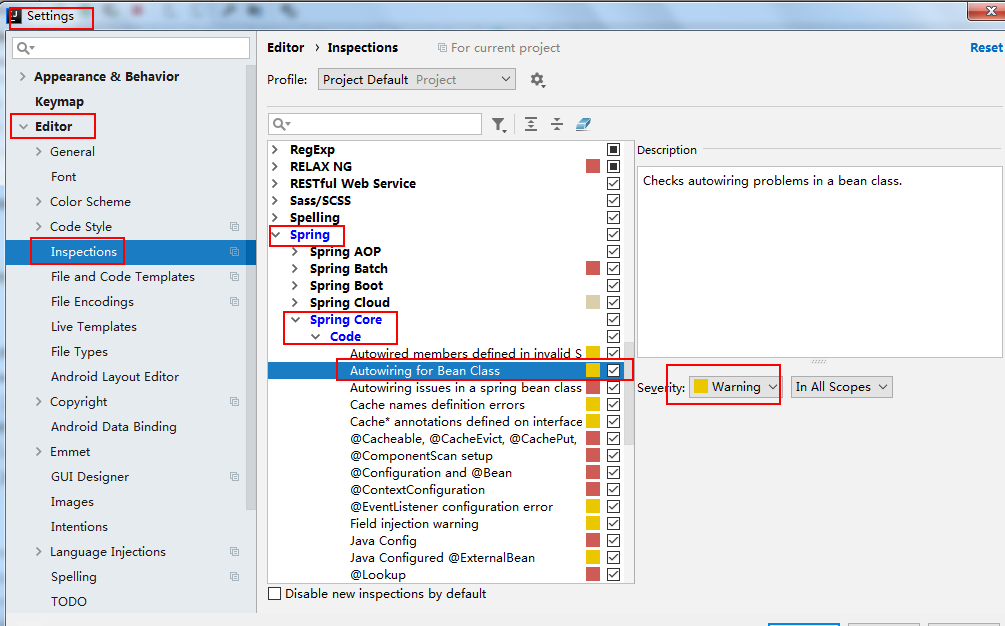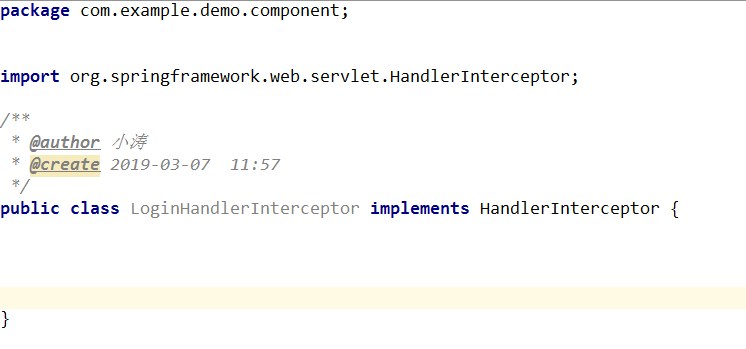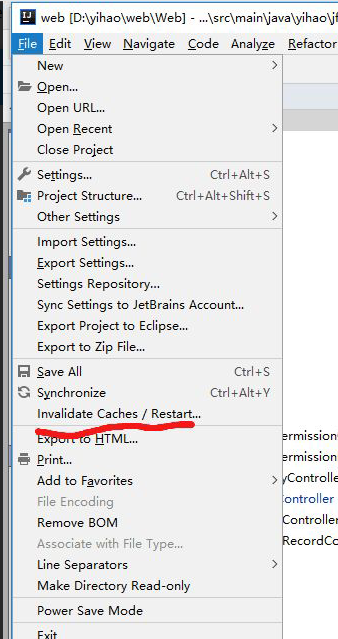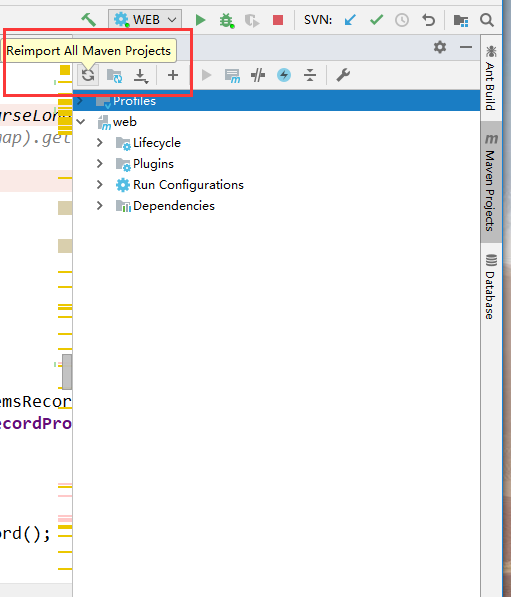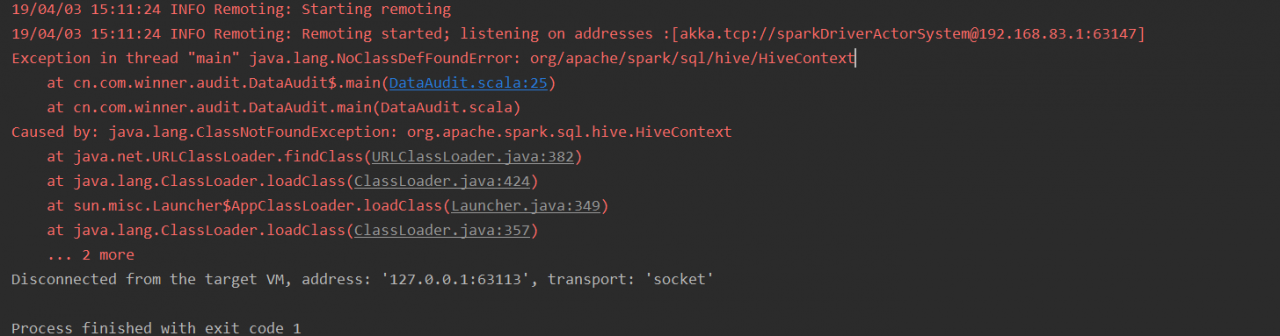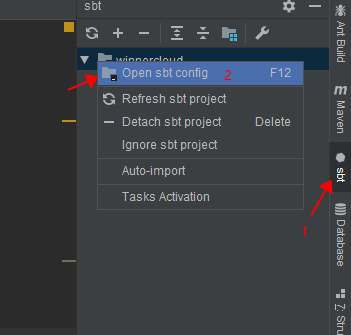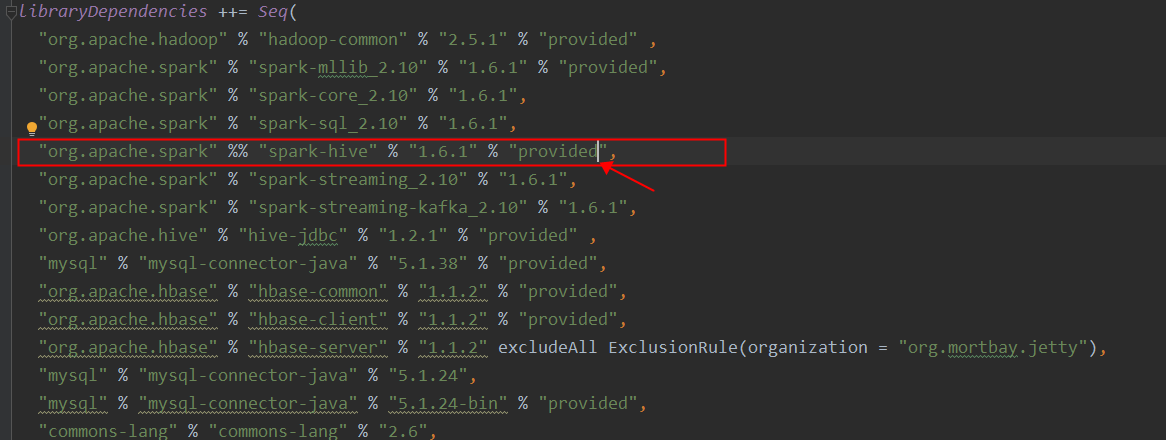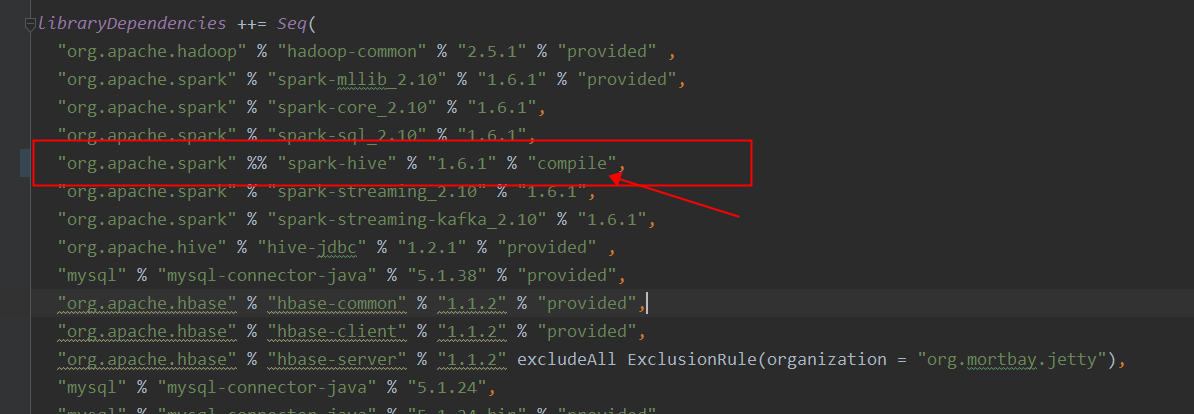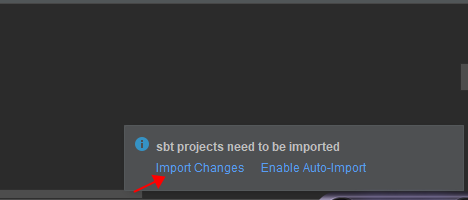[root@node01 servers]# hadoop jar loginVisit.jar cn.itcast.loginVisit.step1.Step1Main
19/07/17 22:14:59 INFO client.RMProxy: Connecting to ResourceManager at node01/192.168.8.100:8032
19/07/17 22:14:59 WARN security.UserGroupInformation: PriviledgedActionException as:root (auth:SIMPLE) cause:java.net.ConnectException: Call From node01.hadoop.com/192.168.8.100 to node02:8020 failed on connection exception: java.net.ConnectException: Connection refused; For more details see: http://wiki.apache.org/hadoop/ConnectionRefused
Exception in thread “main” java.net.ConnectException: Call From node01.hadoop.com/192.168.8.100 to node02:8020 failed on connection exception: java.net.ConnectException: Connection refused; For more details see: http://wiki.apache.org/hadoop/ConnectionRefused
at sun.reflect.NativeConstructorAccessorImpl.newInstance0(Native Method)
at sun.reflect.NativeConstructorAccessorImpl.newInstance(NativeConstructorAccessorImpl.java:62)
at sun.reflect.DelegatingConstructorAccessorImpl.newInstance(DelegatingConstructorAccessorImpl.java:45)
Solution:
Step1Main.java, path set error.
TextOutputFormat.setOutputPath(job,new Path(“hdfs://node02:8020/loginVisit/output3”));
Change node02 to node01.