Current system environment.
1.Windows 7 Chinese flagship version
2.Visual studio 2017、Visual studio 2019
3.Cmake 3.8.1
Error Message:
The C compiler identification is unknown
The CXX compiler identification is unknown
CMake Error at CMakeLists.txt:3 (project):
No CMAKE_C_COMPILER could be found.
CMake Error at CMakeLists.txt:3 (project):
No CMAKE_CXX_COMPILER could be found.
Solution.
1, ensure that when installing VS, the compiler for C++ is installed (you can test it by directly creating a new project with VS and checking whether the compilation passes).
2. Check the installation options for Windows 8.1 SDK and UCRT SDK (the default is unchecked)
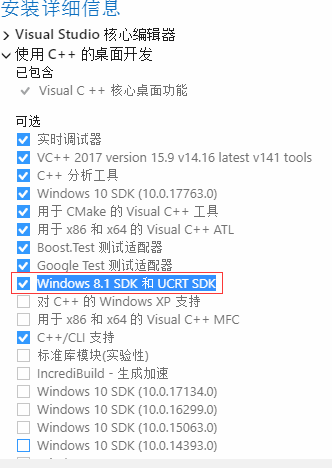
3. Make sure that the correct compilation version is selected when coexisting with multiple versions of VS.
Links to related issues.
Similar Posts:
- [Solved] LINK : fatal error LNK1123: failure during conversion to COFF: file
- Centos7 Install MYSQL Error: Could NOT find Curses (missing CURSES_LIBRARY CURSES_INCLUDE_PATH)
- Cmake solves the problem of phread Library in C + + 11: undefined reference to ` pthread_ create’
- [Solved] Protobuf & cmake Low Version Error: Could not find a package configuration file provided by “Protobuf” with any of the following names: ProtobufConfig.cmake
- Go to: install C extended compiler environment of Python under windows (solve the problem of “unable to find vcfarsall. Bat”
- [Solved] TypeError Error: Cannot read property ‘0’ of undefined
- Error link: fatal error lnk1158: unable to run ‘RC. Exe’
- Installation tutorial of visual studio 2017 and visual Assist X
- CMake: How to Complie Log4cplus
- “Cannot load php5apache2_ 4. Solutions to the problem of “DLL into server”