Errors encountered when running git related commands in the terminal or node.js:
Solution:
1. Find the path of bin in the git installation on your computer, such as: C:\Users\XXX\Git\Git\bin; at the same time, find the location of git-core in the git installation path, such as: C:\Users\XXX \Git\Git\libexec\git-core;
XXX is the system name;
2. Configure system variables. Right-click “Computer” -> “Properties” -> “Advanced System Settings” -> “Environment Variables” -> Find “path” in the “System Variables” below -> select “path” and select “Edit” -> Copy the bin and git-core paths found in 1 to the left. Save and exit.
Then re-run git, success!
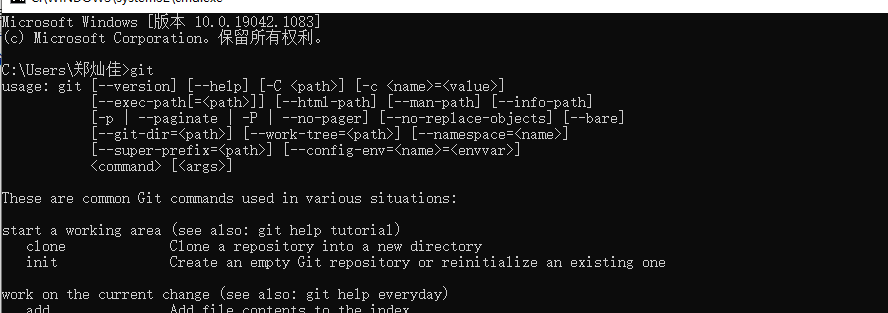
Similar Posts:
- [Solved] Python import _ SSL DLL load fail error the module problem could not be found
- Chromedriver executable needs to be in path [How to Solve]
- Android Studio Emulator: PANIC: Cannot find AVD system path. Please define ANDROID_SDK_ROOT (Solved)
- [Solved] Jenkins Run python Project Error: “ModuleNotFoundError: No module named ‘xxx‘”
- C# System.Data.OracleClient requires Oracle client software version 8.1.7 or greater
- No JVM could be found on your system [How to Solve]
- Mac ADB prompts command not found
- SDK manager cannot open the solution (Android)
- [Solved] Nodejs Error: Cannot find module ‘express’
- [Solved] Microsoft Visual C++ Runtime library not enough space for thread data