Error prompt: Failed to start connector [Connector[HTTP/1.1-8080]]
Reason for the error: Tomcat port is occupied
Solution (under window):
1. cmd to open the command console
2. View the port used by tomcat netstat -ano |findstr 8080
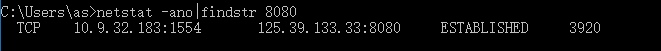
Here “3920” is the process number
occupying the port 3. Kill the process occupying the port taskkill /pid 3920 /f
![]()
Note: If the process cannot be killed
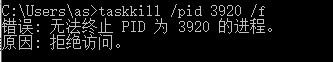
Possibly insufficient permissions:
in the “command prompt”
Right click and select “Run as administrator”
and execute taskkill /pid 3920 /f
Similar Posts:
- [Solved] ADB Connect Error: failed to start daemon
- [Solved] Error: listen EADDRINUSE: address already in use 127.0.0.1:3000
- IDEAUnable to open debugger port (127.0.0.1:51112): java.net.SocketException “socket closed”
- [Solved] activemq Startup Error: Address already in use: JVM_Bind
- adb server is out of date. killing [How to Solve]
- [Solved] Windows ADB devices port is occupied error: cannot connect to daemon
- How to Solve “adb server is out of date. killing… ”
- Error reporting using ADB; error: unknown host service
- Linux transport error 202: bind failed: Address already in use
- [Solved] Android ADB server didn’t ACK * failed to start daemon *