The latest version of 6.3 installation of CDH: active status has always been: failed
Picture: 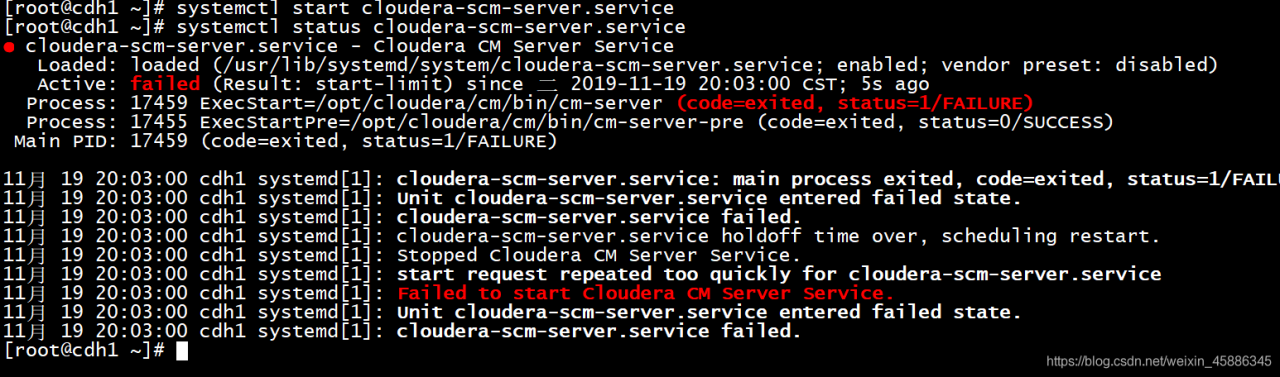
The solution
has been found for a long time, and it is found that the JDK version and the CDH version are inconsistent, so the specified version of
oracle-j2sdk1.8-1.8.0 + update181-1.x86 should be used_ 64.rpm
Similar Posts:
- Conda Install Error: Solving environment: failed with initial frozen solve.
- [Solved] Opatch apply Run Error: OPatch failed with error code 73
- Solve the problem of unable to connect sqlstate = 08004 when ODBC connects to Oracle database
- Solve xcrun error after upgrading MacOS Catalina
- Eclipse:Failed to load the JNI shared library
- How to Solve Error on descrypt request code
- 4 ways to update to the latest Node.js version on a Mac
- Please connect the device in Xcode upgrade 11.7
- When expdp uses the version parameter, ora-39373 is reported
- ZABBIX web side shows that the server running state is not correct