After freemin is installed, the runtime prompts “this application requirements Java runtime environment 1.5”. It can be seen that the reason is that JDK is not installed in the local system or the environment information of JDK does not exist in the registry
The JDK installed in my local system is an installation free version, that is, after decompressing the compressed package, the configuration of relevant environment variables is finished, so there must be no information about JDK in the window registry. We need to manually add the relevant configuration information of JDK
Start – run the regedit command to enter the registry, and then find the following path [HKEY]_ LOCAL_ MACHINE\SOFTWARE\Wow6432Node\JavaSoft】
If you do not find the corresponding javasoft project, you need to create it manually, as shown in the following structure:
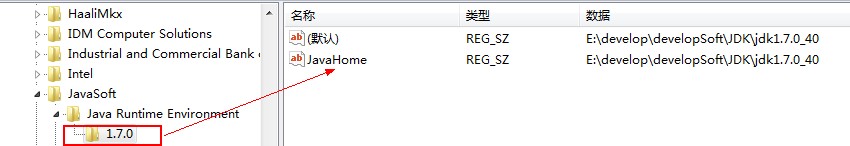
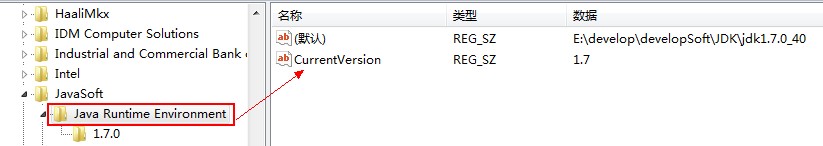
Similar Posts:
- Multiple JDK switch and solution of could not find java.dll exception in win10 environment
- FreeMind Open Warning: the registry refers to a nonexiste
- Error:could not find java.dll [How to Solve]
- Eclipse can’t open, prompt could not open jvm.cfg error
- Registry key ‘Software\JavaSoft\Java Runtime Environment’\CurrentVersion’ has value ‘1.8’, but ‘1.7’
- JDK 3 Error: has value ‘1.8’, but ‘1.7’ is required [How to Solve]
- Error: Node Sass does not yet support your current environment: Windows 64-bit with Unsupport..
- Error command failed when creating vue-cli4 project: Yarn
- [How to]docker http: server gave HTTP response to HTTPS client
- Win7, 2008 prompt Error 1606 Could Not Access Network Location %SystemDrive%/inetpub/wwwroot/ error solution