Tomcat failed to start
Project status
Maven project: the basic environment (dependency, basic configuration file) has been built, the front-end pages have been imported, and the test project environment has been deployed
Problem scenario:
1. Pop up window prompts Tomcat start failure
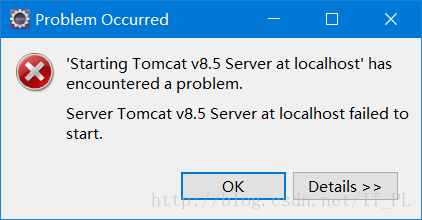
2. Console error:
problem:
serious: a child container failed during start
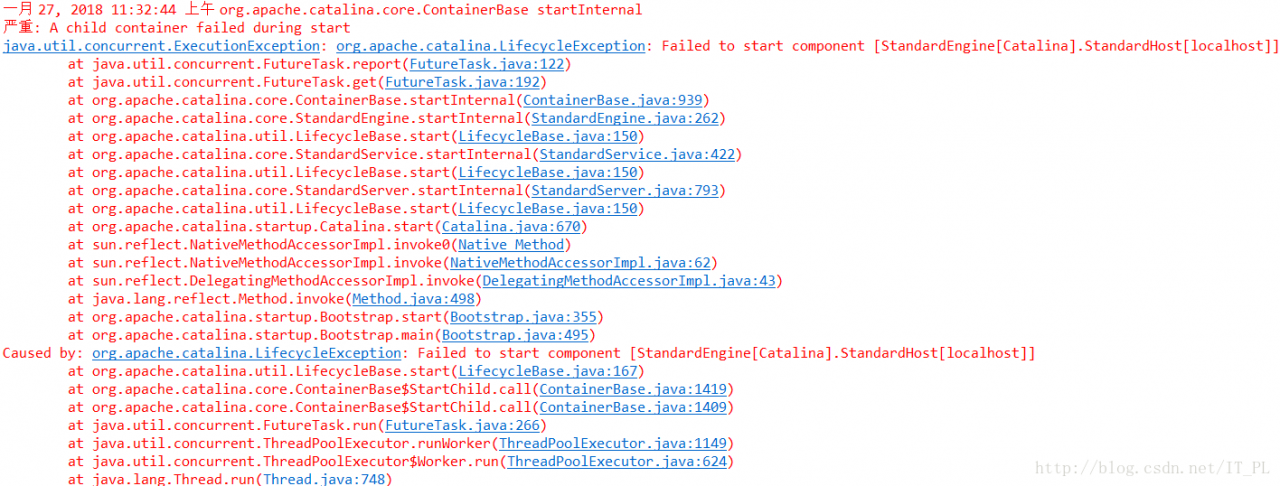
serious: the required server component failed to start so Tomcat is unable to start.
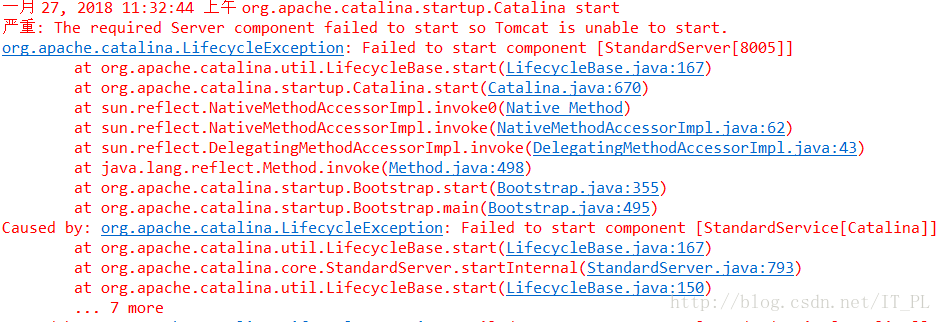
Solution:
1. Double click to open Tomcat settings page
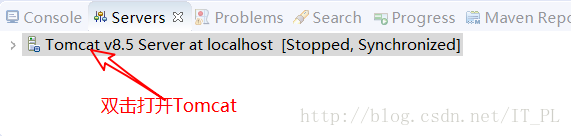
2. Check
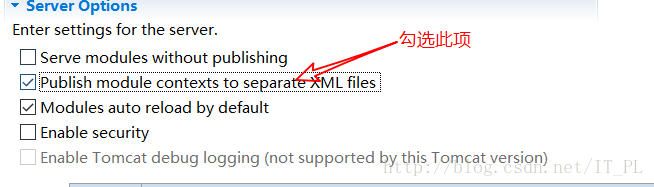
Tips
after modifying Tomcat settings, Ctrl + s saves them
Similar Posts:
- _DEBUGGER _03 _Server Tomcat v8.0 Server at localhost was unable to start within xx seconds
- [Solved] Setting property ‘source’ to ‘org.eclipse.jst.jee.server:test’ did not find a matching property
- Error in importing web project from eclipse
- Awvas Startup Error: unable to access this website [How to Solve]
- Several common error reporting and startup problems of Tomcat
- Tomcat Startup Error: Server Tomcat v8.5 Server at localhost failed to start.
- [Solved] Could not load the Tomcat server configuration at
- [Solved] Caused by: org.apache.catalina.LifecycleException: A child container failed during start
- Tomcat startup error java.lang.unsatisfiedlinkerror
- How to Solve PHP error “Zend”_ mm_ heap corrupted”