‘tools.jar’seems to be not in Studio classpath Please ensure JAVA_ HOME points to JDK rather than JRE
after installing Android studio, this error appears
solutions
Make sure JDK is installed
Does the JDK match your system, such as 64 bit and 32-bit
After confirming all the above, copy tools.jar under the Lib folder in the JDK directory to the Lib folder under the Android studio installation directory
The way to check whether JDK is installed successfully: enter the command Java – version
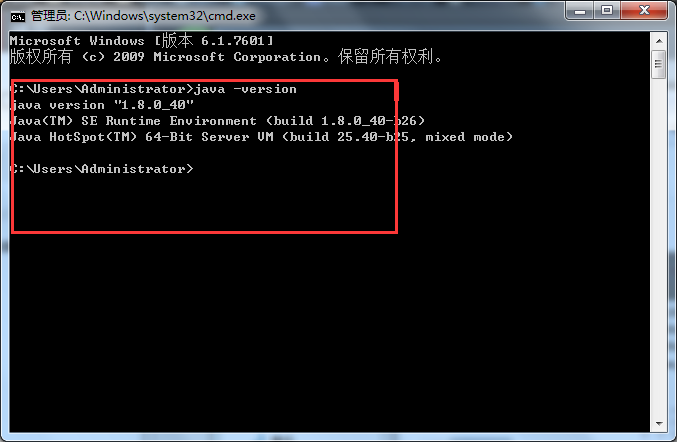
Copy after JDK is sure
Just tools. Jar
Restart Android studio after copying. OK
Similar Posts:
- No JVM could be found on your system [How to Solve]
- Uiautomater Viewer Capturing elements Error: Unexpected error while obtaining UI hierarchy java.lang.reflect.InvocationTargetException
- How to Solve Unknown error: Unable to build: the file dx.jar was not loaded from the SDK folder!
- SDK manager cannot open the solution (Android)
- DDMS [Android device monitor] cannot be opened after Android studio 3.0
- [Solved] Ionic Error: Could not find gradle wrapper within Android SDK.
- [Solved] Android Studio Install Error: Unable to access Android SDK add on list
- Problem solving SDK platform tools component is missing
- [Solved] ADB connect simulator error: ADB Server Version (36) doesn’t match this client (41); killing…
- Solve the problem of low version of Android SDK build tools