Install Android studio under Ubuntu 18.04, and report an error after installing the simulator
KVM is required to run this AVD. /dev/kvm device: permission denied.
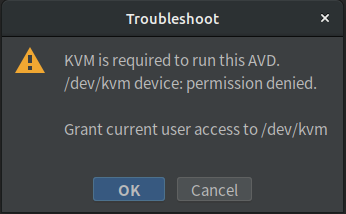
That is, the current user has no permission to/dev/KVM, so the/dev/KVM file needs to configure the permission group to the current login account. The terminal configures the following commands
sudo chown g -R /dev/kvmIn order to configure the command automatically, we need to follow the way of configuring Java environment variables. Configure it in the. Bashrc file so that it can be started automatically
( the following operations should not be needed. After using the sudo chown command to restart, you do not need to change the permission of this file again, because it has been set)
if you want to know how to add sudo (root permission) command when starting up, please see : start sudo command when Linux starts up
Configuration method:
sudo vim ~/.bashrcOn the last line of the file, add the following code. Add the file/dev/KVM to the permission group of redkey (my account)
sudo chown redkey -R /dev/kvmIn this way, after restarting the computer , the configuration information will be automatically executed
Similar Posts:
- E09 Error: sudo: effective uid is not 0, is sudo installed setuid root?
- [Solved] Linux: ‘readonly’ option is set add-command line save error
- Su command error Su: permission denied [How to Solve]
- [Solved] Ubuntu Warning: The system is running in low-graphics mode
- [Solved] usermod: cannot lock /etc/passwd; try again later
- The ‘brew link’ step did not complete successfully
- Your user account isn’t allowed to install to the system rubygems solution
- [Ubuntu18.04] Docker Start Error: Got permission denied while trying to connect to the Docker daemon socket
- Two pits with Jenkins operation error
- Nginx Error: nginx: [error] CreateFile() “D:\nginx-1.20.1/logs/nginx.pid” failed (2: The system cannot find the file specified)