For Android 9.0 System, the following errors are reported when capturing elements using uiautomaterver + genymotion simulator:
Unexpected error while observing UI hierarchy java.lang.reflect.invocationtargetexception, as shown in the figure:
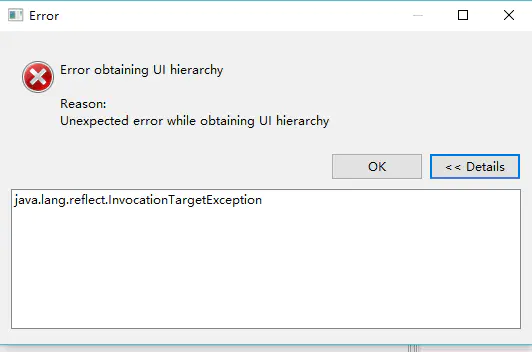
Solution: update the tools folder corresponding to the Android SDK to version 26
After downloading the file, unzip it, delete the tools folder under the original SDK directory, then copy the unzipped folder to the SDK directory, and then start uiautomaterver.bat to recapture it successfully
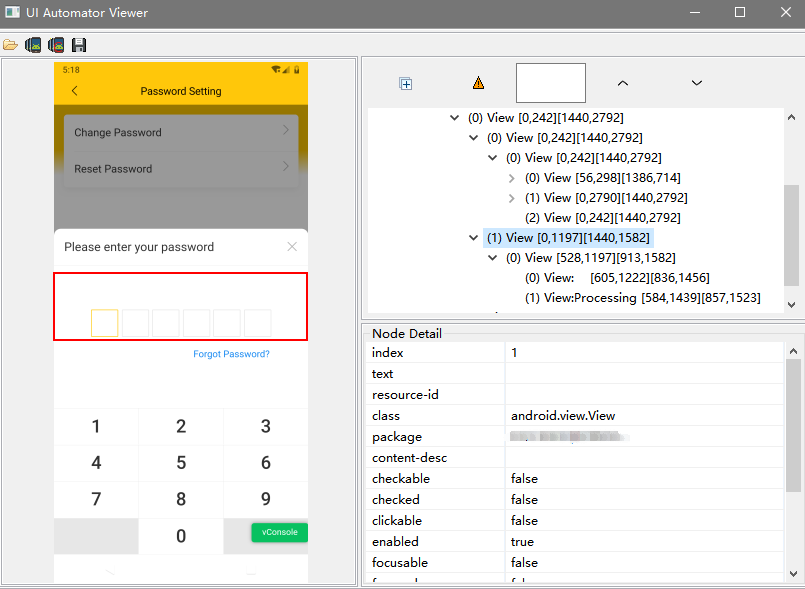
Similar Posts:
- How to Solve Unknown error: Unable to build: the file dx.jar was not loaded from the SDK folder!
- ‘tools.jar’seems to be not in Studio classpath Please ensure JAVA_HOME points to JDK rather than…
- SDK manager cannot open the solution (Android)
- Solutions to axis RP extension for chrome problems
- [Solved] Error: unable to find or load main class org.apache.zookeeper.server.quorum.QuorumPeerMain
- [Solved] Ionic Error: Could not find gradle wrapper within Android SDK.
- JAVA Command Error: A JNI error has occurred, please check your installation and try again [Solved]
- [Run the android emulator] emulator: ERROR: x86 emulation currently requires hardware acceleration!
- [Solved] javax.net.ssl.SSLHandshakeException: Received fatal alert: handshake_failure
- Solve the problem of invalid package during chrome plug-in installation: “CRX”_ HEADER_ INVALID”