Explain the function of static keyword and final keyword in Java in detail>>> ![]()
Open the expansion program of chorme (settings — > More tools – > (extender) chrome://extensions
Choose developer mode
Drag. CRX to the extension list of chrome
Installation failed
The error is: invalid package: “CRX”_ HEADER_ INVALID”
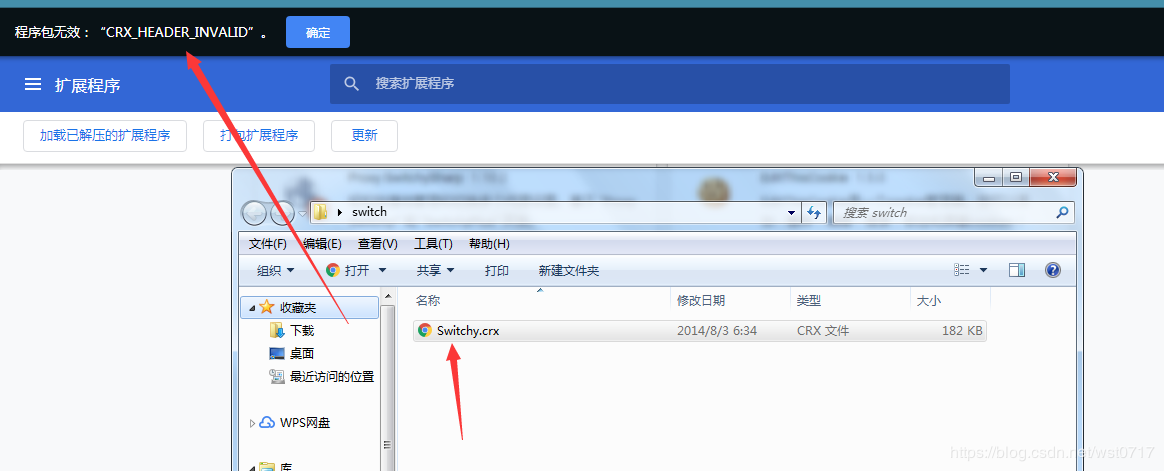
Choose to load the unzipped extender
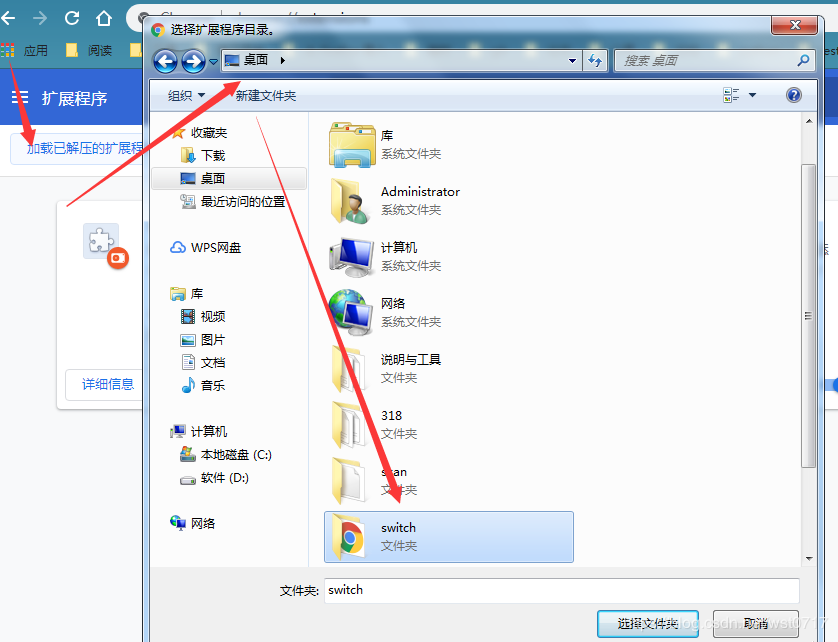
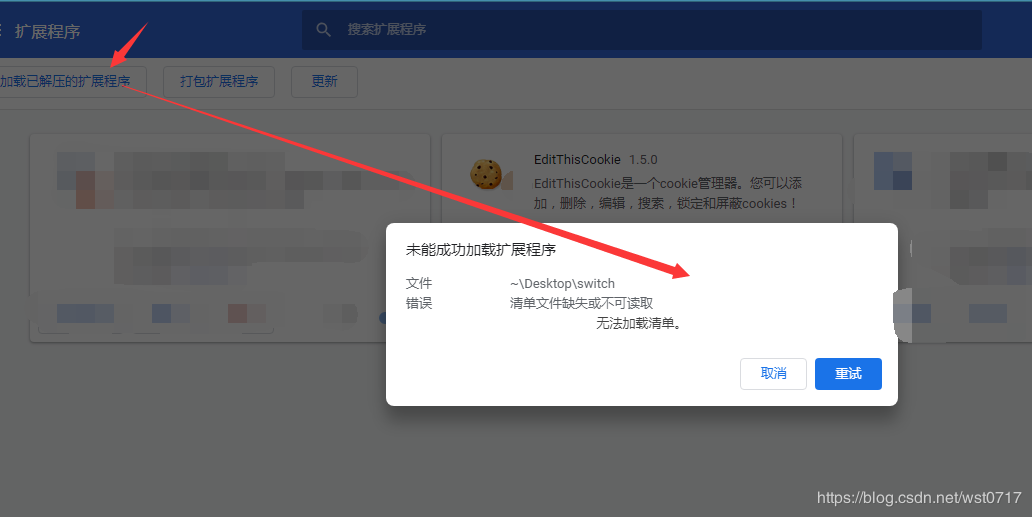
The operation of successful installation is as follows:
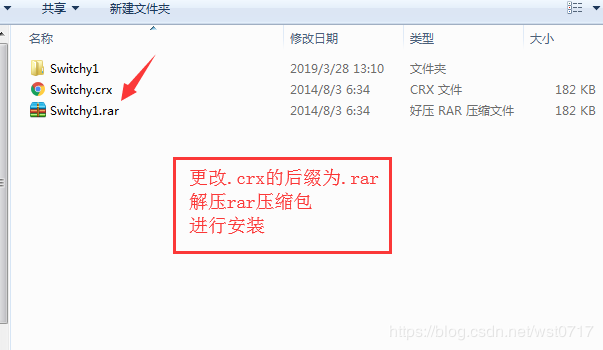
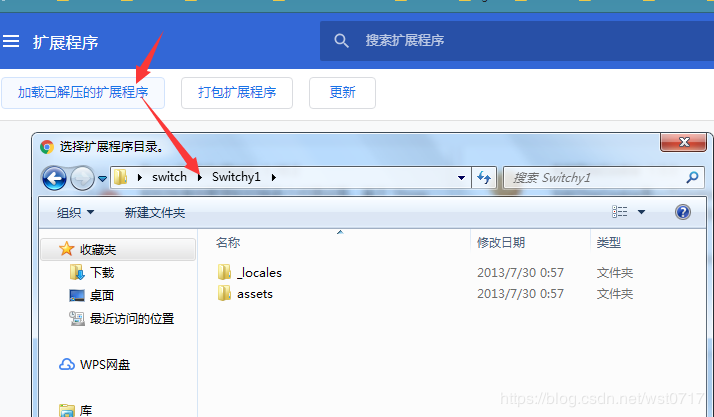
Successfully installed

In short, it is to change the suffix of the downloaded CRX file to rar, then unzip it, and then select to load the unzipped expansion program on the browser, select this folder, and install it successfully
Similar Posts:
- Solutions to axis RP extension for chrome problems
- [tran] tunnel to… 443 appears when Fiddler grabs packets
- Chromedriver executable needs to be in path [How to Solve]
- Failed to install node with. MSI, rolling back action (Reprint)
- The solution of “the windows SDK version for 8.1 was not found” in vs2017 C + + compilation
- Python skills — XPath helper in Chrome browser
- Chrome failed to download word
- Solve the certificate problem of Chrome 70 and above: Failed to load resource: net::ERR_CERT_SYMANTEC_LEGACY
- Installing Ubuntu 16.04 on XPS 13
- Android System.Load vs System.LoadLibrary