Problem Description:
After executing selenium test cases in pcharm, it can run normally
Integrated in Jenkins. When building, it is found that the build is successful. However, when viewing the console output, an error is reported: unknown error: cannot find chrome binary
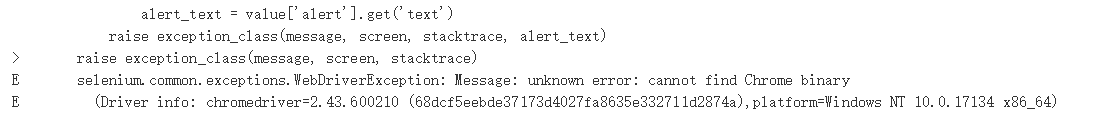
The reason is that Chrome browser cannot be found and chrome.exe environment variable configuration is missing
Solution:
Configuration build execution status:
1. Back to Jenkins home page, click “build execution status” or “build executor status”, and local information will be listed on the right
2. Click the local settings button to add the directory of chrome.exe in the path
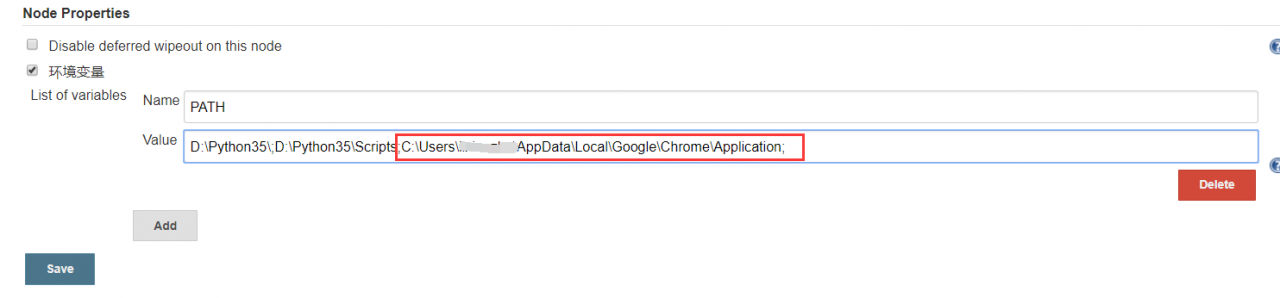
3. Click build now again and the execution is successful
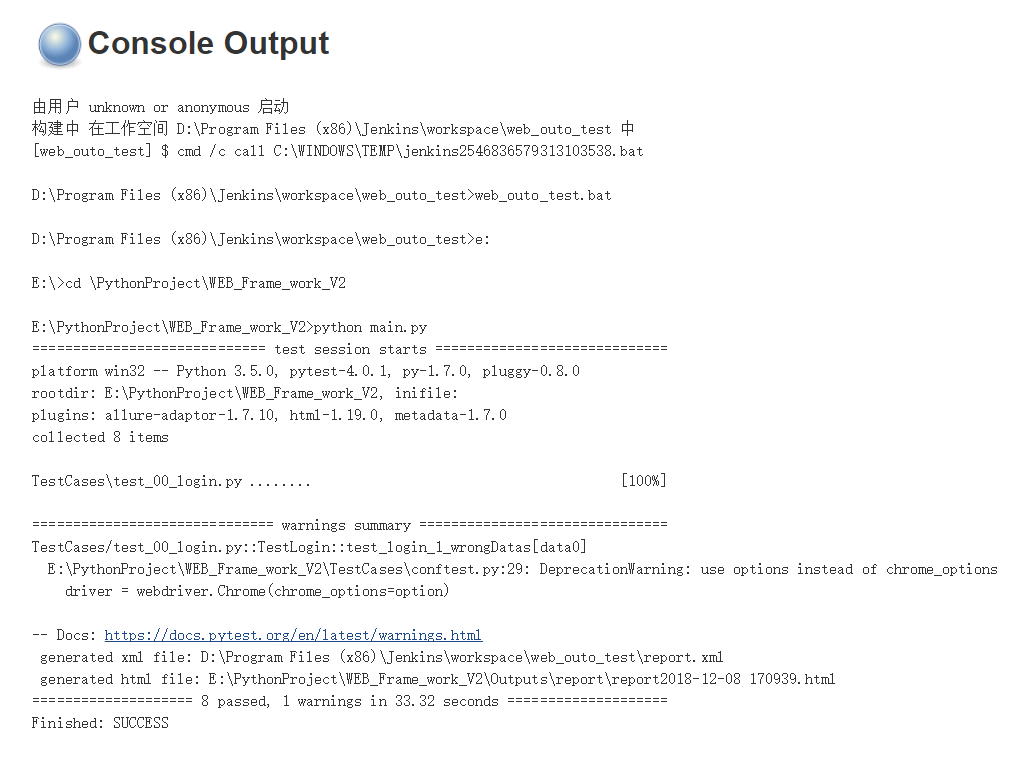
Similar Posts:
- Jenkins – mvn: command not found
- Chromedriver executable needs to be in path [How to Solve]
- Fix: err in Google Chrome_ TUNNEL_ CONNECTION_ Failed error
- Jenkins configuring SVN Error: javax.net.ssl.SSLProtocolException: handshake alert: unrecognized_name
- Failed to execute goal org.apache.maven.plugins:maven-compiler-plugin:3.1
- [791] Maven configuration error and the Java_ The solution of home environment variable is not defined correctly
- [Solved]Jenkins Error: ERROR_ Failed to parse POMs
- The solution of high CPU consumption in Google Chrome helper
- Solve the problem that Chrome browser cannot automatically call Aliwangwang client chat software
- How does MAC uninstall Jenkins