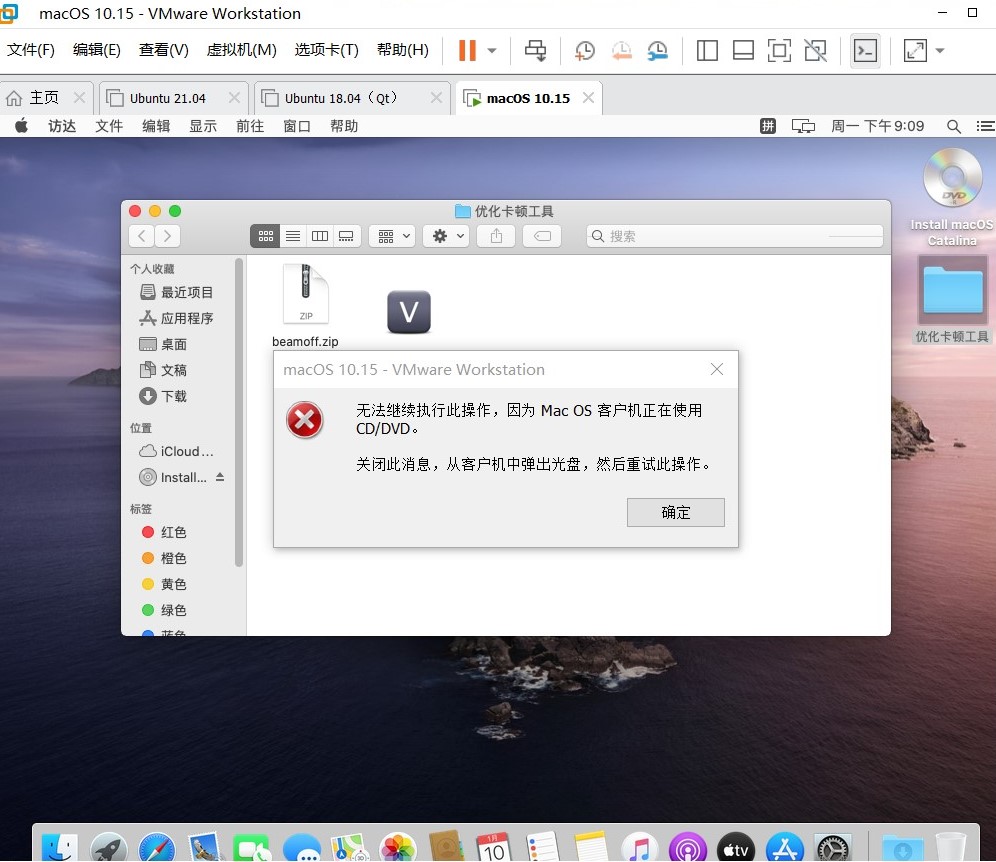
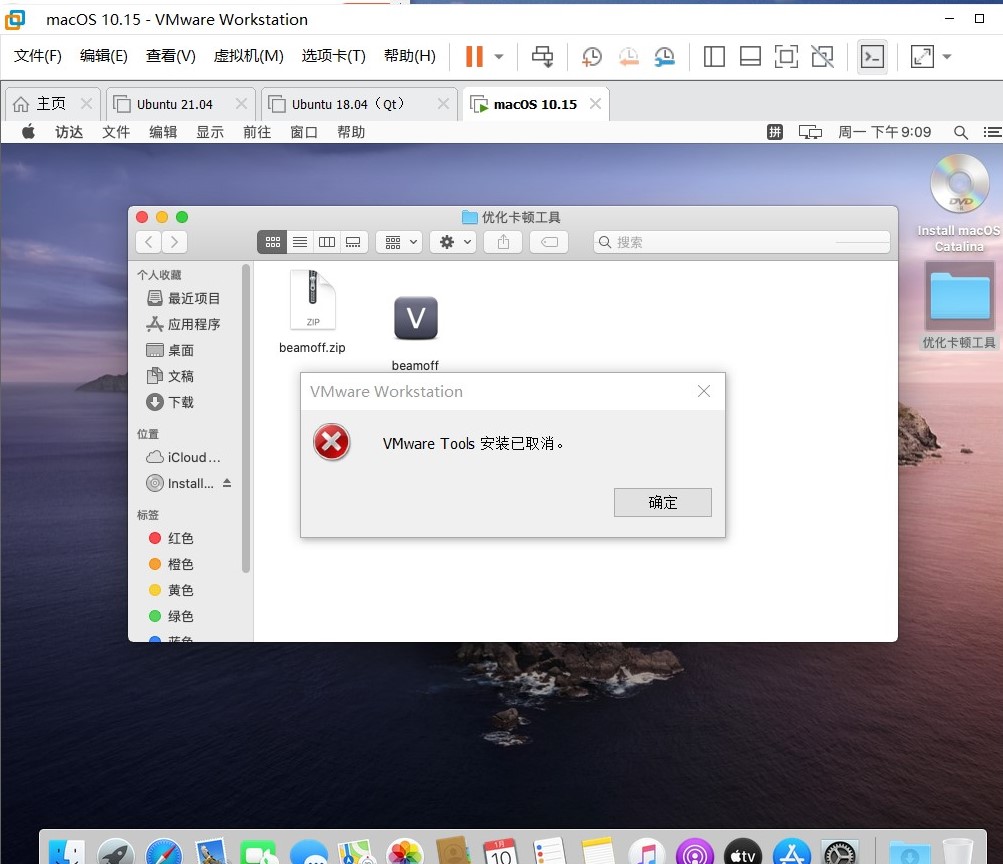
Solution:
Open access, right-click install MacOS Catalina in the left column and select launch install MacOS Catalina.
Similar Posts:
- [Solved] QT Error: Failed to retrieve MSVC Environment from”xxx”
- git Error: remote: Support for password authentication was removed on August 13, 2021.
- [How to Solve] Eclipse: Errors occurred during the build
- OS Error: No address associated with hostname, errno = 7 [How to Solve]
- Solve xcrun error after upgrading MacOS Catalina
- Mac: How to Solve Arduino IDE Compile Error: java.nio.file.FileSystemException: /”: Read-only file system
- Gyp: no Xcode or CLT version detected!
- VScode: Running the contributed command: What to do when’extension.node-debug.startSession’ failed.
- [Solved] The printer cannot be connected after Microsoft Win10 patch kb5005565 is updated (0x0000011b)
- Pychar error report solution: error:please select A valid Python interpreter and some basic settings