Error Messages:
The cause of the problem: program file and program file (x86) dotnet commands conflict
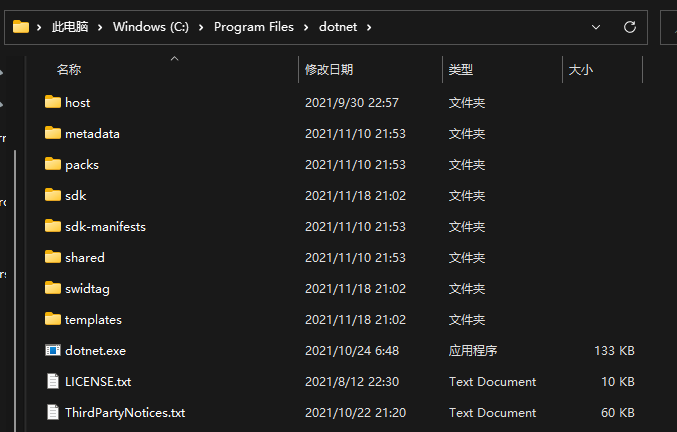
Delete dotnet.exe under c:/program file(x86)/dotnet/
Could not execute because the application was not found or a compatible .NET SDK is not installed.Possible reasons for this include:* You intended to execute a .NET program:The application 'new' does not exist.* You intended to execute a .NET SDK command: It was not possible to find any installed .NET SDKs.Install a .NET SDK from:https://aka.ms/dotnet-downloadThe cause of the problem: program file and program file (x86) dotnet commands conflict
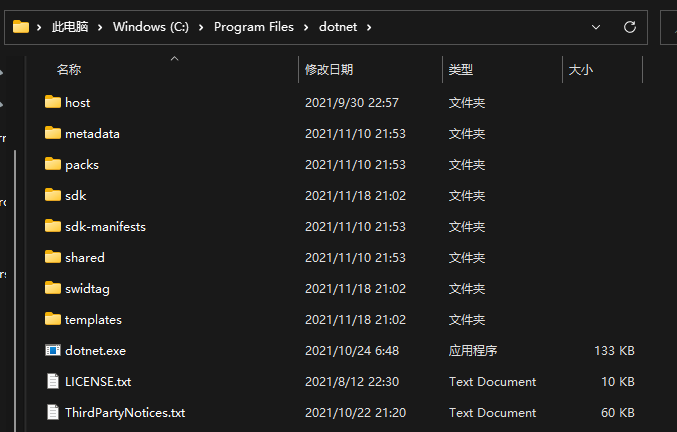
Delete dotnet.exe under c:/program file(x86)/dotnet/
Similar Posts:
- MAC VS Error: SDK package not found “Microsoft.NET.SDK [Solved]
- VS Net Core Project Exception Resolution – project.assets.json’ not found. Run a NuGet package restore to generate this…
- Solutions to problems such as failed to load the hostfxr.dll of. Net core SDK after Windows system installation
- Nuget cannot find the asset file project.assets.json [How to Solve]
- DOTNET Run AES-GCM Program ON MACOS (ERROR ALGORITHM ‘AESGCM’ IS NOT SUPPORTED ON THIS PLATFORM)
- Running NETCORE 2.2 program error [How to Fix]
- How to Solve .NET 6 running on win7 SP1 error
- [Solved] asp.net core Microsoft.Hosting.Lifetime[0] Application is shutting down…
- git bash bash: *: command not found
- Vs publish error: NETSDK1152: multiple publishing output files with the same relative path were found