Why can’t you stop buying 618?From the technical dimension to explore>>> ![]()
Recently, Xiao Ming downloaded a piece of software in win7 system, but when downloading, he popped up the prompt of NSIS error: installer integrity check has failed. Common causer include include complete download and damaged media. Contact the installer’s author to obtain a new copy
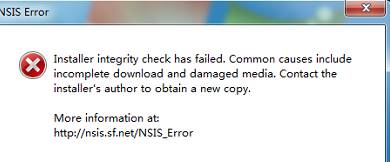
this prompt is generally caused by a package error. You can try the following methods to repair it:
1. Right click the setup program and select “send to” – desktop shortcut
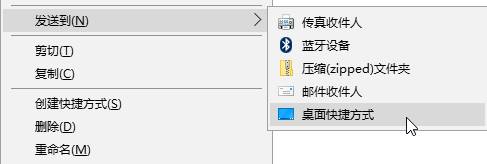
2. Right click the shortcut you just created and select properties
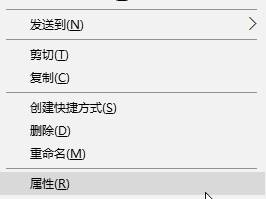
3. Leave a blank space at the end of the target shortcut attribute “target” column, and then enter/NCRC, and then click apply and confirm
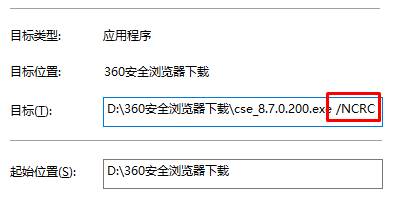
4. Double click to run the shortcut. If it can be installed normally, the installation package is good. If it still cannot be installed, you need to download the installation package again
Similar Posts:
- Solve the problem of link: fatal error LNK1104: unable to open the file “d3dx9. Lib”
- Solve the certificate problem of Chrome 70 and above: Failed to load resource: net::ERR_CERT_SYMANTEC_LEGACY
- [Solved] Pyinstallerimporterror: failed to load dynlib/dll (The packaged exe can run normally, but the shortcut generated by exe cannot be started)
- Chromedriver executable needs to be in path [How to Solve]
- [notes] solve the problem of cannot find one or more components… When starting SQL Server Management Studio 17
- [Solved] Python installation error: One or more issues caused the setup to fail.
- The solution of “the windows SDK version for 8.1 was not found” in vs2017 C + + compilation
- [Solved] Android Studio Install Error: Unable to access Android SDK add on list
- [Chrome Error] Cross origin requests are only supported for protocol schemes: http, data,chrome-extension
- Eclipse C/C++ Error: launch failed,binary not found