Cause: compatibility issue, because Linux points sh to dash by default instead of bash
Solution:
Execute dpkg reconfigure dash under root and select No
┌──(root💀Liruilong)-[/mnt/c/Users/lenovo]
└─# dpkg-reconfigure dash
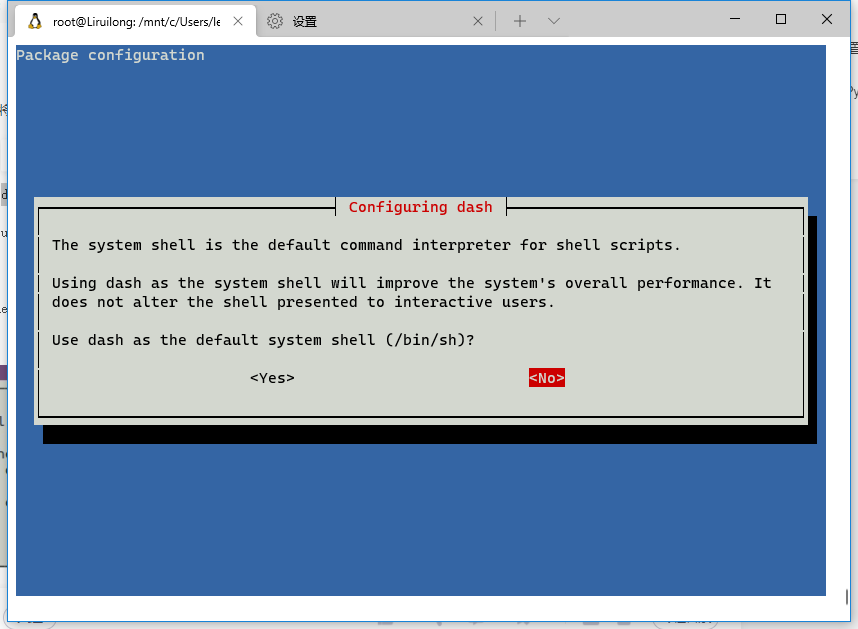
Similar Posts:
- How to Solve Syntax error: Bad for loop variable (ubuntu)
- [Solved] Dpkg: error: dpkg status database is locked by another process
- [Solved] E: dpkg was interrupted, you must manually run ‘dpkg –configure -a’ to correct the probl…
- Could not open lock file/var/lib/dpkg/lock [How to Solve]
- Solve the problem that SQL Server blocks the state’openrowset/opendatasourc of component ‘ad hoc distributed queries’
- Ubuntu 16.04 troubleshooting MySQL error [How to Solve]
- [Solved] dpkg-deb: error: paste subprocess was killed by signal (Broken pipe)
- ubuntu Resource temporarily unavailable (Could …
- Linux Error: dpkg: error processing package XXX (–configure)