Recently, I finally met the front-end project, so I encountered problems again. Please correct the wrong parts of the article……
This is the front-end code pulled down from gitee. It can run the first time, and there will be a problem when installing yarn dependency the next day. The senior said it should be the version problem.
It says it can’t be found. There is really no file in the directory. Let’s download it
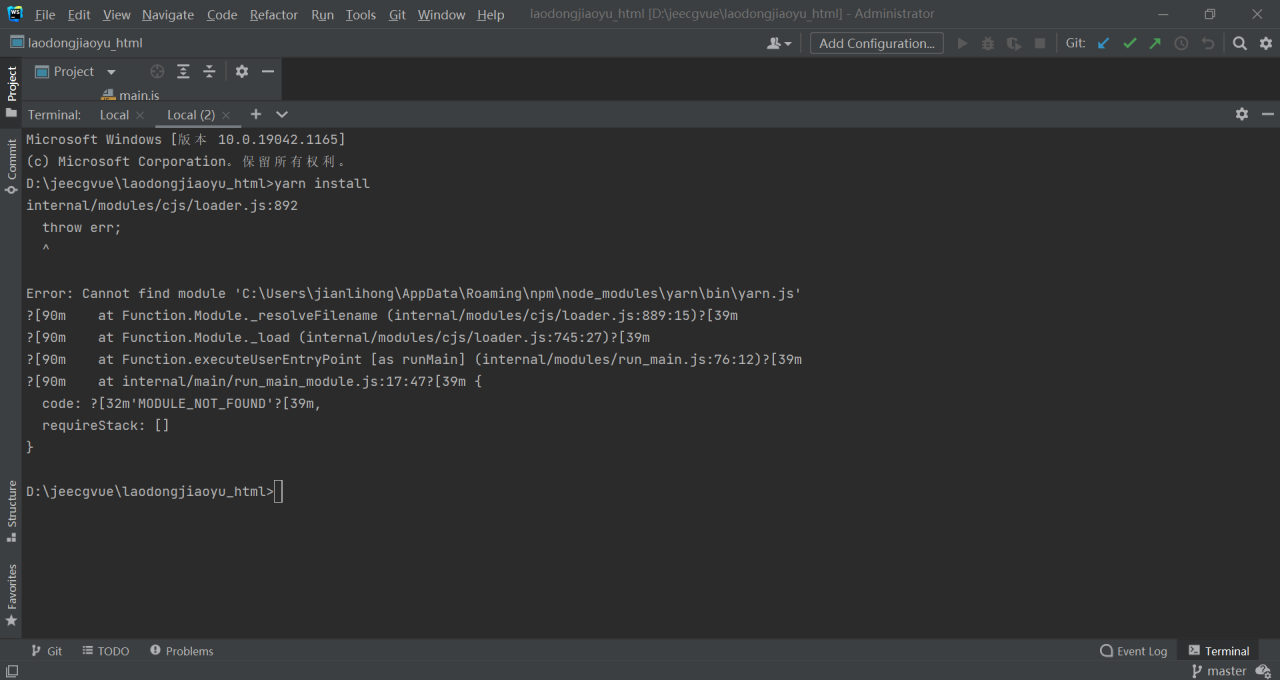
It says it exists, so let’s put node_ Delete the modules and then download them. They will be downloaded successfully. Then add the newly downloaded items to the environment variables
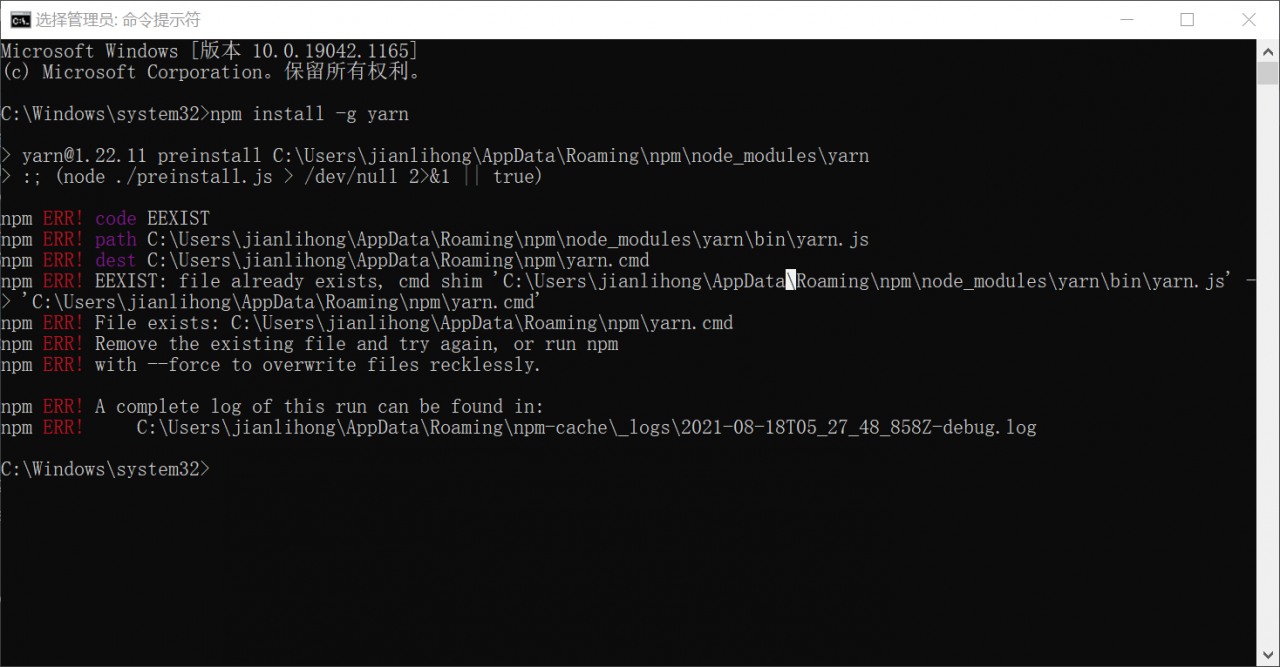
![]()
It says that I can’t find package.json, but there is this file in my webstorm, and I still can’t download the dependency. Then copy and paste it to the first layer of the project folder
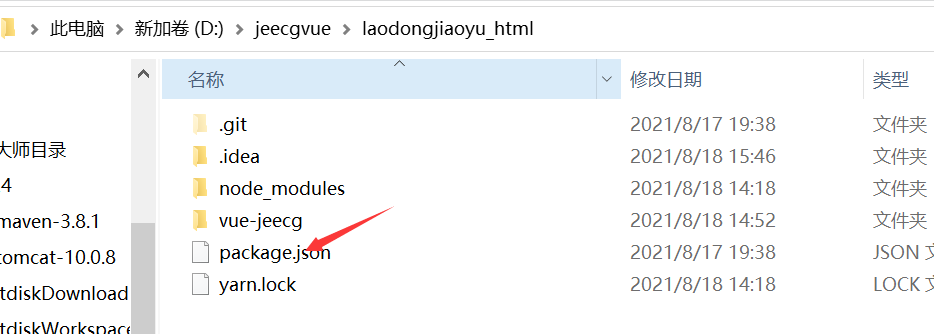
At this time, you can successfully import the dependency by running yarn install. An error is reported that there is nothing, it may be that the dependency cannot be found.
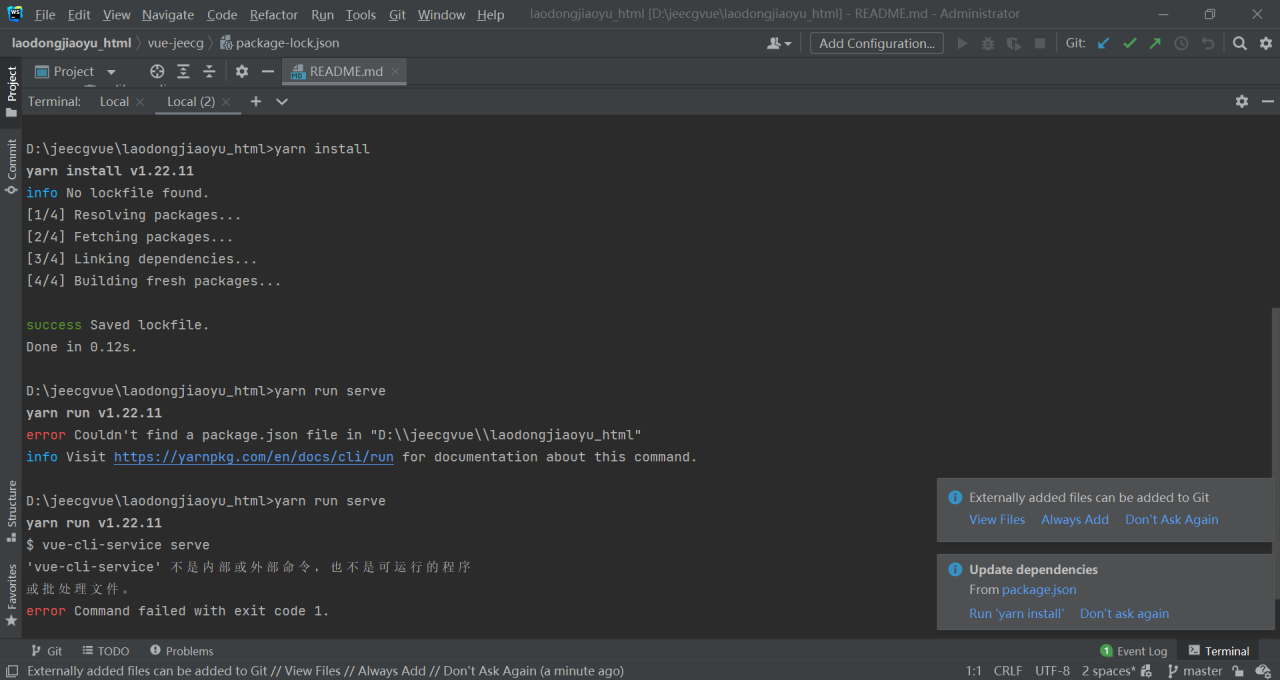
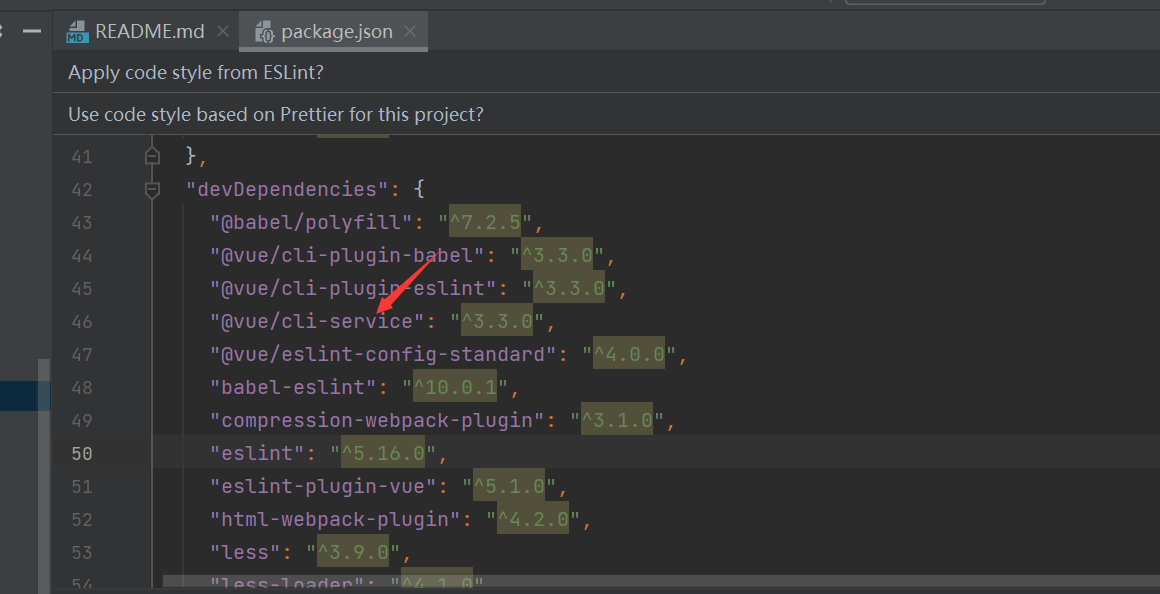
Come again at this time
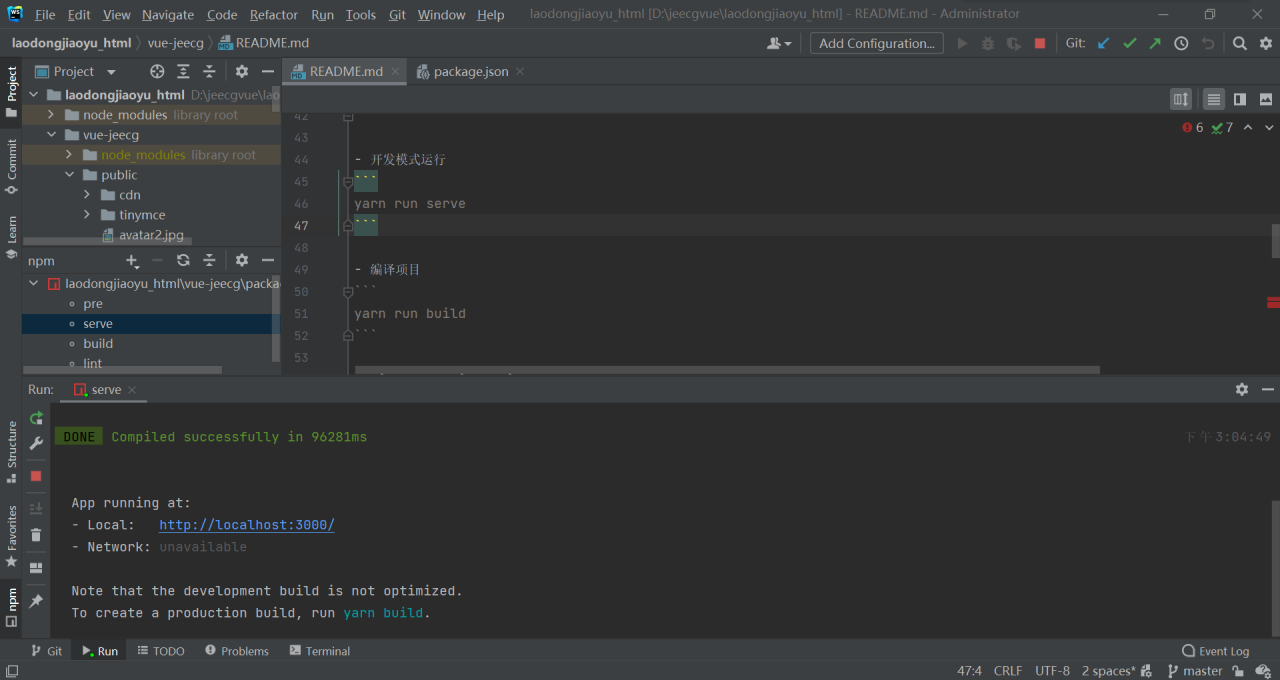

Similar Posts:
- laravel The Mix manifest does not exist.
- Android Studio Emulator: PANIC: Cannot find AVD system path. Please define ANDROID_SDK_ROOT (Solved)
- Creating react webpack project through yeoman
- How to Use Yarn instead of NPM
- Error command failed when creating vue-cli4 project: Yarn
- Error reporting during spring boot project startup
- [Solved] Terminal G + + run exe file Error: unable to locate program input point__gxx_personality_v0
- Error in Maven POM project file [How to Solve]
- The yarn node sass installation reported an error
- How to Solve Error: Request failed with status code 500