pom. XML file error web xml is missing and < failOnMissingWebXml> Is set to true, but Web XML has been created in webapp – & gt; WEB-INF file added
The reason for the error is: War is selected by packaging in Maven project
Solution:
1 Right click the item – properties -> Deployment Assembly -> Add -> Folder, select the directory Src/main/webapp, click apply and OK.
Note: if the Src/main/webapp directory already exists before selection, you can delete it first, and then perform the operation
2. Select the project, project – clean, and POM XML error will disappear
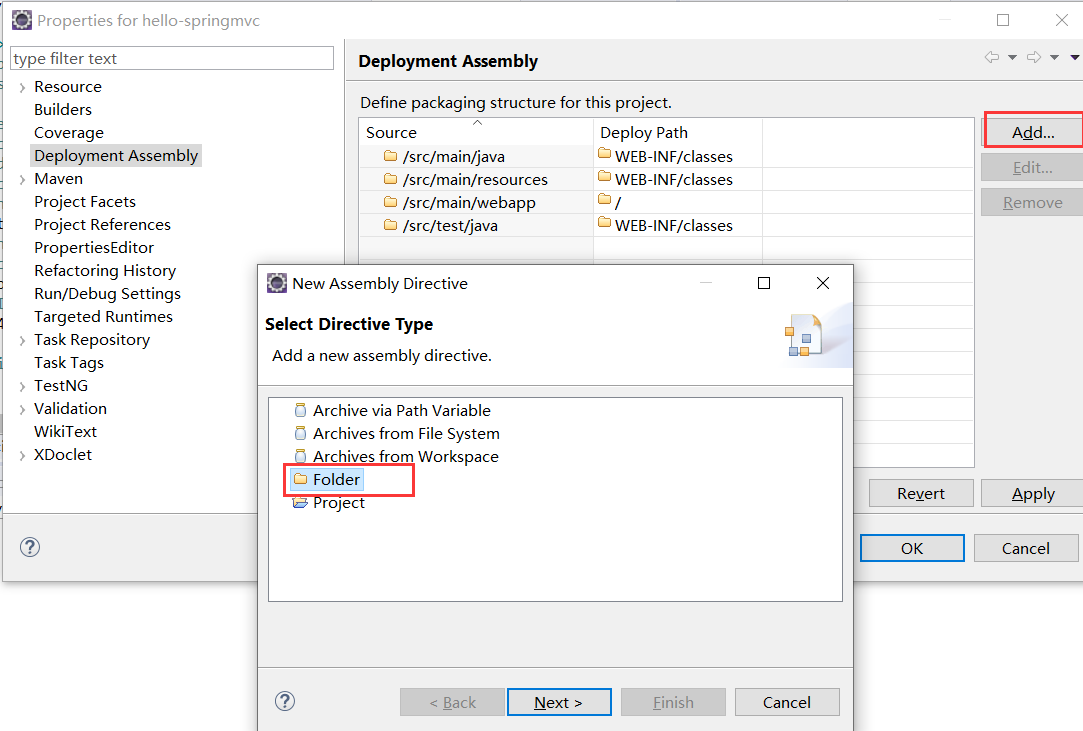
Similar Posts:
- svn cleanup failed–previous operation has not finished [Solved]
- How does eclipse ignore JS files with errors
- How to Solve intelliJ IDEA 13 error: please select Android SDK
- How to Solve Error: The project description file (.project) for i…
- [Solved] Maven Error: Failed to execute goal org.apache.maven.plugins:maven-clean-plugin:2.5:clean
- [Solved] Eclipse Error: java.lang.ClassNotFoundException: ContextLoaderListener
- [Solved] flutter:Could not determine the dependencies of task ‘:app:compileDebugJavaWithJavac’.
- Some projects cannot be imported because they already exist in the workspace
- How to Solve SVN Error: “Previous operation has not finished; run ‘cleanup’ if it was interrupted“