Reason: Your local idea certificate cannot
Solution 1:
you go to install a genuine;
Solution 2:
Set to accept untrusted certificates.
AS: File – Settings – Tools – Server Certificates – [checked] Accept non-trusted certiticates aotumatically
2.1. Enter the Settings configuration window
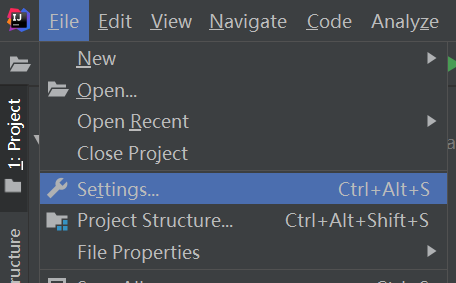
2.2. Open the corresponding Tools – Server Certificates – check Accept non-trusted certiticates aotumatically, and click apply.
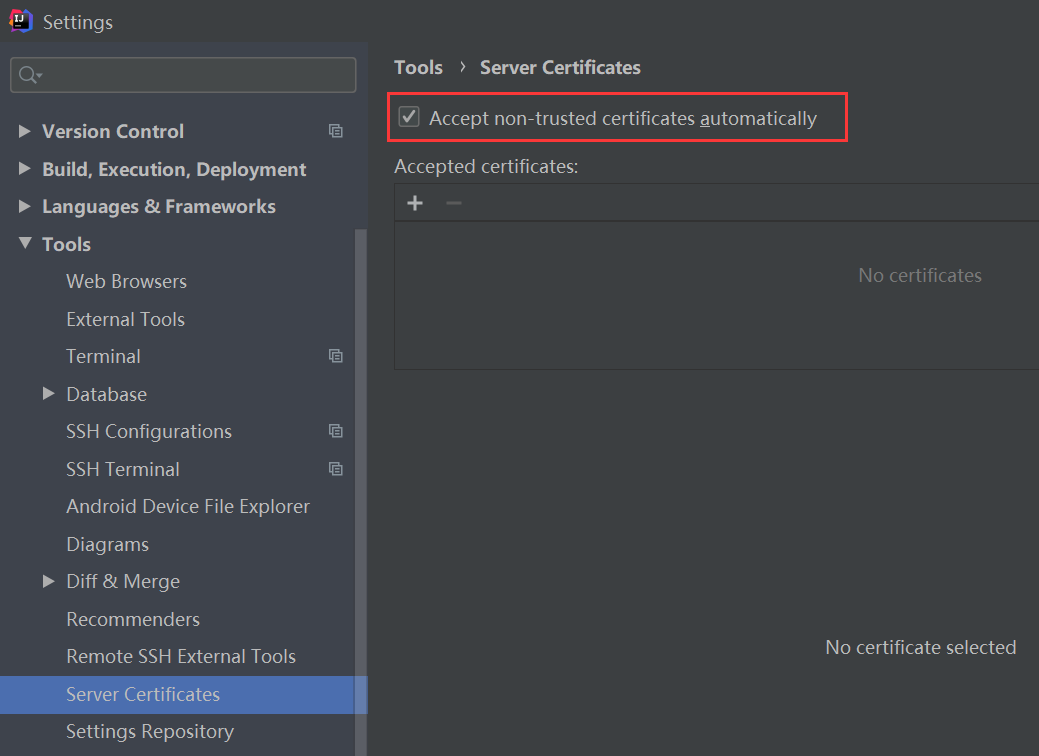
Similar Posts:
- Server SSL certificate verification failed: certificate has expired, issuer is not trusted
- Send QQ e-mail message prompt: error in certificate certificate is not trusted
- Mac ADB prompts command not found
- Warning: untrusted X11 forwarding setup failed: xauth key data not generated
- Fix: err in Google Chrome_ TUNNEL_ CONNECTION_ Failed error
- Android — problem — Open someone else’s program and report an error
- [Solved] Uniapp packaging IOS error: Apple root certificate is not installed in the current system
- DDMS [Android device monitor] cannot be opened after Android studio 3.0
- Missing ios distribution signing identity for…
- Please make sure you have the correct access rights and the repository exists.