Solution:
1. Open the registry
cmd - regedit
2. Find the registry path
HKEY_LOCAL_MACHINE\SYSTEM\CurrentControlSet\Services\LanmanWorkstation\Parameters
3. Find the directory as the value of AllowInsecureGuestAuth, if none, add it
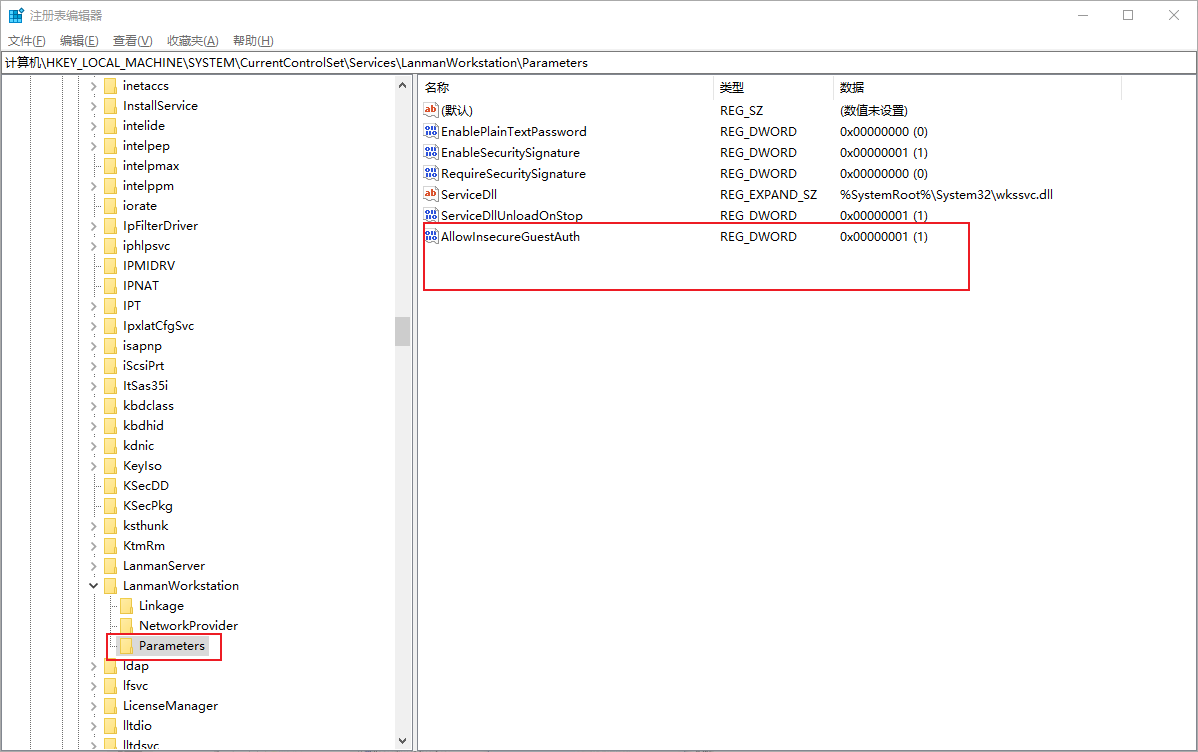
Similar Posts:
- Multiple JDK switch and solution of could not find java.dll exception in win10 environment
- The win10 update shared printer connection 0x0000011b reports an error. There is no need to uninstall the update
- [Solved] jmeter Stress Test Error: java.net.BindException: Address already in use: connect
- [Solved] USB mass storage device cannot start-error code 32
- Eclipse can’t open, prompt could not open jvm.cfg error
- Win7, 2008 prompt Error 1606 Could Not Access Network Location %SystemDrive%/inetpub/wwwroot/ error solution
- [Solved] JMeter pressure test error: Java net. BindException: Address already in use: connect
- “Another installation is in progress” is prompted when win7 installs new applications
- msg error 5 getting session names
- [Solved] Several Service Control Manager Issues (Event ID’s 7000, 7009, 7011)