Raspi config is pre installed in raspbian, but there is no built-in raspi config in Kali, Ubuntu mate, Ubuntu server, OSMC and other systems. However, the GUI setting of raspi config is sometimes relatively convenient. For example, Kali does not use the entire SD card space by default, and raspi config is the best extension tool for raspberry pie
Sometimes I may even uninstall raspi config in raspbian by mistake, and I have experienced it myself
How to manually install raspi config in other systems:
1. Download DEB package manually
wget http://mirrors.ustc.edu.cn/archive.raspberrypi.org/debian/pool/main/r/raspi-config/raspi-config_20200601_all.deb2. Solving dependency problems
sudo apt install lua5.1 libatopology2 libfftw3-single3 libsamplerate0 alsa-utils3. Install the software
sudo dpkg -i raspi-config_20200601_all.deb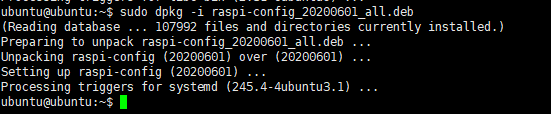
4. Running raspi config requires sudo or above permissions
sudo raspi-config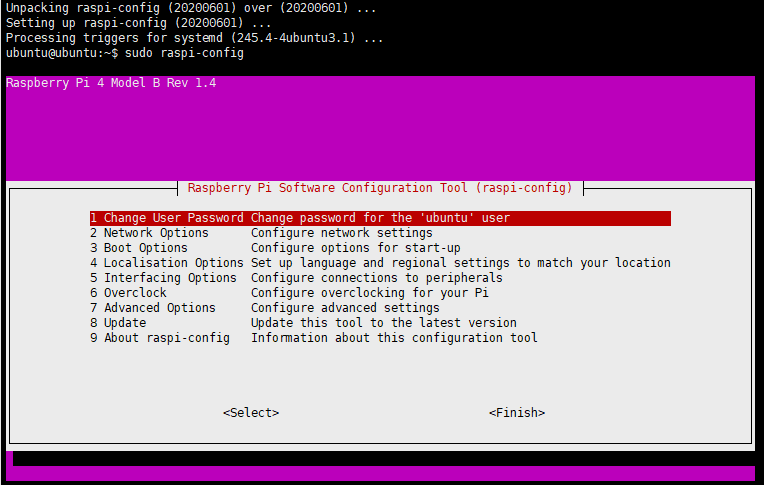
5. Raspi config can also run on the premise that the boot partition has been mounted normally
Check the device number of the boot partition first
fdisk -lThen mount it to/boot (the following is an example, not necessarily mmcblk0p6, which needs to be determined according to the actual situation)
mount /dev/mmcblk0p6 /bootSimilar Posts:
- Grub cannot be started after Linux is installed
- System update error: no_PUBKEY [How to Solve]
- error: attempt to read or write outside of disk ‘hd0’ [How to Solve]
- nfs load errorwrong fs type, bad option, bad superblock
- The problem of “bad PBR sig” in the installation of Solaris10
- How to Solve Error: Bad owner or permissions on .ssh/config
- Ubuntu prompt no such device grub rescue solution
- [Solved] Ubuntu Startup Errors were found while checking the disk-drive for /
- VirtualBox: shared folder error unknown filesystem type vboxsf