The following is the situation where I encountered this problem:
1. I lack jdk. Then I downloaded a 1.8 jdk.
2. Lack of environment variable configuration
Solve the problem one: Go to the official website to download.
Solve the problem two:
This is the directory where I installed jmeter:
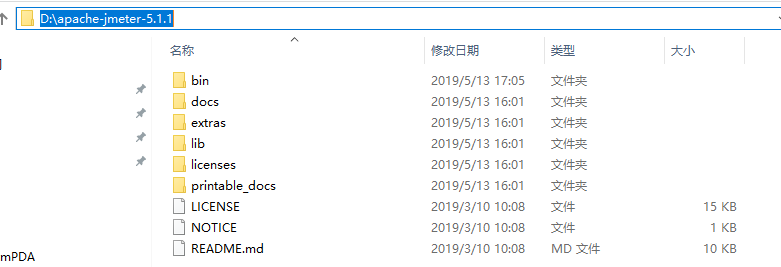
This is the directory where I installed jdk
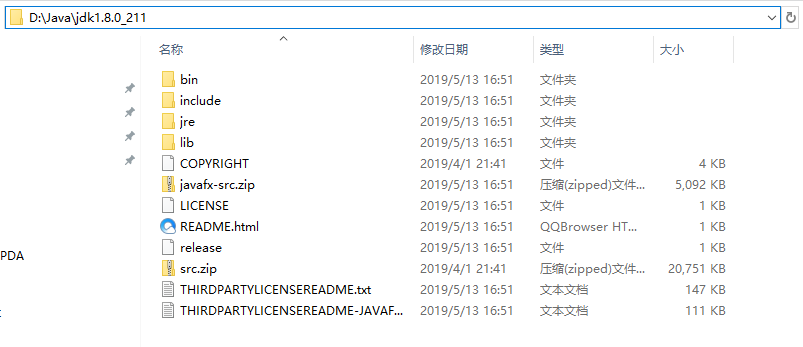
Start configuring environment variables:
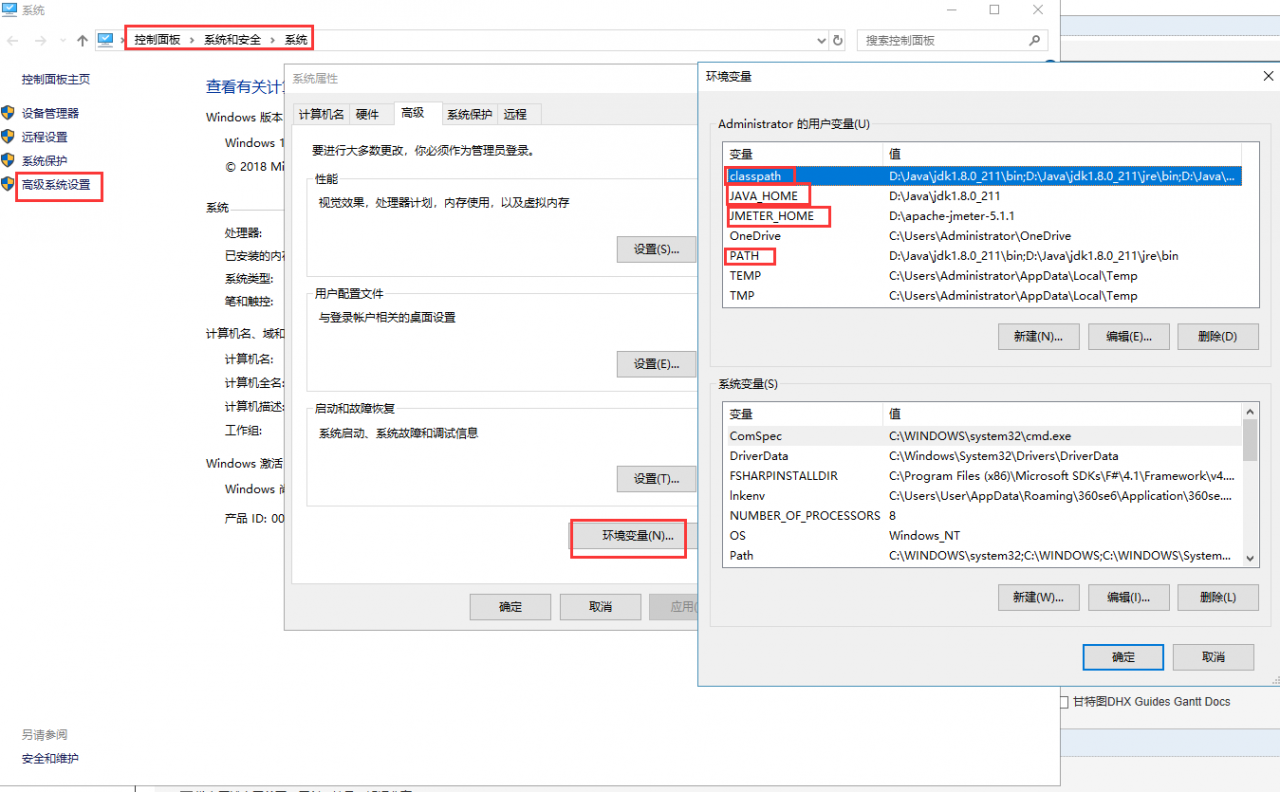
They are:
classpath %JAVA_HOME%\bin;%JAVA_HOME%\jre\bin;D:\Java\jdk1.8.0_211\bin;D:\apache-jmeter-5.1.1\bin;
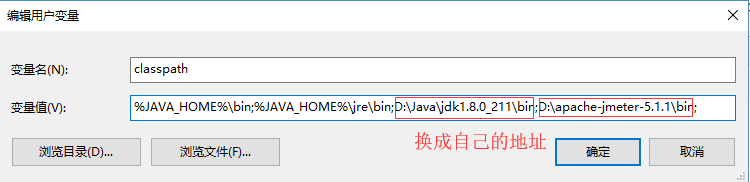
JAVA_HOME D:\Java\jdk1.8.0_211
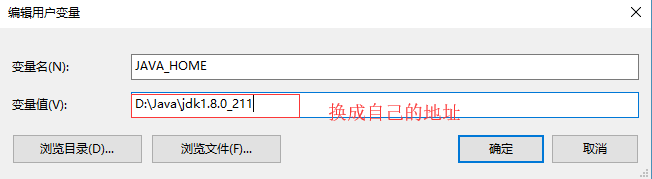
JMETER_HOME D:\apache-jmeter-5.1.1
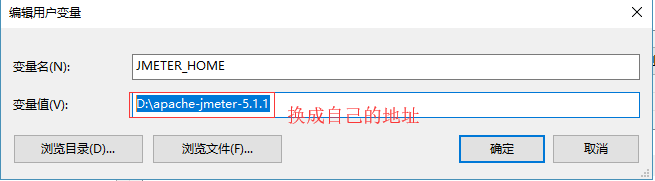
PATH %JAVA_HOME%\bin;%JAVA_HOME%\jre\bin
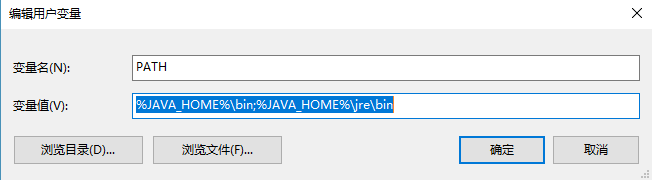
Note: Move %JAVA_HOME%\bin;%JAVA_HOME%\jre\bin in the path to the forefront
Similar Posts:
- jmeter-Unable to access jarfile ApacheJMeter.jar
- E-mail Send 535 error: authentication failed [How to Solve]
- [Solved] Jmeter Error: Not able to find Java executable or version. Please check your Java installation.
- [Solved] JMeter startup error: integer expression expected
- Error in JMeter import JMX file cannotresolveclassexception: kg.apc.jmeter.perfmon.perfmoncollector solution
- [Solved] NB: JAVA_HOME should point to a JDK not a JRE
- Solution of JMeter pressure test “Java.Net.Socketexception: socket closed”
- About javac error bash: Java: command not found solution
- Solution of JMeter pressure test “Java. Net. Socketexception: socket closed”
- The CATALINA_HOME environment variable is not defined correctly