Open source software supply chain lighting plan, waiting for you>>> ![]()
A few days ago, after the computer was updated, this problem appeared when I opened the idea. At that time, I thought I had changed the configuration file of idea
Problem solving:
1. Problems after updating the computer: (you may not update it, but you have changed the coding format of the computer)
A) open the control panel to find the clock and area

B) find the area
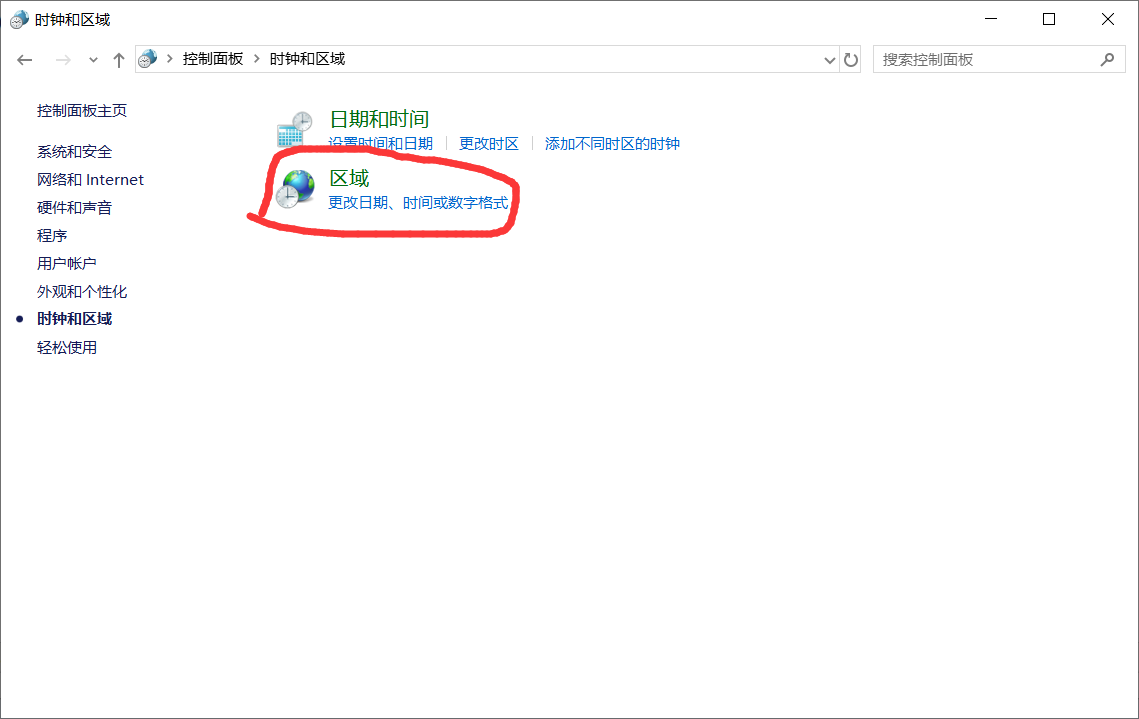
C) management > Change system locale
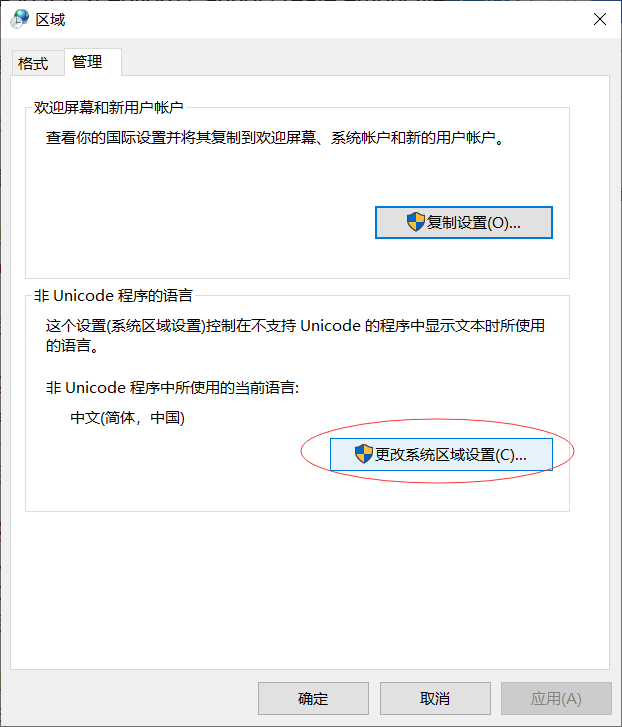
D) cancel the bate version of Unicode – UTF-8 (if it has been cancelled, you can also check it)
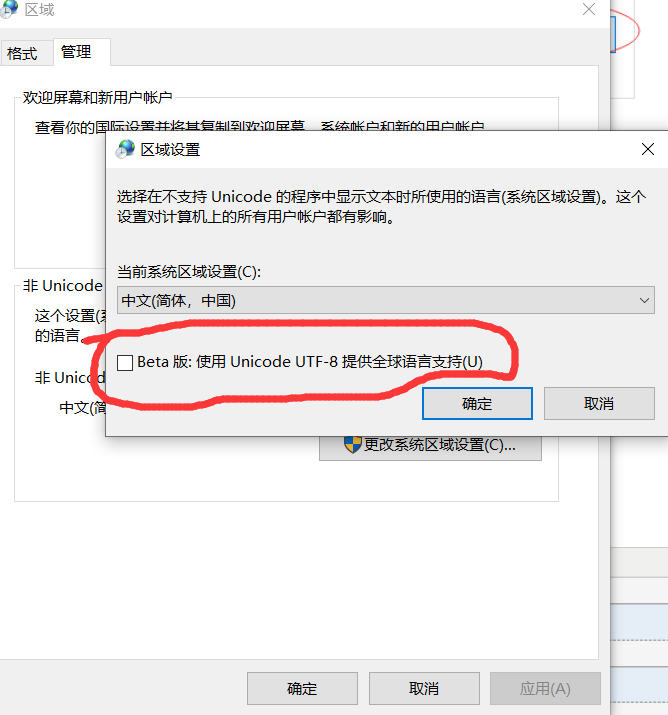
2. Code format configuration in idea: (if problem 1 is not solved)
a) File > Settings…
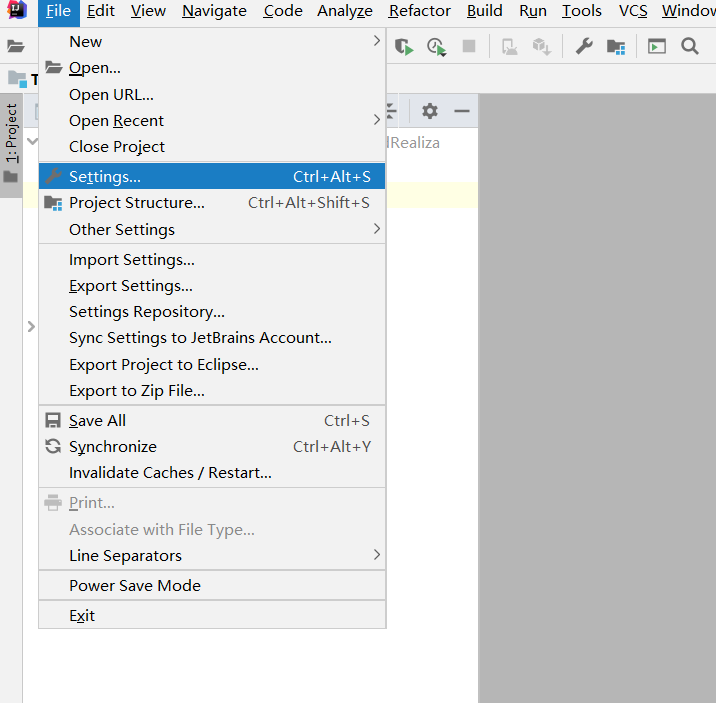
b) Editor > File encodings to configure tuf-8 character encoding
Step 4, transparent native… Can be checked or not. It is only used for serialization
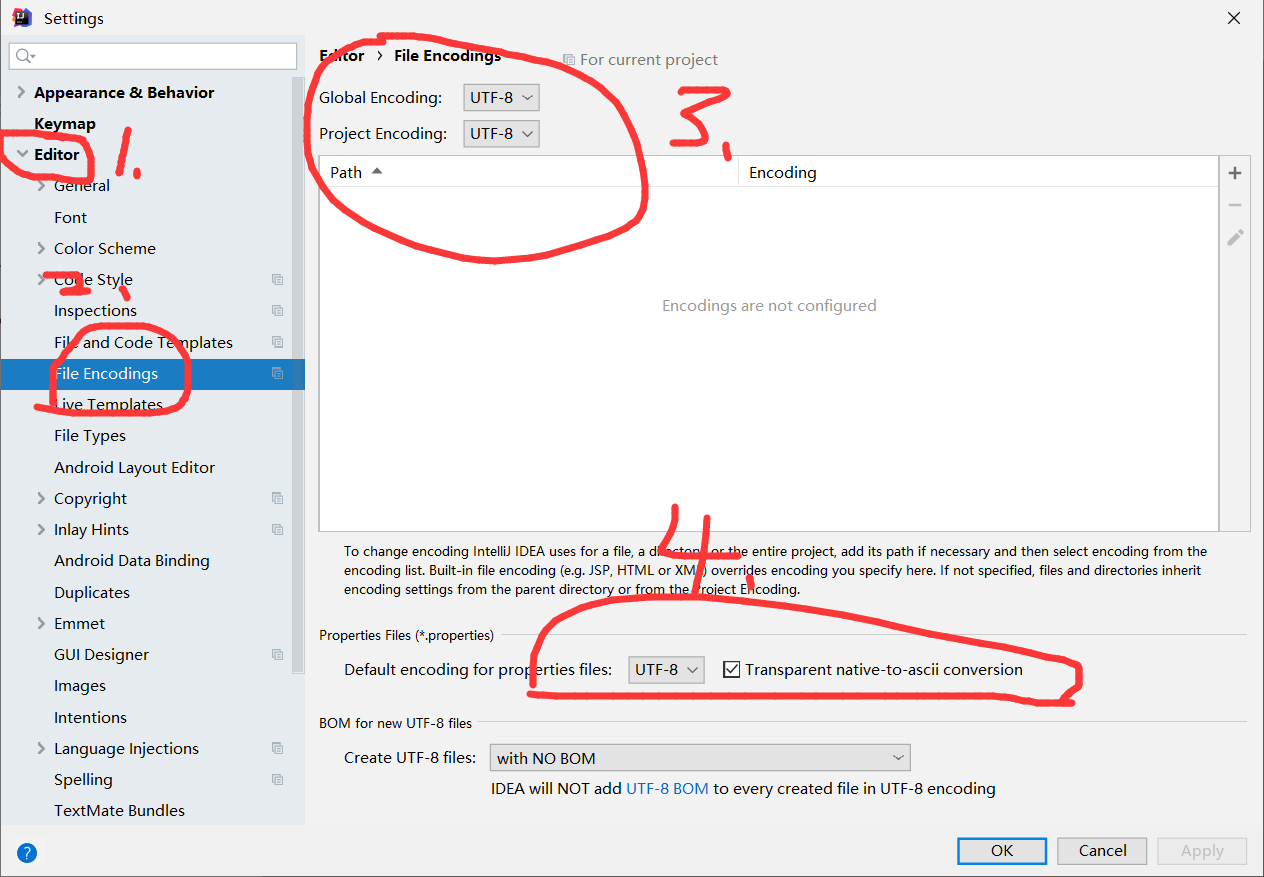
Similar Posts:
- Maven: idea cannot download the source code Issue [How to Solve]
- Please connect the device in Xcode upgrade 11.7
- When mysql creates a table, set timestamp DEFAULT NULL error 1067-Invalid default value for’updated_at’
- [Solved] UnicodeDecodeError: ‘utf-8’ codec can’t decode byte 0x89 in position 0: invalid start byte
- [Solved] idea Start Project Error: idea Error: Could not create the Java Virtual Machine. Error: A fatal exception has occurred. Program will exit.
- Failed to execute goal org.apache.maven.plugins:maven-compiler-plugin:3.1:compile
- Solution to the error of failed to create JVM in idea startup
- Automatic version change of IntelliJ idea language level and Java compiler
- [Solved] Error:java: error: release version 5 not supported & Switch Unrecognized String
- [Solved] Servlet error: org/apache/ibatis/io/Resources could not be found