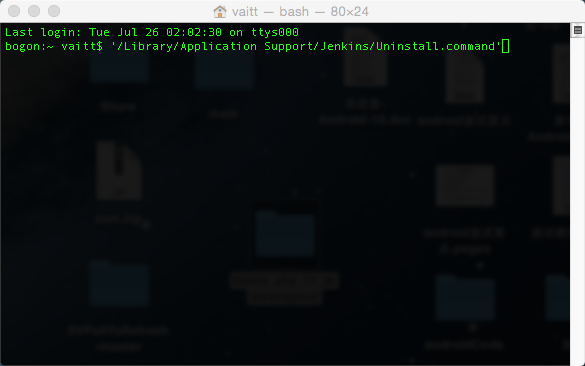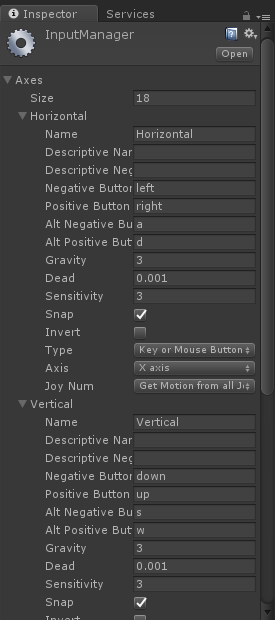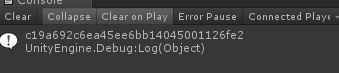Warning Message:
brew doctor
Warning: /usr/local/include isn’t writable.
This can happen if you “sudo make install” software that isn’t managed
by Homebrew.
If a brew tries to write a header file to this directory, the install will
fail during the link step.
You should probably `chown` /usr/local/include
Warning: /usr/local/share isn’t writable.
This can happen if you “sudo make install” software that isn’t managed
by Homebrew.
If a brew tries to write a file to this directory, the install will
fail during the link step.
You should probably `chown` /usr/local/share
Warning: Some directories in /usr/local/share/locale aren’t writable.
This can happen if you “sudo make install” software that isn’t managed
by Homebrew. If a brew tries to add locale information to one of these
directories, then the install will fail during the link step.
You should probably `chown` them:
/usr/local/share/locale
/usr/local/share/locale/be
/usr/local/share/locale/be/LC_MESSAGES
/usr/local/share/locale/ca
/usr/local/share/locale/ca/LC_MESSAGES
/usr/local/share/locale/da
/usr/local/share/locale/da/LC_MESSAGES
/usr/local/share/locale/de
/usr/local/share/locale/de/LC_MESSAGES
/usr/local/share/locale/el
/usr/local/share/locale/el/LC_MESSAGES
/usr/local/share/locale/es
/usr/local/share/locale/es/LC_MESSAGES
/usr/local/share/locale/fi
/usr/local/share/locale/fi/LC_MESSAGES
/usr/local/share/locale/fr
/usr/local/share/locale/fr/LC_MESSAGES
/usr/local/share/locale/id
/usr/local/share/locale/id/LC_MESSAGES
/usr/local/share/locale/ja
/usr/local/share/locale/ja/LC_MESSAGES
/usr/local/share/locale/nl
/usr/local/share/locale/nl/LC_MESSAGES
/usr/local/share/locale/ru
/usr/local/share/locale/ru/LC_MESSAGES
/usr/local/share/locale/sr
/usr/local/share/locale/sr/LC_MESSAGES
/usr/local/share/locale/sv
/usr/local/share/locale/sv/LC_MESSAGES
/usr/local/share/locale/tr
/usr/local/share/locale/tr/LC_MESSAGES
/usr/local/share/locale/uk
/usr/local/share/locale/uk/LC_MESSAGES
/usr/local/share/locale/vi
/usr/local/share/locale/vi/LC_MESSAGES
/usr/local/share/locale/zh_CN
/usr/local/share/locale/zh_CN/LC_MESSAGES
/usr/local/share/locale/zh_TW
/usr/local/share/locale/zh_TW/LC_MESSAGES
Warning: Some directories in /usr/local/share/man aren’t writable.
This can happen if you “sudo make install” software that isn’t managed
by Homebrew. If a brew tries to add locale information to one of these
directories, then the install will fail during the link step.
You should probably `chown` them:
/usr/local/share/man
/usr/local/share/man/man1
/usr/local/share/man/man7
Warning: The /usr/local directory is not writable.
Even if this directory was writable when you installed Homebrew, other
software may change permissions on this directory. Some versions of the
“InstantOn” component of Airfoil are known to do this.
You should probably change the ownership and permissions of /usr/local
back to your user account.
Warning: Unbrewed dylibs were found in /usr/local/lib.
If you didn’t put them there on purpose they could cause problems when
building Homebrew formulae, and may need to be deleted.
Unexpected dylibs:
/usr/local/lib/libgcc_ext.10.4.dylib /usr/local/lib/libgcc_ext.10.5.dylib /usr/local/lib/libgcc_s.1.dylib /usr/local/lib/libgfortran.3.dylib /usr/local/lib/libgomp.1.dylib /usr/local/lib/libitm.1.dylib /usr/local/lib/libquadmath.0.dylib /usr/local/lib/libssp.0.dylib /usr/local/lib/libstdc++.6.dylib
Warning: Unbrewed .la files were found in /usr/local/lib.
If you didn’t put them there on purpose they could cause problems when
building Homebrew formulae, and may need to be deleted.
Unexpected .la files:
/usr/local/lib/libgfortran.la /usr/local/lib/libgmp.la /usr/local/lib/libgomp.la /usr/local/lib/libitm.la /usr/local/lib/libmpc.la /usr/local/lib/libmpfr.la /usr/local/lib/libquadmath.la /usr/local/lib/libssp.la /usr/local/lib/libssp_nonshared.la /usr/local/lib/libstdc++.la /usr/local/lib/libsupc++.la
Warning: Unbrewed static libraries were found in /usr/local/lib.
If you didn’t put them there on purpose they could cause problems when
building Homebrew formulae, and may need to be deleted.
Unexpected static libraries:
/usr/local/lib/libgfortran.a /usr/local/lib/libgmp.a /usr/local/lib/libgomp.a /usr/local/lib/libiberty.a /usr/local/lib/libitm.a /usr/local/lib/libmpc.a /usr/local/lib/libmpfr.a /usr/local/lib/libquadmath.a /usr/local/lib/libssp.a /usr/local/lib/libssp_nonshared.a /usr/local/lib/libstdc++.a /usr/local/lib/libsupc++.a
Warning: Your Xcode is configured with an invalid path.
You should change it to the correct path. Please note that there is no correct
path at this time if you have *only* installed the Command Line Tools for Xcode.
If your Xcode is pre-4.3 or you installed the whole of Xcode 4.3 then one of
these is (probably) what you want:
sudo xcode-select -switch /Developer
sudo xcode-select -switch /Applications/Xcode.app
sudo chown 501 /usr/local/include
sudo chown 501 /usr/local/share
sudo chown 501 /usr/local/share/man
sudo chown 501 /usr/local/share/man/man7
sudo chown 501 /usr/local/share/man/man1
cd /usr/local/share/local
sudo chown -R 501 *
sudo chown 501 /usr/local
cd /usr/local/lib
rm -rf *.dylib
rm -rf *.a
rm -rf *.la
xcode-select: Error: Path “/Developer” is not a directory.
sudo xcode-select -switch /Developer
sudo xcode-select -switch /Applications/Xcode.app
Processing. Don’t know if anything will go wrong yet. Ran brew doctor again and
It shows: Your system is raring to brew.